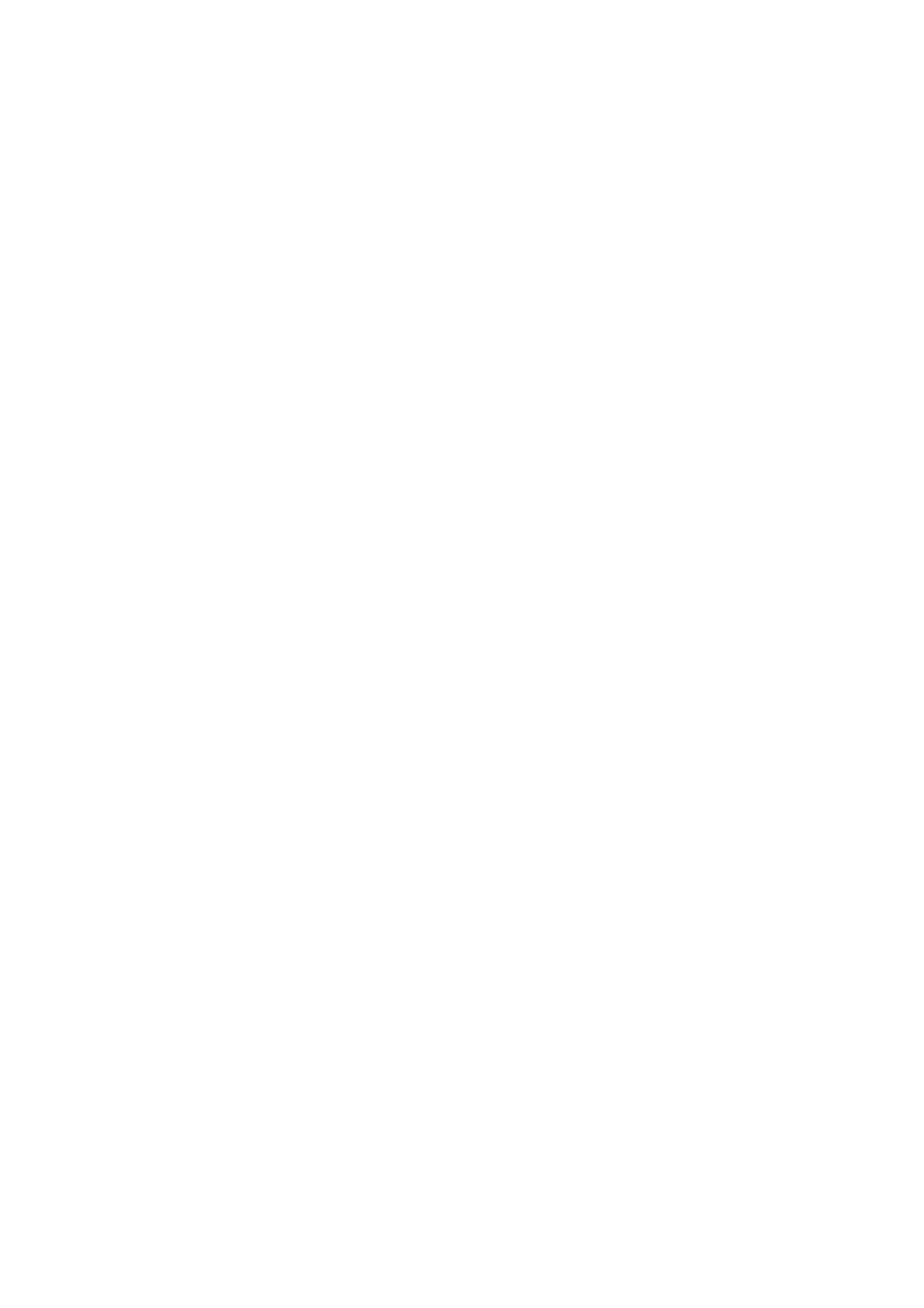Result The two default Flow Descriptors none and other are created.
...................................................................................................................................................................................................
7
Select a flow descriptor other than the flow table none.
Result: The field Insert Flow Group is applicable.
...................................................................................................................................................................................................
8
Click on Insert Flow Group.
Result The Insert Flow Group screen is displayed.
...................................................................................................................................................................................................
9
In the Descriptor field enter an appropriate descriptor and in the Profile ID field enter
the ID of the QoS profile to be used.
Additional info Refer to “Parameters for provisioning Flow Identification Tables”
(p. 8-141).
...................................................................................................................................................................................................
10
Continue with Step 18.
...................................................................................................................................................................................................
11
Choose the Flow Group in the list and click on Edit Flow Group.
Result: The Edit Flow Group screen is displayed.
...................................................................................................................................................................................................
12
In the Descriptor field enter an appropriate descriptor and in the Profile ID field enter
the ID of the QoS profile to be used.
Additional info Refer to “Parameters for provisioning Flow Identification Tables”
(p. 8-141).
...................................................................................................................................................................................................
13
Continue with Step 18.
...................................................................................................................................................................................................
14
Select the Flow Group in the list and click on Delete Flow Group.
Result: The selected Flow Group is deleted.
...................................................................................................................................................................................................
15
Continue with Step 18.
...................................................................................................................................................................................................
16
Select the respective entry (with the descriptor none) in the list and click on Delete
Flow Table
.
Result: The selected Flow Table is deleted.
...................................................................................................................................................................................................
17
Continue with Step 18.
Traffic provisioning
Provision QoS Flow Identification Table
....................................................................................................................................................................................................................................
365-312-807R7.2
Issue 4, May 2007
Alcatel-Lucent - Proprietary
See notice on first page
8-139
