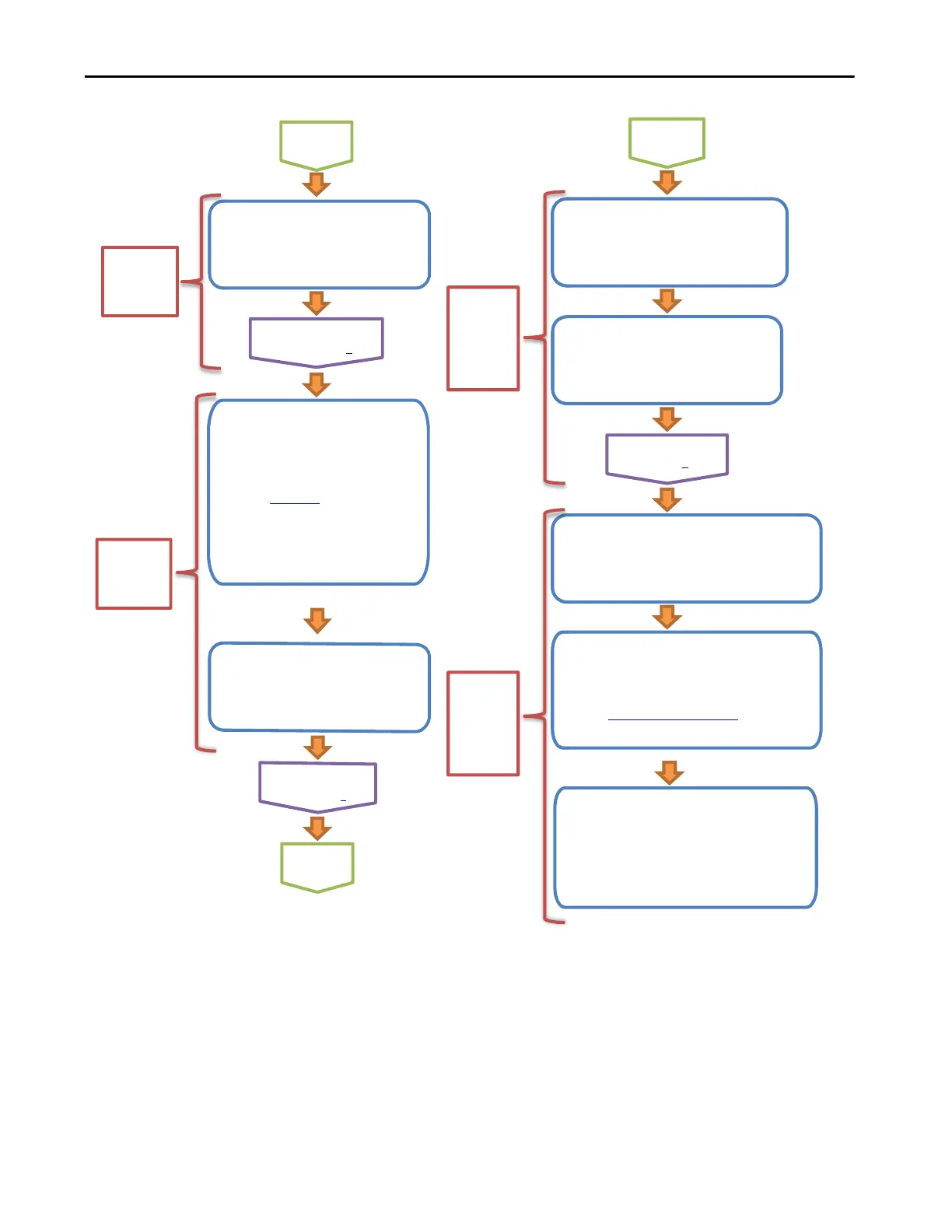Change Drive Mode:
Change 00:35 [Motor Ctrl Mode] to 0
(Induction VHz)
Note: Drive will run like a variable speed
starter.
Change Drive Mode:
Change 00:35 [Motor Ctrl Mode] to 3
(Induction FV) or 6 (PM FV). See PowerFlex
750-Series AC Drives Programming Manual,
publication 750-PM001.
Note: Drive runs similar to a motor with a
variable speed starter. For example, there are
no tuning parameters set, encoder feedbacks,
or velocity/portion loops.
Change Feedback:
Change 00:125 [Pri Vel Fdbk Sel] to 00:137
[Open Loop Feedback]
Note: Flux vector control with no encoder
used.
Flux Vector
Open Loop
Check
Drive
Integrity
Check
Go to Label 4
and use Note 1
Go to Label 4
and use Note 2
Label 2
Label 1
Change Feedback:
Change 00:125 [Pri Vel Fdbk Sel] to the
original value (use drive parameter backup).
Example: Port 5 Fdbk 0 (50005)
Label 2
Change Feedback:
Change 00:126 [Pri Vel Fdbk Fltr] for:
Induction Motor change to 2 (100R/S Noise)
Permanent Magnet Motor change to
0 (190R/S Noise)
Check Primary Feedback:
Check 00:135 [Psn Fdbk Sel].
Is the primary feedback device set properly?
Adjust accordingly.
Linear Feedback:
If it is a linear feedback device, set the universal
feedback option module xx:25 [FB0 Lin CPR] / xx:55
[FB1 Lin CPR] depending on which feedback is used.
See the Application Notes
on page 111
Test and Tune:
Set 00:838 [Psn Reg Ki] to 1/3 of 00:636 [Speed Reg
BW]. Execute a small move at low speed, observe
performance, and adjust 00:838 [Psn Reg Ki], 00:781
[PTP Accel Time], 00:782 [PTP Decel Time], and
00:787 [PTP S Curve] to obtain desired performance.
Position
Loop Check
Flex Vector
Closed
Loop Check
Go to Label 4
and use Note 3
