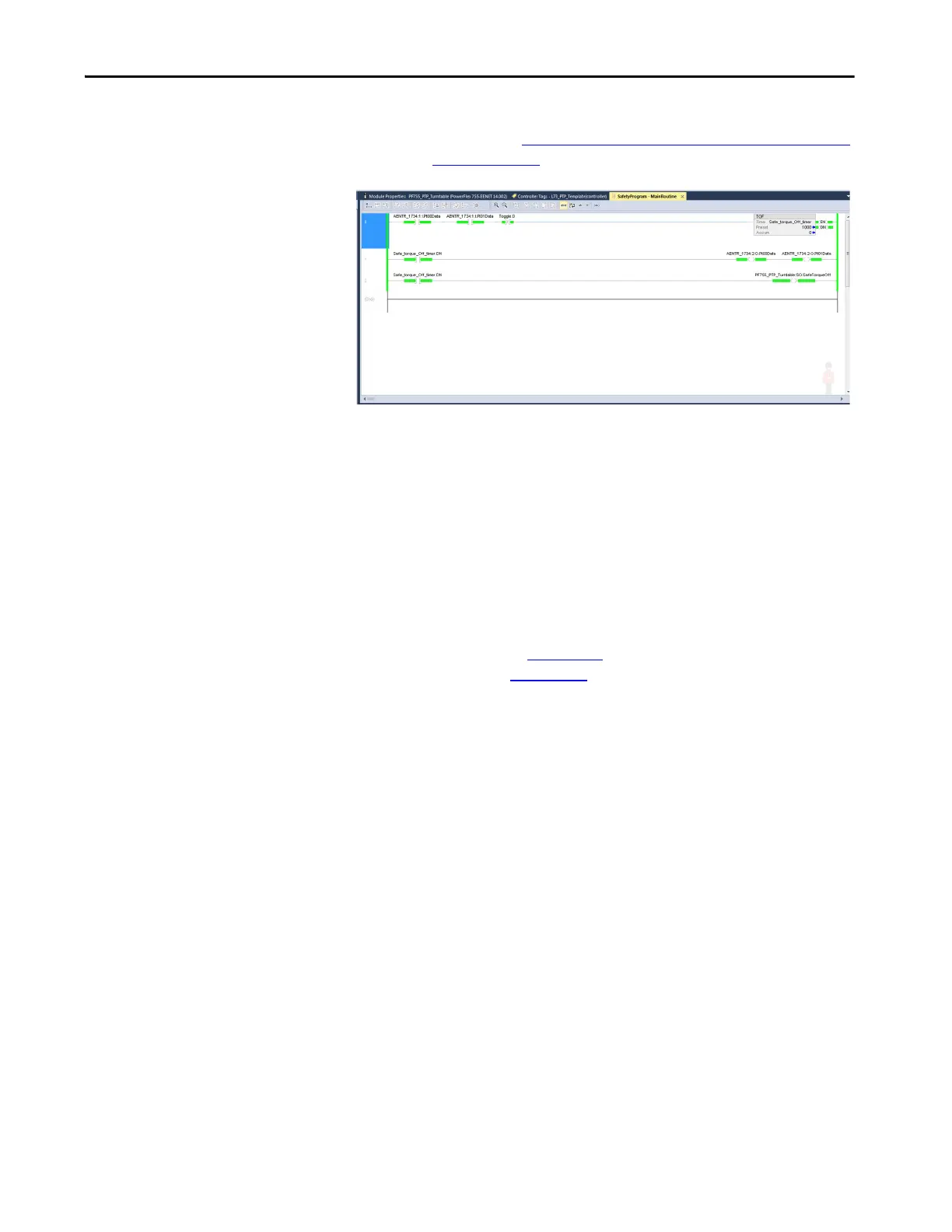Rockwell Automation Publication 750-UM006C-EN-P - March 2022 97
Configure and Start Up the Drive Chapter 4
If the HIM shows a fault, the fault must be reset before you can proceed
to the next step. See Fault Types, Descriptions, and Actions on page 174
in the Troubleshooting
chapter of this manual.
Perform Motor Auto Tune Tests
The next steps in the startup process verify encoder and motor direction
configurations and perform a Motor Autotune, Inertia Tune, and confirm
proper Direction Verification. You have to perform these tests by using
methods described in this section, because these tests are disabled in the
Startup Wizard when the drive is controlled by a Logix controller.
For more information on tuning, refer to PowerFlex 700S and PowerFlex 755
Drives Tuning, publication 750-AT004
and PowerFlex 750-Series AC Drives
Quick Start, publication 750-QS001
.
Autotune/Static Tune
The Autotune test identifies the correct motor flux and stator electrical
properties, including:
• IR volt drop, which is voltage drop over resistance.
• Ixo volt drop, which is voltage drop over inductance.
• Flux current (estimated in Static Tune and measured during Rotate Tune
test).
• Slip RPM, which is calculated from motor nameplate data. If an encoder
is used, the Slip RPM becomes a measured value using the encoder.
A properly tested motor and drive helps deliver higher starting torque and
better performance at low speeds. Conversely, an improperly performed Rotate
Tune can cause the motor to exhibit instability at low speeds, uneven
performance when running through the motor speed range, and can generate
unnecessary faults such as overcurrent and overvoltage faults.
1. Choose the Parameters page from the Module Properties dialog box and
select 0 - PowerFlex 755.
