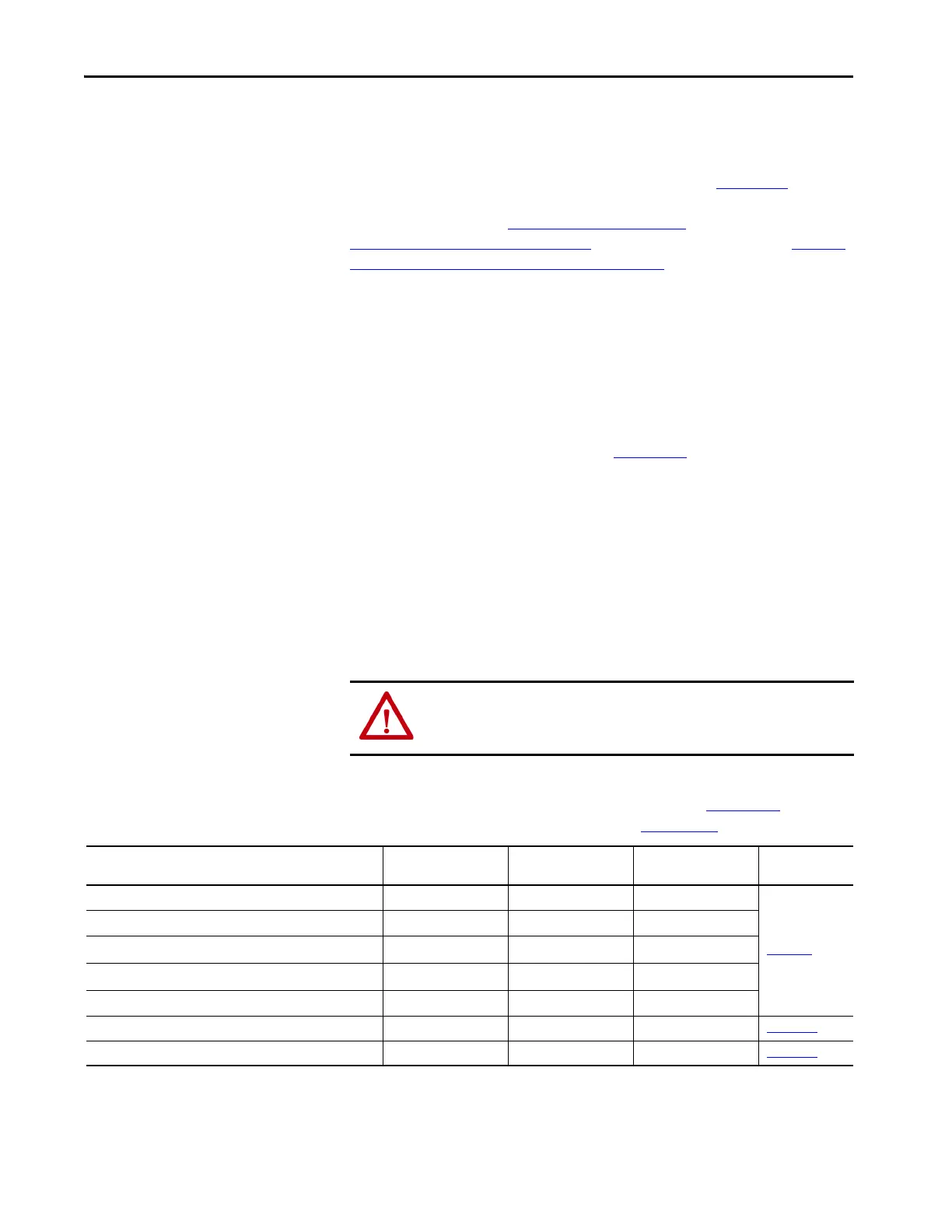160 Rockwell Automation Publication 750-UM006C-EN-P - March 2022
Chapter 5 Drive Maintenance
Replace the PowerFlex Frame 2 Heatsink Fan
For information on repair or replacement of the drive heatsink fan, see
PowerFlex 750-Series Fan Replacement Kits, publication RA-IN027
.
Follow the procedure to Remove Power
on page 146, follow instructions to
Remove the Front Cover
on page 148, and follow the instructions to Replace
PowerFlex Frame 2 Drive (1EA030) on page 156 to gain access to the fan.
Replace Option Modules
For information on repair or replacement option modules, see the PowerFlex
750-Series Option Modules, publication 750-IN002
.
1. Without removing the control cables attached to the terminal blocks,
detach the terminal blocks from the options modules located in slots 4,
5, 6, 7, or 8.
2. Place the removed option modules in anti-static bags.
For information on repair or replacement of the option modules in the drive,
see PowerFlex 750-Series Option Modules, publication 750-IN002
or
PowerFlex 750-Series AC Drives, publication 750-IN001
.
TIP In most cases, the majority of cables and wires routed into the Frame 2 drive
can remain connected while replacing the heatsink fan.
TIP To avoid the need to rewire the terminal blocks, verify terminal screws and
wires are secure. Terminal wiring does not need to be removed to replace
option modules.
ATTENTION: Note which slot each of the option modules was removed from.
Failure to record option module location could result in equipment failure,
software incompatibility, startup problems, or other damage.
Option Module Slot Assignment
(1)
Variable Slot
Assignments
(2)
Catalog Number Reference
Publication
PowerFlex-750 Series Encoder Option module – Slot 4 20-750-ENC-1
750-IN001
PowerFlex-750 Series Dual Encoder Option module – Slot 4 20-750-DENC-1
PowerFlex-750 Series 24V DC Transistor I/O Option module Slot 7 – 20-750-2263C-1R2T
PowerFlex-750 Series Universal Feedback Option module
– Slot 4 and/or Slot 5 20-750-UFB-1
PowerFlex-750 Series Axillary Power Supply Slot 8
– 20-750-APS
PowerFlex-750 Series Network Safe Torque Off Option module
– Slot 6 20-750-S3 750-UM004
PowerFlex-750 Series-Integrated Safety Function – Slot 6 20-750-S4 750-UM005
(1) This column can be used to record the physical slot assignment for the option modules.
(2) Slot assignment varies based on configuration option selected.
