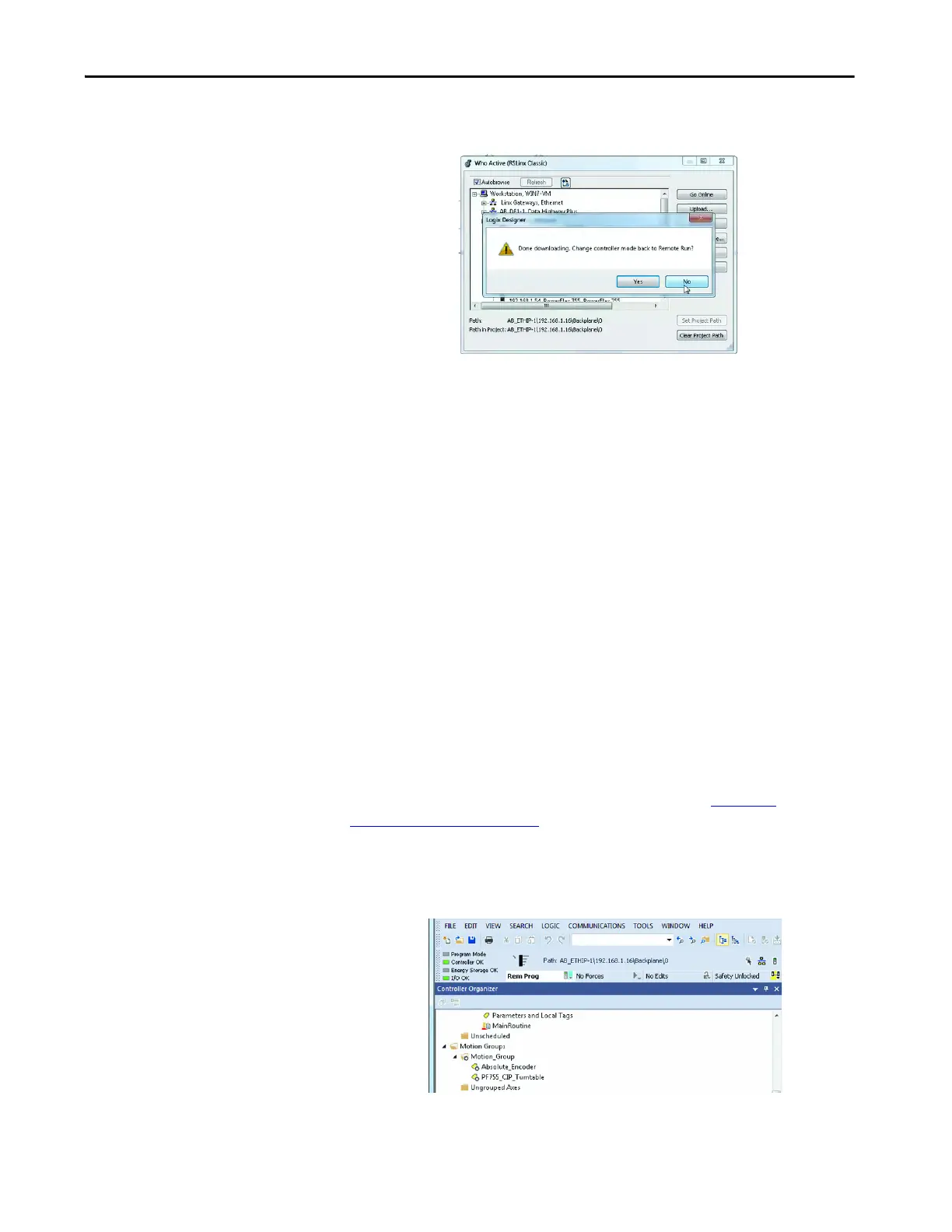Rockwell Automation Publication 750-UM006C-EN-P - March 2022 137
Configure and Start Up the Drive Chapter 4
The controller must be in Program Mode to finish the startup
configuration.
During download the controller switched from Offline to Remote Program
mode. Selecting No to Remote Run allows you to stay online in Remote
Program mode without putting the controller into Run Mode.
Verify the Controller Is Online
When going online to the controller, the Logix processor connects and
downloads the parameter settings to the PowerFlex 755 drive. You can observe
connecting, configuring, and syncing from the HIM mounted on the front
cover of the drive.
After the synchronization is complete, the yellow triangle next to the drive
should disappear from the drive listed under the Ethernet network in the I/O
Configuration. The status can be seen in the lower left panel.
For troubleshooting information about going online see Chapter 6
Troubleshooting on page 173
.
1. Open the Module Properties dialog box to verify that the drive is online.
2. If Rem Prog is in the status field, the controller is online.
TIP For SSM and S4 option modules:
Click Yes to put the drive in Remote Run, and allow the drive and controller
to automatically sync. Then, use ladder logic to turn STO on.
