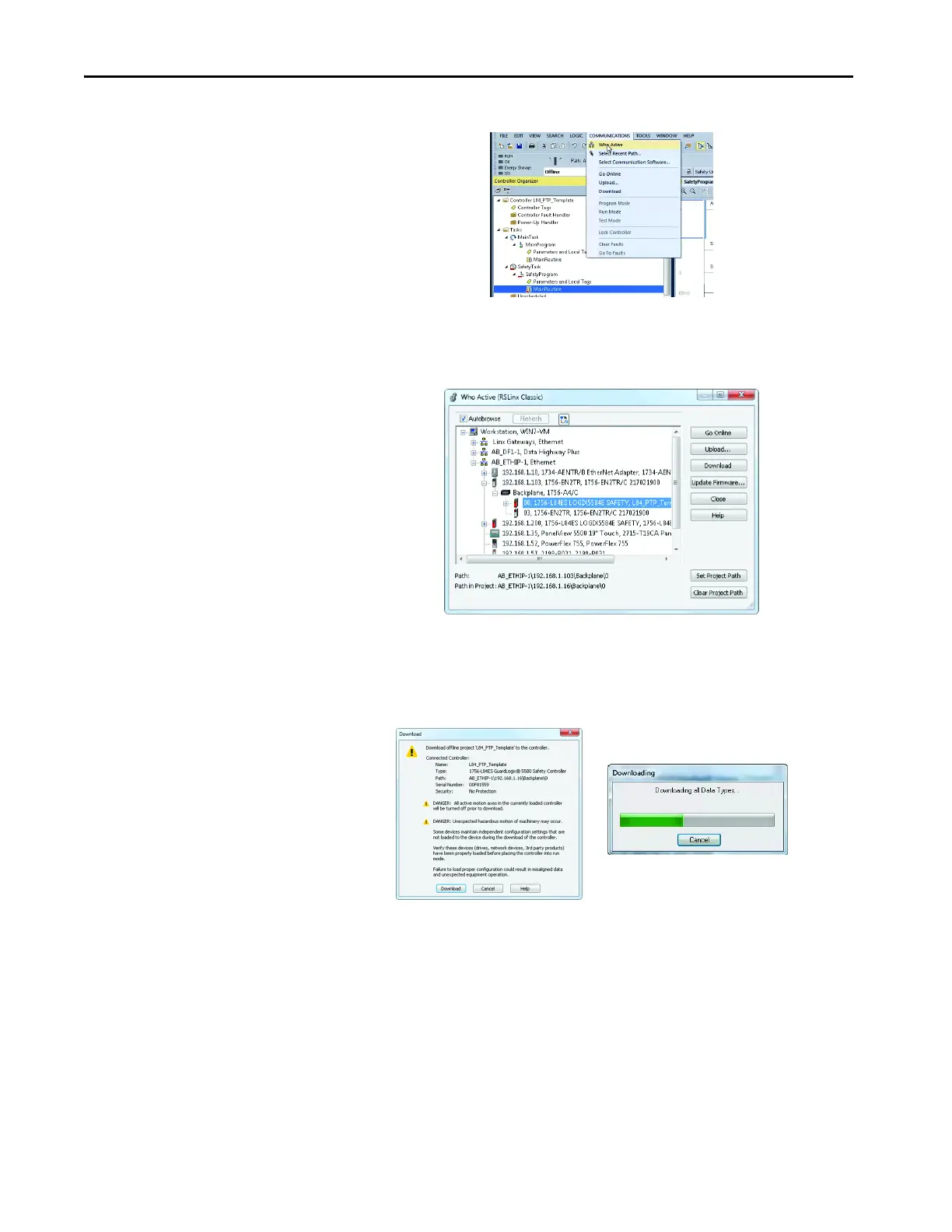136 Rockwell Automation Publication 750-UM006C-EN-P - March 2022
Chapter 4 Configure and Start Up the Drive
2. From the Communications menu, select Who Active to open RSLinx.
3. On the Who Active dialog box, expand the tree under the appropriate
EtherNet/IP driver to show the available controllers.
4. Select your target controller.
5. Click Download.
The controller status switches from offline to online.
6. When the Download dialog box appears, click Download.
7. Click No on the dialog box that asks to switch into Remote Run.
