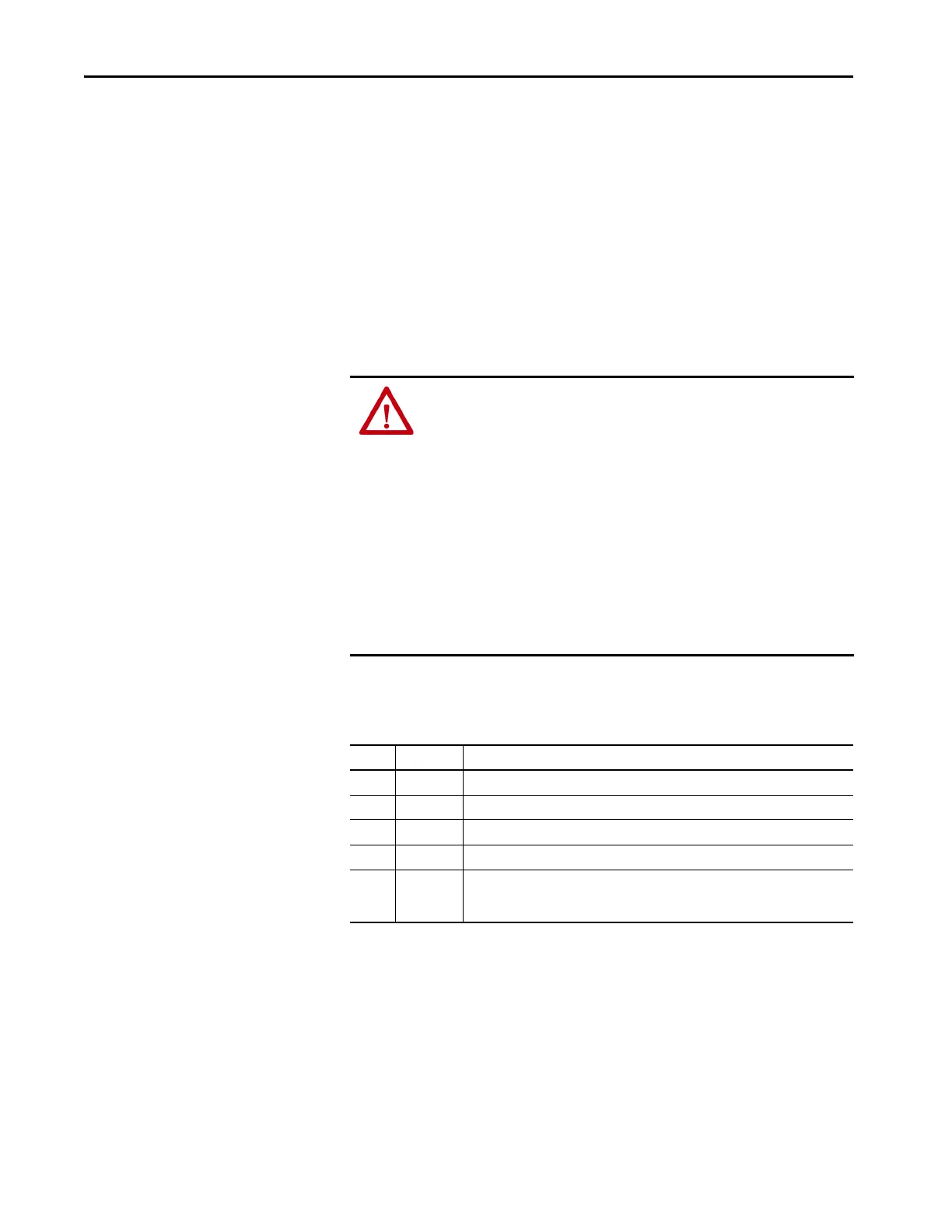188 Rockwell Automation Publication 750-UM006C-EN-P - March 2022
Chapter 6 Troubleshooting
Set a Fault Action
The drive responds by faulting if it is using I/O from the network. You can
configure another response to these faults:
• Disrupted I/O communication by using
13:54 [Comm Flt Action]
•An idle controller by using 13:55 [Idle Flt Action]
•Disrupted peer I/O by using 13:56 [Peer Flt Action]
• Disrupted MSG instruction for drive control via PCCC, the CIP
Register Object, or the CIP Assembly Object by using
13:57 [Msg Flt Action].
Set the values of 13:54 [Comm Flt Action], 13:55 [Idle Flt Action],
13:56 [Peer Flt Action], and 13:57 [Msg Flt Action] to an action that meets
your application requirements.
ATTENTION: Risk of injury or equipment damage exists if communication is
disrupted, the controller is idle, peer I/O is disrupted, or MSG instruction for
drive control is disrupted. To determine the action of the adapter and drive,
use the Port 13 embedded adapter parameters:
• 54 [Comm Flt Action]
• 55 [Idle Flt Action]
• 56 [Peer Flt Action]
• 57 [Msg Flt Action]
By default, these parameters fault the drive. You can configure these parameters
so that the drive continues to run, however verify that the settings of these
parameters do not create a risk of injury or equipment damage. When
commissioning the drive, verify that your system responds correctly.
Value Action Description
0 Fault The drive faults and stops. (Default)
1 Stop The drive stops but does not fault.
2 Zero Data The adapter sends 0s to the drive.
3 Hold Last The adapter continues to send the data present at the time of the action.
4 Send Flt Cfg The adapter sends the logic command reference and data that is configured in these Port
13 parameters to the drive: (Host Parameters: 58 [Flt Cfg Logic], 59 [Flt Cfg Ref],
and 60 [Flt Cfg DL 01] … 75 [Flt Cfg DL 16]).
