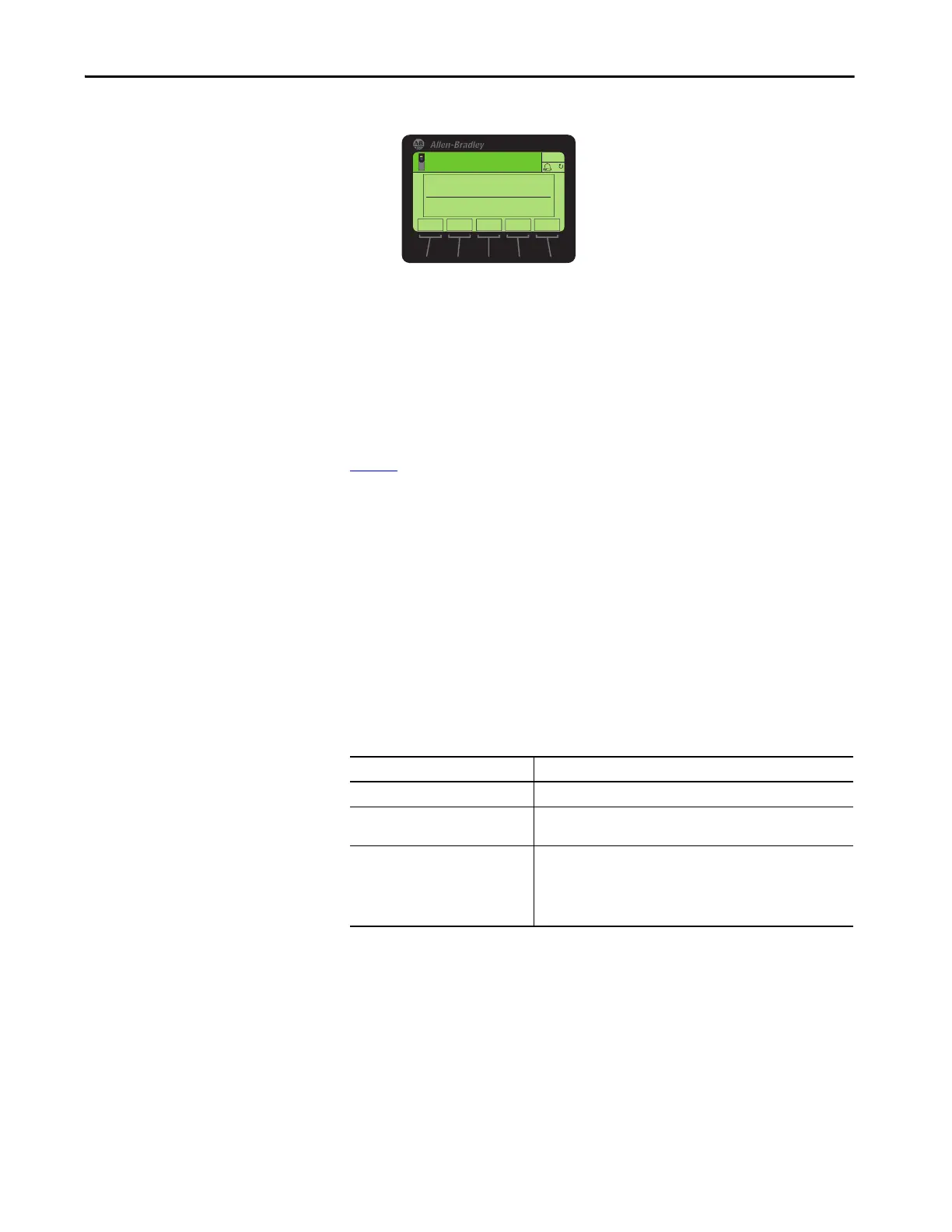Rockwell Automation Publication 750-UM006C-EN-P - March 2022 189
Troubleshooting Chapter 6
Figure 12 - Edit Fault Action HIM Screen Example
Changes to these parameters take effect immediately. A reset is not required.
If communication is disrupted and then re-established, the drive automatically
receives commands over the network again.
Set the Send Fault Configuration Parameters
When any of these Port 13 parameters are set to Send Flt Cfg the values in
Tab l e 8
are sent to the drive:
• 54 [Comm Flt Action]
• 55 [Idle Flt Action]
• 56 [Peer Flt Action]
• 57 [Msg Flt Action]
The values are sent after a communication fault, idle fault, peer I/O fault, and/
or after a MSG instruction for drive control fault occurs. You must set these
Port 13 parameters to values required by your application.
Table 8 - Fault Configuration Parameter Values
Changes to these parameters take effect immediately. A reset is not required.
TIP Only one fault can register at a time. If several faults occur, they are processed
in the order in which the system receives them.
Adapter Parameter Description
58 [Flt Cfg Logic] A 32 bit value sent to the drive for Logic Command.
59 [Flt Cfg Ref] A 32 bit REAL (floating point) value that is sent to the drive for
Reference.
60 [Flt Cfg DL 01] …
75 [Flt Cfg DL 16]
A 32 bit integer value that is sent to the drive for a Datalink. If the
destination of the Datalink is a REAL (floating point) parameter, you
must convert the desired value to the binary representation of the REAL
value. An internet search of hex to float provides a link to a tool to do this
conversion.
ESC
ENTER
Stopped
0.00 Hz
AUTO
F
▲▼
Edit Peer Flt Action
Fault 0
0<<4
