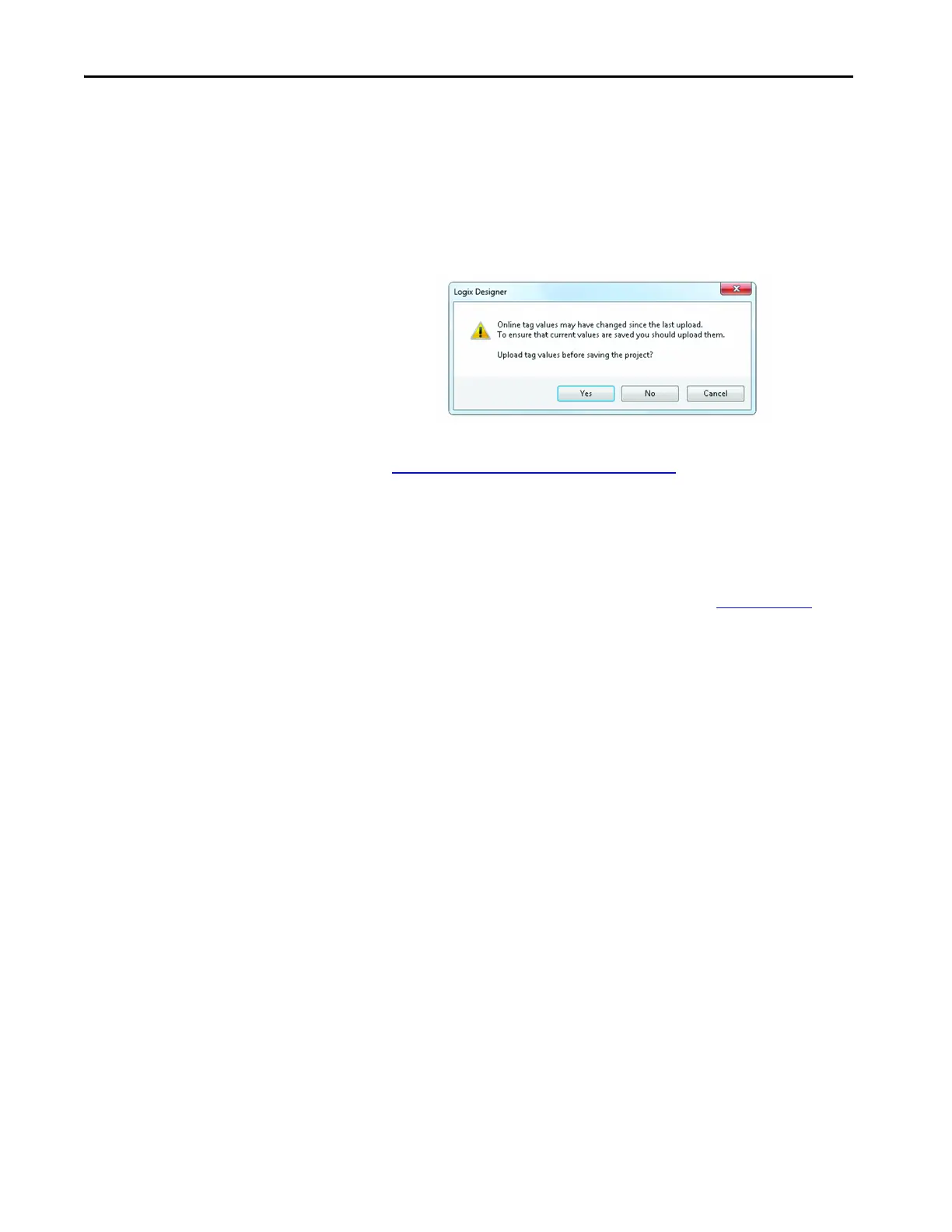144 Rockwell Automation Publication 750-UM006C-EN-P - March 2022
Chapter 4 Configure and Start Up the Drive
Save Commissioned Axis to the Logix Project
At this point, startup and configuration are complete and you can save and
upload the configuration to allow the drive to run.
1. Save the project.
2. Click Yes.
3. The project uploads automatically to the location that was mapped in
Save and Download the Project
on page 135.
4. Write and test your Logix application code to verify that the PowerFlex
755 performs as desired.
Commissioning of the PowerFlex 755 axis is complete. For more
information on using ladder logic, refer to Logix 5000 Controllers
Ladder Diagram Programming Manual, publication 1756-PM008.
