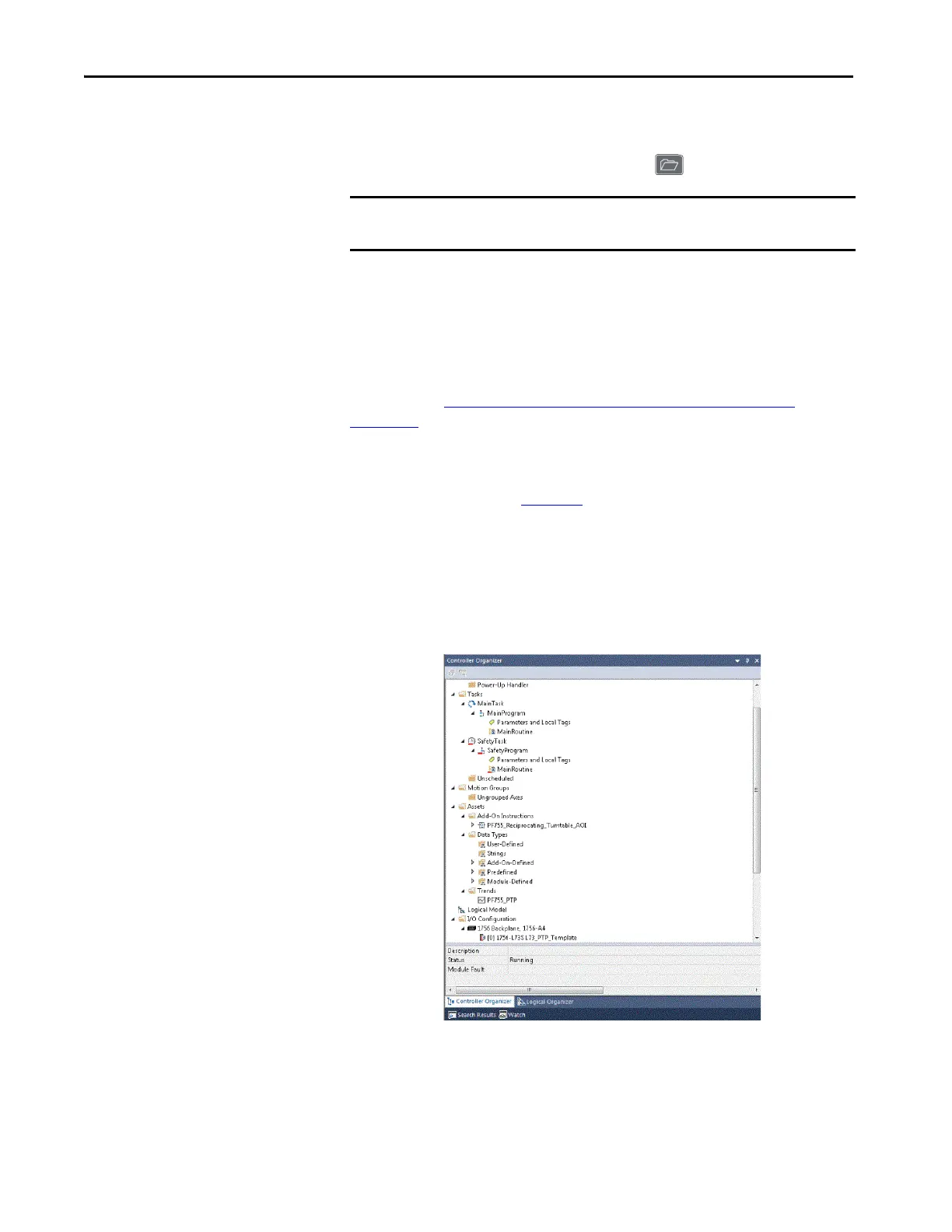56 Rockwell Automation Publication 750-UM006C-EN-P - March 2022
Chapter 4 Configure and Start Up the Drive
Startup Introduction
The human interface module (HIM) displays the general start-up menu by
default upon initial power up of the drive. To navigate to the start-up menu
after the initial power up of the drive, press the (Folders) key.
Decide which method of control you want to use within the Studio 5000
Logix Designer application to control the drive: I/O mode or Integrated
Motion mode. Verify the Add-on Profile (AOP) and firmware versions that
you need. The Product Compatibility and Download Center (PCDC) can
help you find product-related downloads including firmware, release notes,
associated software, drivers, tools, and utilities. The PCDC can be accessed
using this link https://compatibility.rockwellautomation.com/Pages/
home.aspx.
Controller Organizer
All configuration and commissioning steps are shown using the Logix Designer
application. Double-click the folder with the appropriate name to open the
corresponding configuration information.
IMPORTANT If a startup routine is initiated, but must be terminated before the routine is
completed, be sure to press the ABORT soft key to exit the routine.
TIP For setup, configuration, and replacement information of the real-time
clock, refer to the PowerFlex 750-series AC Drives Reference Manual,
publication 750-RM002
.
