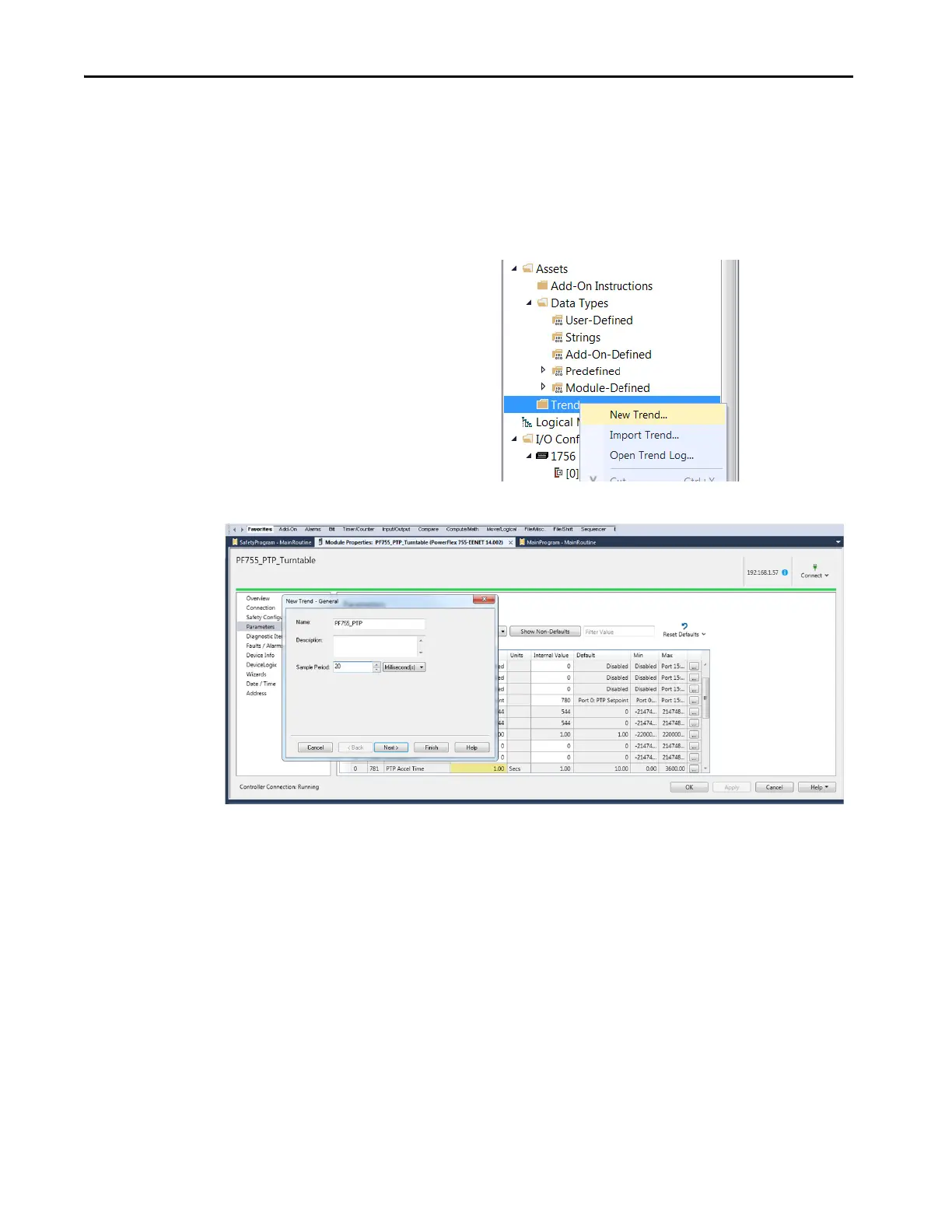88 Rockwell Automation Publication 750-UM006C-EN-P - March 2022
Chapter 4 Configure and Start Up the Drive
Configure an RS Trend
Configure an RS Trend in the Logix Designer application to trend
performance of the system that is controlled by the PowerFlex 755 On-
Machine Drive. To create a trend, follow these steps.
1. In the Controller Organizer, right-click Trend and select New Trend.
2. Name the trend.
3. Edit the sample time if desired.
4. Click Next.
5. Select the Logix controller tags to observe.
