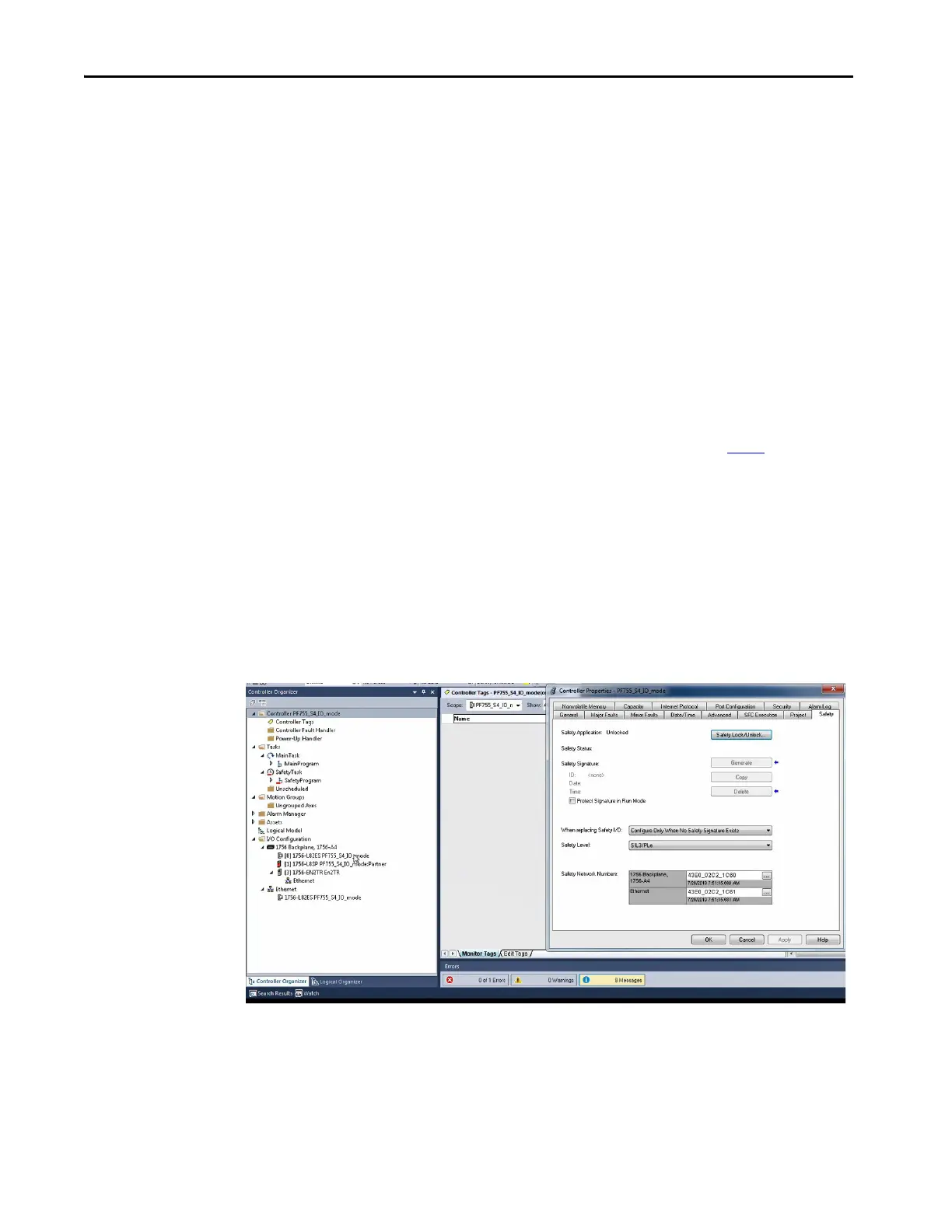60 Rockwell Automation Publication 750-UM006C-EN-P - March 2022
Chapter 4 Configure and Start Up the Drive
Add the PowerFlex 755 Drive to Your Project
Before adding your PowerFlex 755 drive to your project, you can configure the
safety level. If you are not configuring a safety level, skip to step 3
of this
section.
1. To configure the safety level, right-click on the Controller from the
Project Tree, and select Properties.
2. On the Safety Tab, set the Safety Level to SIL3/PLe.
This populates the I/O tree with the safety processor and it’s partner.
TIP The procedure is written for the Network-Integrated Safe Torque Off (S3)
option module. The same procedure, with slight modifications, works for
both Network-Integrated Safety Function (SSM) and Network-Integrated
Safety Function with Brake Control (S4) option modules.
TIP Variations to the procedure for the SSM or S4 option modules, will appear as
tips throughout the procedure.
TIP For SSM and S4, an L8 series processor (L8xS) is required or a Compact
GuardLogix 5380S controller.
TIP If you do not want the safety partner, select SIL3/PLd.
