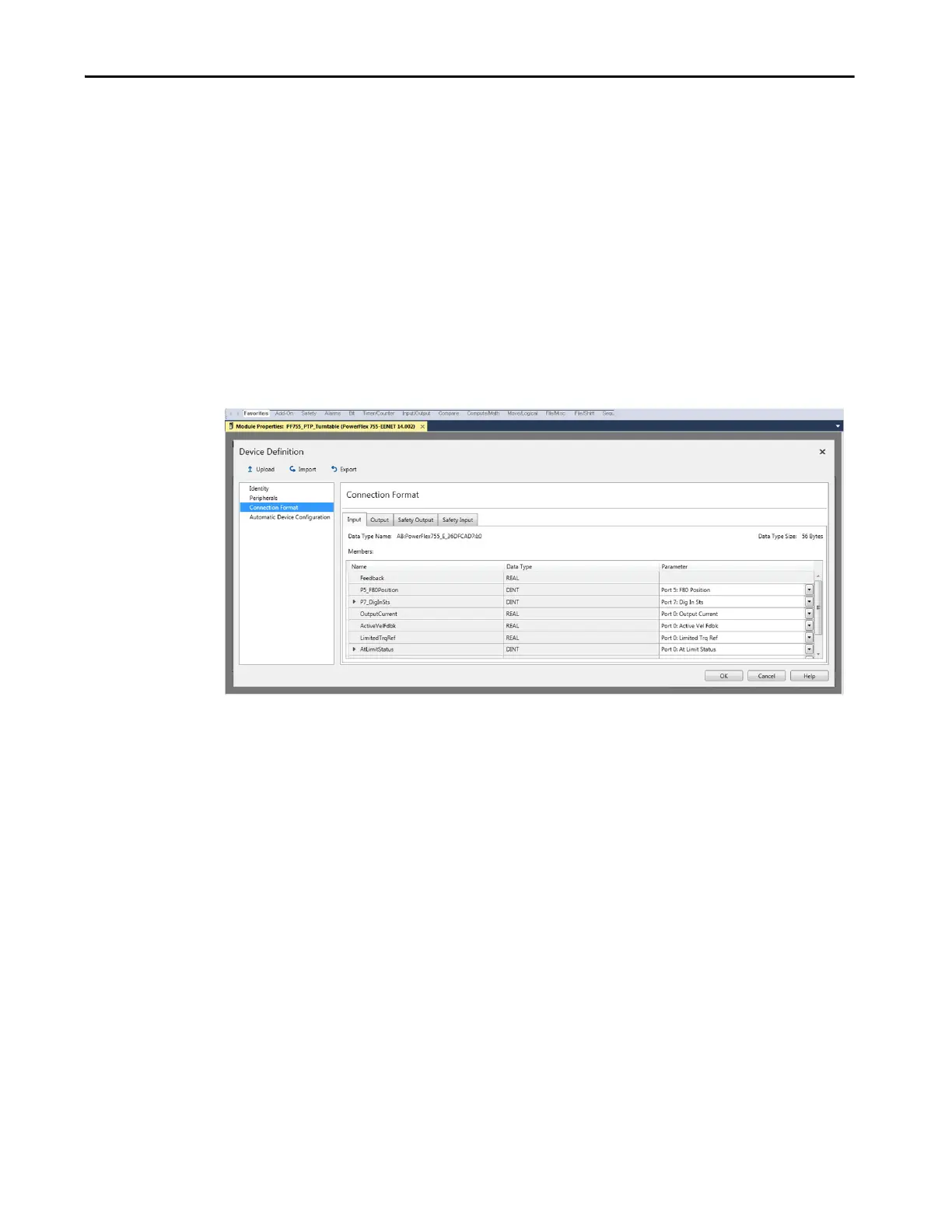Rockwell Automation Publication 750-UM006C-EN-P - March 2022 85
Configure and Start Up the Drive Chapter 4
Setup the Datalinks
Follow these steps to set up the datalinks between the drive and the controller.
1. Right-click your drive in the Controller Organizer and select Properties
to open the Module Properties dialog box.
2. Click Device Definition.
3. Choose the Connection Format page.
4. Use the pull-down menus to select the drive Input Parameters that you
want the Logix Controller to read from the drive.
You can select up to 16 parameters from any port in the drive. Examples
include speed, torque, current, position, and so on.
5. On the Output tab, use the pull-down menus to select the drive Output
Parameters that the Logix Controller needs to write to the drive.
TIP 07:01 [Dig In Sts] should always be assigned and used as one of the
Datalinks (to the PAC Network) for remote monitoring of the brake contactor
status (Bit 0), circuit breaker status (Bit 1), and the P0 & P1 status
(bits 2,3,4,5).
