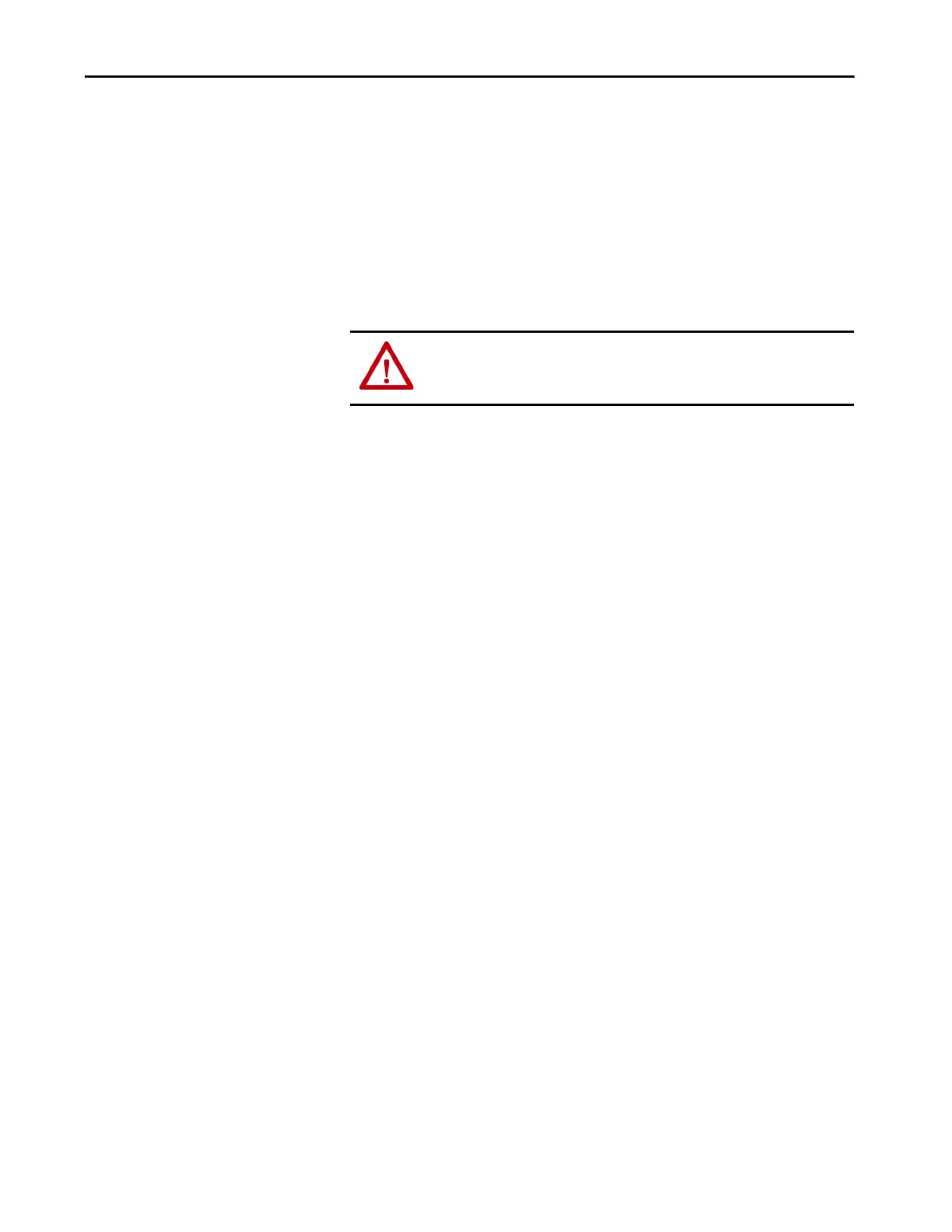Rockwell Automation Publication 750-UM006C-EN-P - March 2022 187
Troubleshooting Chapter 6
Bit 0 is the right-most bit. In the example above, it equals 1 (Enabled).
Resetting the Adapter
Changes to switch settings and some adapter parameters require that you reset
the adapter before the new settings take effect. You can reset the adapter by
cycling power to the drive or by using the Reset Device function of the HIM in
the DIAGNOSTIC folder for the drive.
TIP Changes to this parameter take effect immediately. A reset is not required.
ATTENTION: Risk of injury or equipment damage exists. If the adapter is
transmitting control I/O to the drive, the drive can fault when you reset the
adapter. Determine how your drive responds before resetting the adapter.
