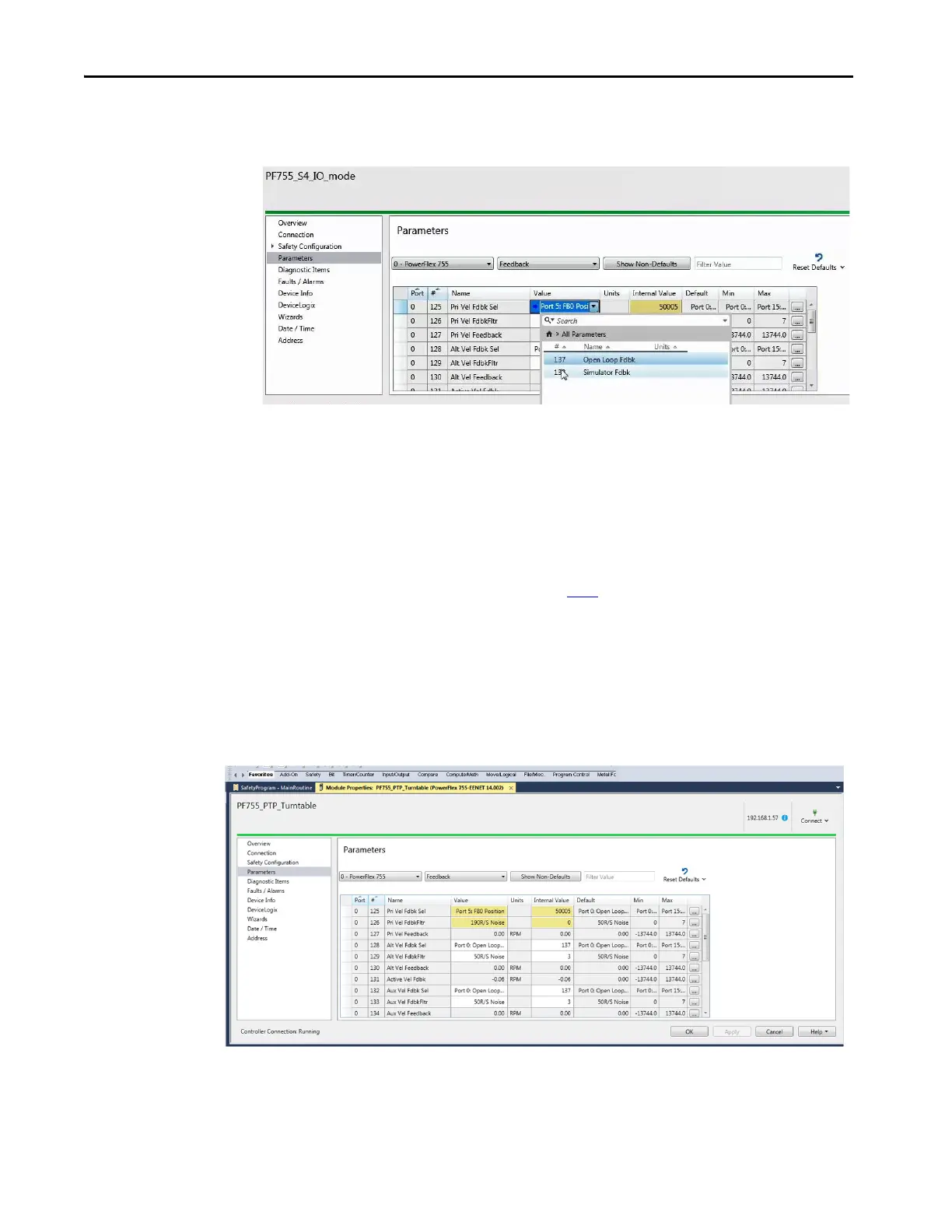98 Rockwell Automation Publication 750-UM006C-EN-P - March 2022
Chapter 4 Configure and Start Up the Drive
2. Select Feedback in the center pull-down menu to show the parameters
in this section of the drive.
In our example the universal feedback card is in port 5.
• 00:125 [Pri Vel Fdbk Sel] has been chosen to provide primary
velocity feedback to the drive The value used was 05:137 [Open
Loop Fdbk].
• 00:128 [Alt Vel Fdbk Sel] has also been chosen to provide alternate
velocity feedback and display the speed. The value used was 05:05
[FB0 Position].
3. In the Value column, choose 05:05 [FB0 Position] to pull the
information from the Universal Feedback device.
TIP Encoder feedback must be temporarily disabled in order to complete the
motor autotune tests and inertia tune.
TIP Record the values in step 2
, you will revert to these values after completing
the Direction Verification.
