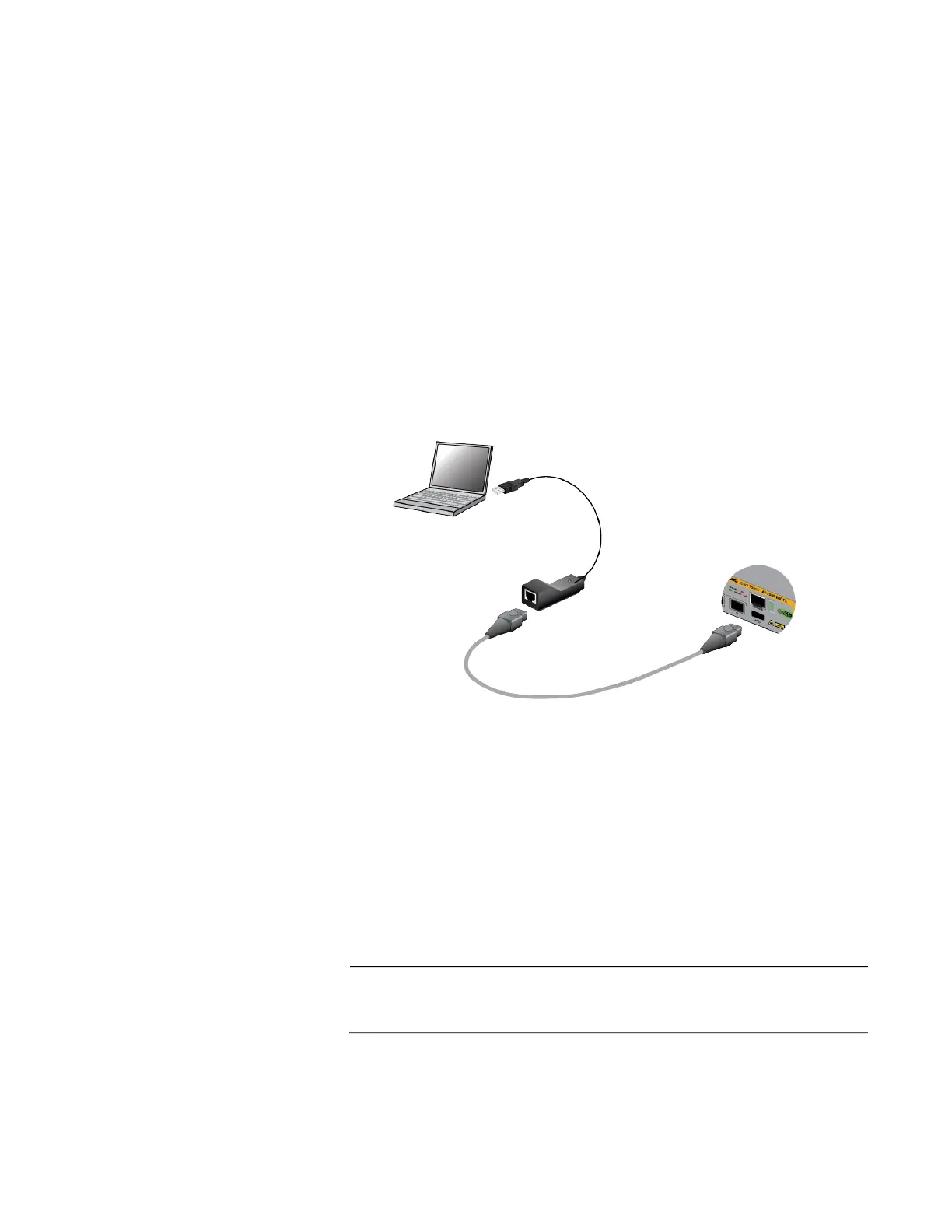x530 Series Installation Guide for Virtual Chassis Stacking
139
The switch does not need an IP address for local management
sessions.
To start a local management session, perform the following procedure:
1. Connect your computer to the Console port on the switch:
If your computer has an RS-232 port, connect the DB-9 connector
on the supplied management cable to a DB-9 port on your
computer or terminal, and the cable’s RJ-45 connector to the
Console port on the switch.
If your computer has a USB port, use a USB-to-Serial converter.
To use the VT-Kit3 from Allied Telesis, connect the USB connector
on the VT-Kit3 to a USB port on your computer or terminal. To
connect the kit to the Console port on the switch, use a standard,
straight-through Ethernet cable. Refer to Figure 54.
Figure 54. , VT-Kit3 Management Cable with Workstation and Switch
2. Configure the VT-100 terminal or terminal emulation program:
Baud rate: 9600 bps (The baud rate of the Console port is
adjustable from 1200 to 115200 bps. The default is 9600 bps.)
Data bits: 8
Parity: None
Stop bits: 1
Flow controller: None
Note
The port settings are for a DEC VT100 or ANSI terminal, or an
equivalent terminal emulator program.
