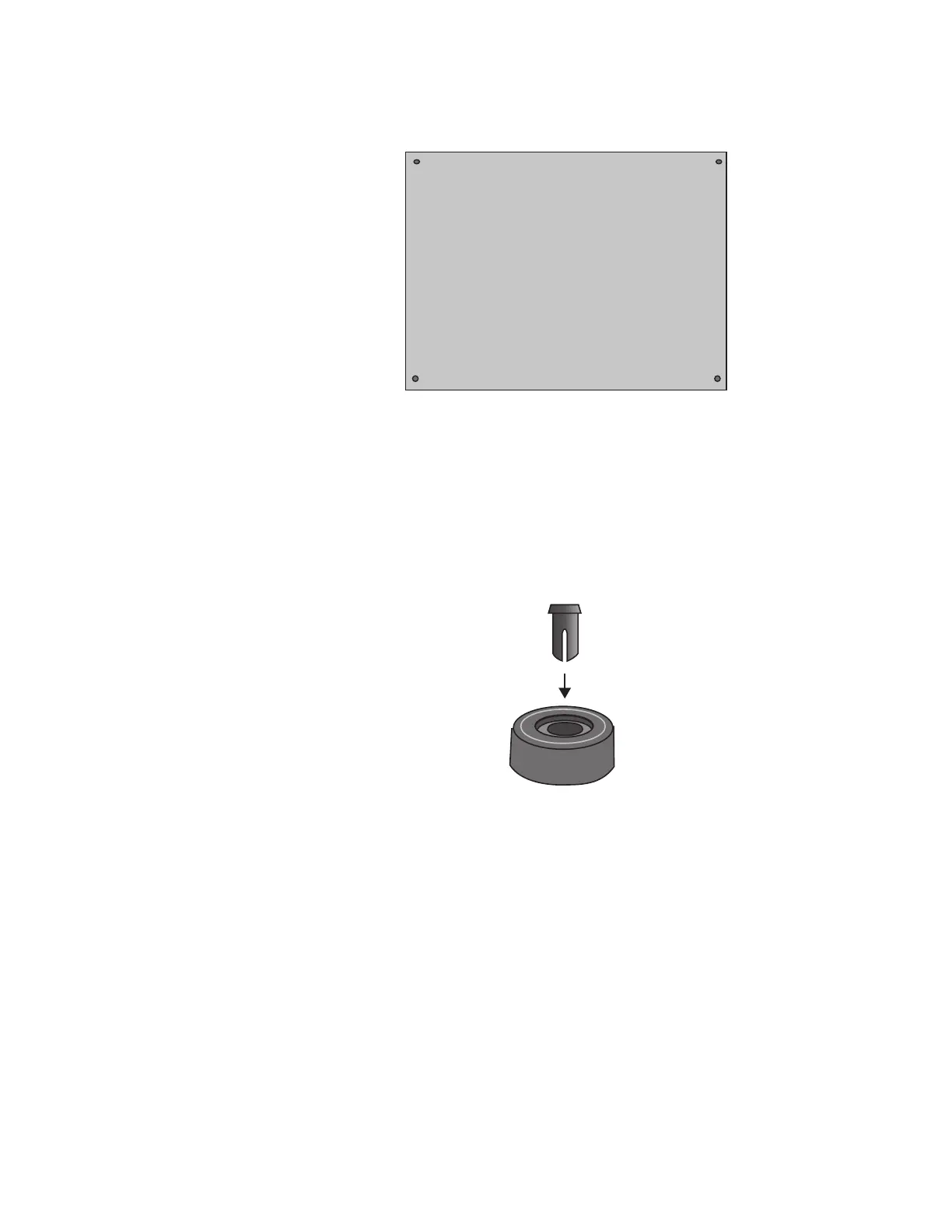Chapter 4: Installing the Switch on a Table
106
Figure 34. Holes for Bumper Feet
To install the switch on a table, perform the following procedure:
1. Place the switch upside down on a table.
2. Insert a rivet housing into a bumper foot. Refer to Figure 35.
Figure 35. Inserting the Rivet Housing into the Bumper Foot
Rear of Chassis
Front of Chassis
