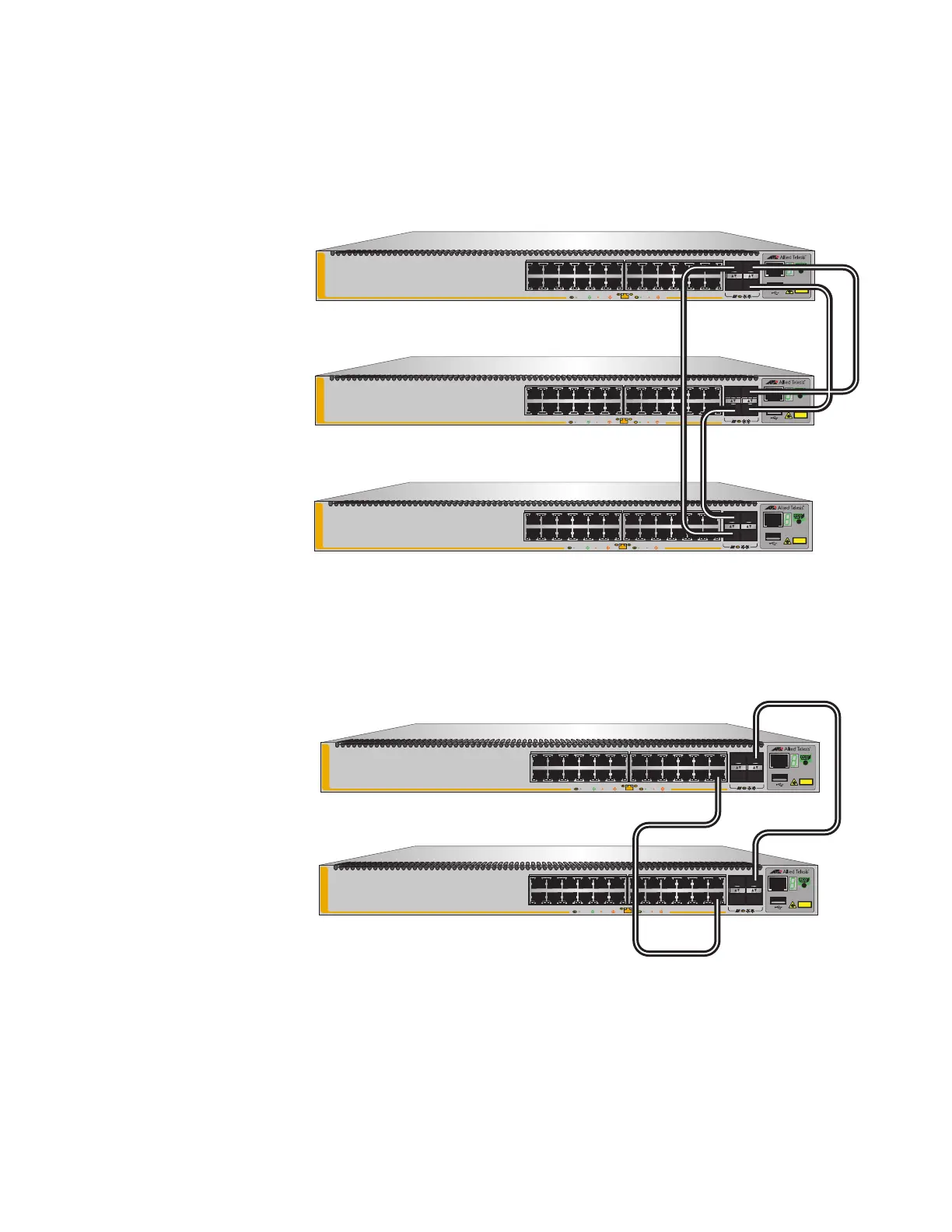x530 Series Installation Guide for Virtual Chassis Stacking
77
Example 3 Trunks must have the same number of physical links between switches.
Figure 28 is invalid because the top and middle switches are connected
with two links while the top and middle switches are connected to the
bottom switch with only one link each.
Figure 28. Invalid Stack Trunk with Different Numbers of Links
Example 4 Trunk ports of a stack must all be the same type. The trunk in Figure 29 is
invalid because it has both 10Gbps SFP+ and 5Gbps multi-speed ports.
Figure 29. Invalid Stack Trunk with Different Port Types
4681012
351
2
7 9 11 13 15 17 19
16 18 2014
21 23
22 24
FDX HDX COL
27/S1
28/S2
25 SFP+
26
AT-x530-28GTXm
CLASS1
LASER PRODUCT
CONSOLE
1000 LINK AC T 100 LINK ACT
10G / 1G
27/S1
28/S2
4681012
351
2
7 9 11 13 15 17 19
16 18 2014
21 23
22 24
FDX HDX COL
27/S1
28/S2
25 SFP+
26
CLASS1
LASER PRODUCT
CONSOLE
1000 LINK AC T 100 LINK ACT
10G / 1G
27/S1
28/S2
4681012
351
2
7 9 11 13 15 17 19
16 18 2014
21 23
22 24
FDX HDX COL
27/S1
28/S2
25 SFP+
26
CLASS1
LASER PRODUCT
CONSOLE
1000 LINK AC T 100 LINK ACT
10G / 1G
27/S1
28/S2
20
4627
4628
AT-x530-28GTXm
AT-x530-28GTXm
4681012
351
2
7 9 11 13 15 17 19
16 18 2014
21 23
22 24
FDX HDX COL
27/S1
28/S2
25 SFP+
26
CLASS1
LASER PRODUCT
CONSOLE
1000 LINK AC T 100 LINK ACT
10G / 1G
27/S1
28/S2
27/S1
AT-x530-28GTXm
4681012
351
2
7 9 11 13 15 17 19
16 18 2014
21 23
22 24
FDX HDX COL
27/S1
28/S2
25 SFP+
26
CLASS1
LASER PRODUCT
CONSOLE
1000 LINK AC T 100 LINK ACT
10G / 1G
27/S1
28/S2
27/S1
AT-x530-28GTXm
13
14
24
27/S1
24
24
24
14
4627
