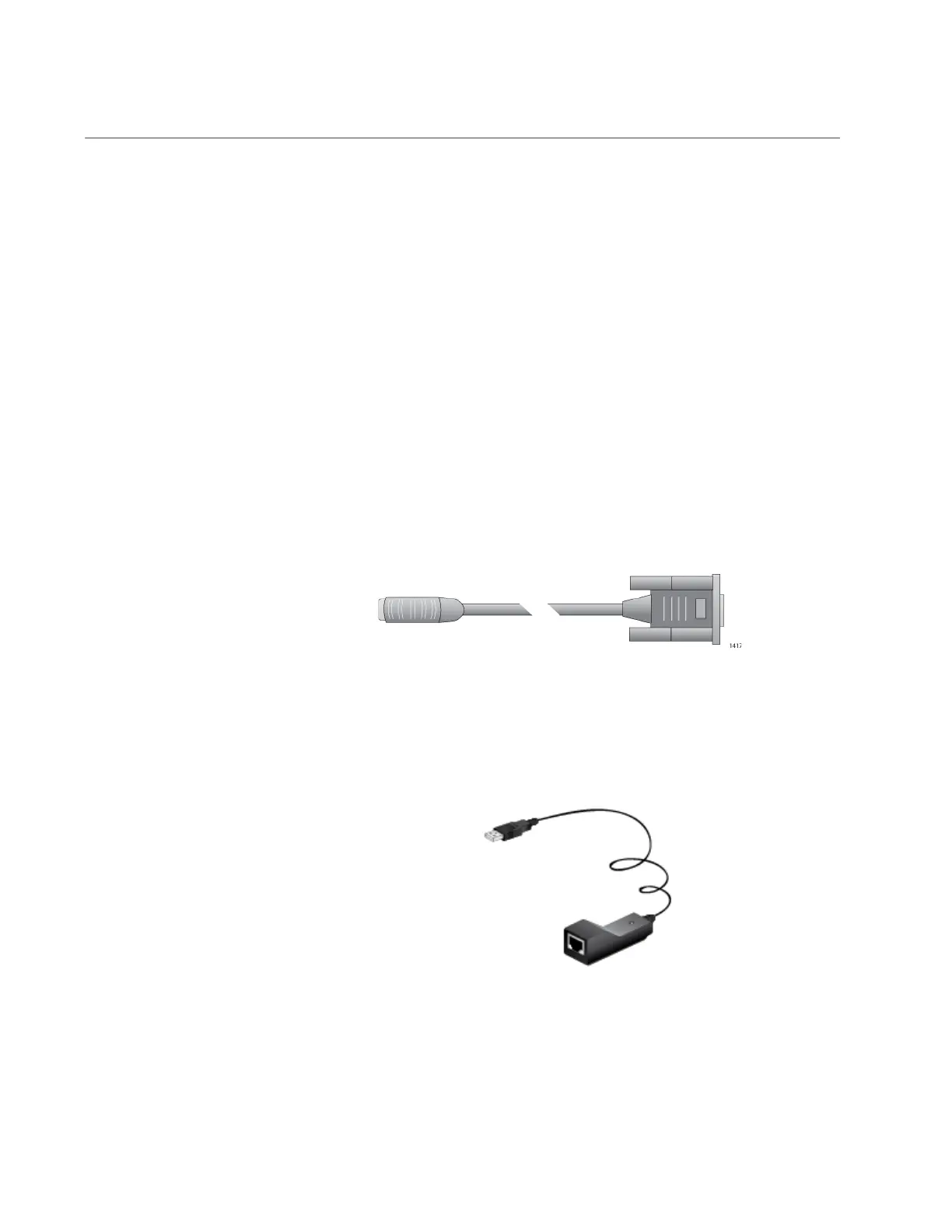Chapter 7: Building the Trunk with the Default SFP+ S1 and S2 10Gbps Stacking Ports
138
Starting a Management Session
The following procedures explain the different methods for starting a
management session on the switch:
“Through the Console Port,” next
“With a DHCP or DHCPv6 Server” on page 140
“Without a DHCP or DHCPv6 Server” on page 141
Through the
Console Port
This section explains how to start a local management session through
the Console port on the switch. This procedure requires a terminal,
computer, or laptop with an RS-232 DB-9 serial port or USB port, and a
terminal emulator, such as PuTTy. Here are the guidelines:
Local management sessions require a management cable. If your
computer has an RS-232 port, you may use the management
cable supplied with the product, shown in Figure 52. The cable has
a RJ-45 connector that connects to the Console port on the switch,
and a female DB-9 (D-sub 9-pin) connector that connects to your
computer.
Figure 52. Management Cable Included with Switch
If your computer has a USB port, you may need to purchase a
USB-to-Serial converter that is compatible with its operating
system. An example is the VT-Kit3 converter from Allied Telesis,
shown in Figure 53. The VT-Kit3 converter is sold separately.
Figure 53. VT-Kit3 Management Cable
Local management sessions do not interfere with the network
operations of the switch.
