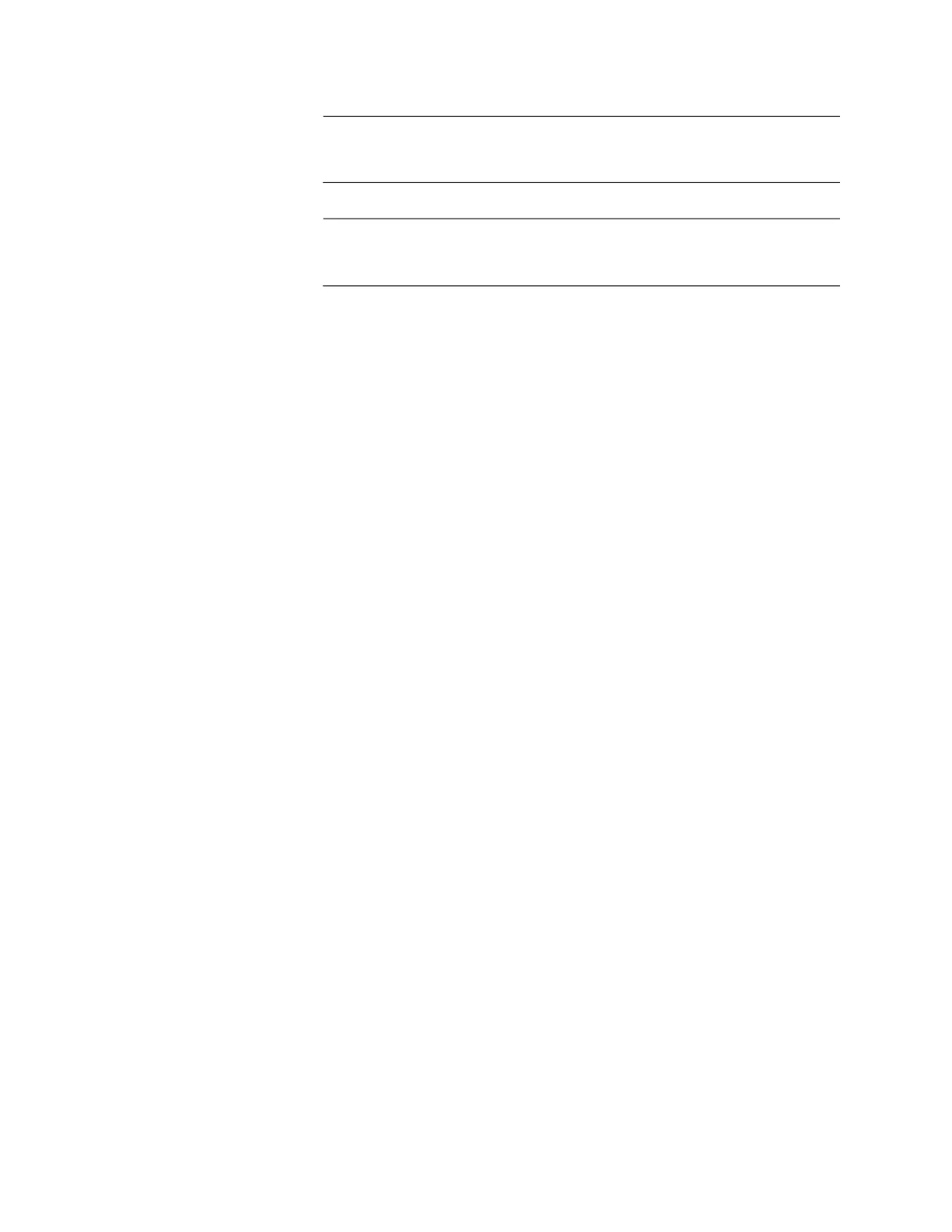Chapter 1: Overview
24
Note
The switches do not support the 7-meter AT-SP10TW7 direct attach
cable.
Note
For a current list of supported transceiver modules refer to the x530
Series Data Sheet.
The following restrictions on SFP+ transceivers apply:
100Mbps transceivers are not supported
Supports full-duplex mode only
LEDs The port LEDs are:
Link/activity LEDs for the copper ports on all switches
Link/activity LEDs for the SFP and SFP+ transceiver ports on all
switches
Full/Half/Collision LEDs for the copper ports on the
x530-28GTXm and x530-52GTXm switches
PoE+ LEDs for the copper ports on the x530-28GPXm and x530-
52GPXm switches
PoE++ LEDs for the copper ports on the x530-10GHXm and x530-
18GHXm switches
Switch ID number LED
Installation
Options
The installation options are:
Desk or tabletop
19-inch equipment rack
Wood or concrete wall
Management
Software and
Interfaces
The management software and interfaces are:
AlliedWare Plus Management Software
Command line interface (CLI)
