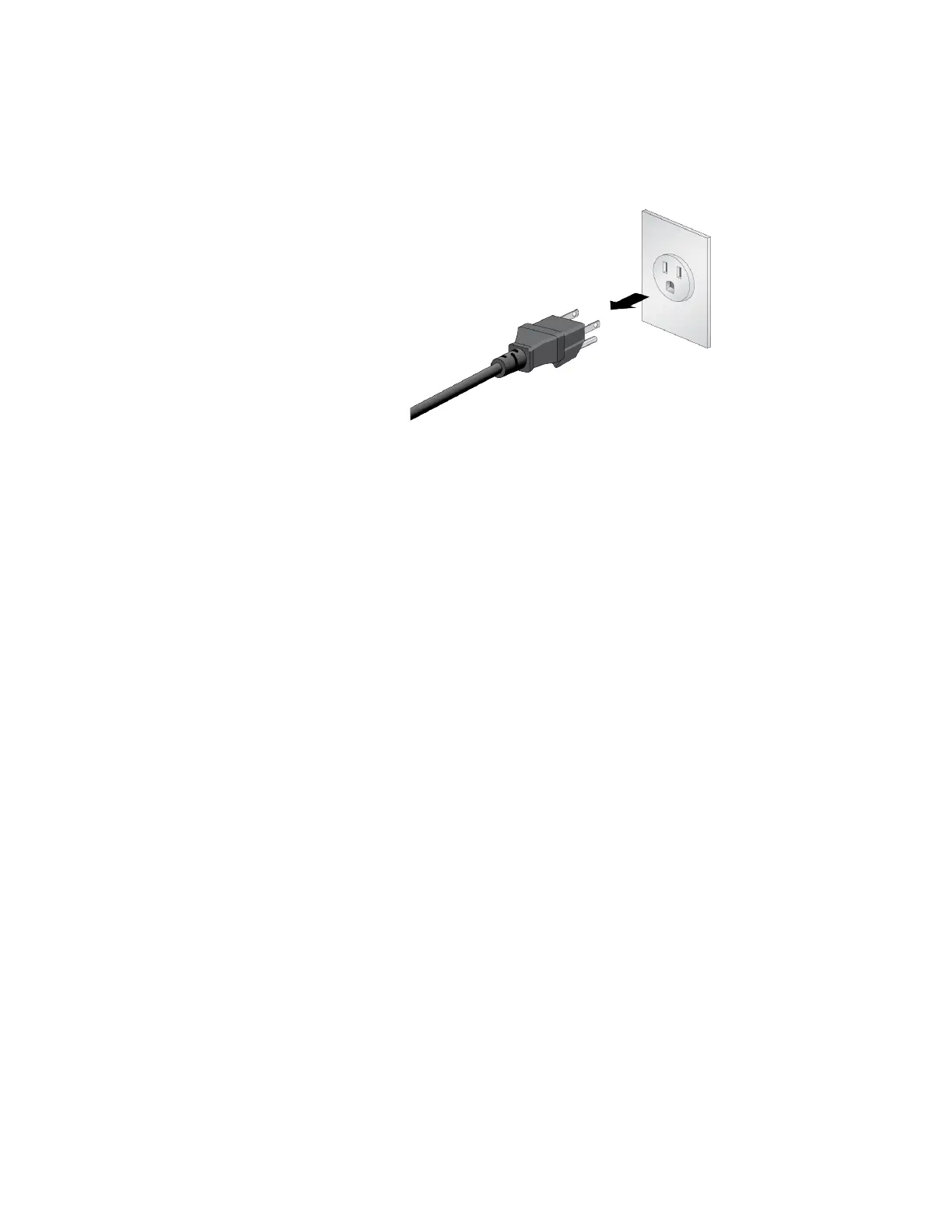Chapter 8: Building the Stack with Gigabit or 5G Multi-speed Ports
162
What to Do Next After configuring the master switch, do the following:
1. Power off the switch by disconnecting its AC power cords from the AC
power sources. Refer to Figure 62.
Figure 62. Powering Off the Switch
2. Configure the member switches. Refer to “Configuring Member
Switches” on page 163.
3. After configuring the master and member switches, cable the ports of
the stack trunk on all switches. Refer to “Cabling Copper Ports” on
page 174 or “Installing SFP and SFP+ Transceivers” on page 176.
4. Power on the master and member switches of the stack. Refer to
“Powering on the Stack” on page 170.
5. Verify that the switches formed the stack by performing to “Verifying
the Stack” on page 171.
6. Cable the networking ports. Refer to Chapter 9, “Cabling the
Networking Ports” on page 173.
