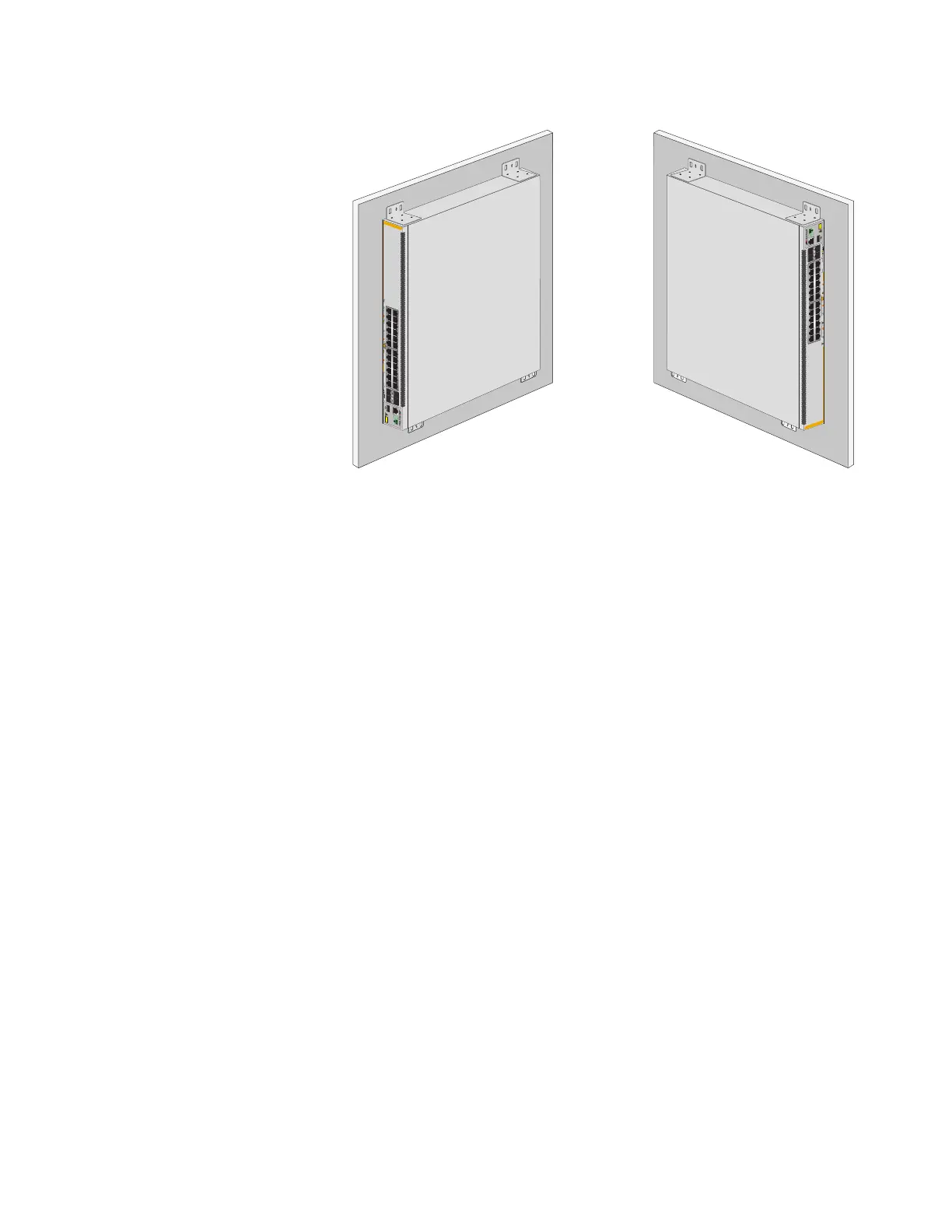x530 Series Installation Guide for Stand-alone Switches
117
Figure 43. Positioning the x530-10GHXm, x530-18GHXm, x530-28GPXm,
x530-52GTXm,or x530-52GPXm Switch on the Wall
35179111315171921 23 27/S1
28/S2
25 SFP+
26
AT-x530-28GPXm
16 18 2014
10G/1G
46810122
22 24
FDX HDX COL
1G LINK ACT 100 LINK ACT 5G/2.5G/1G LINK ACT 100 LINK ACT
PORTS 21-24
PORTS 1-20
5G/2.5G/1G/100
CLASS
1
LASER PRODUCT
CONSOLE
35179111315171921 23 27/S1
28/S2
25 SFP+
26
AT-x530-28GPXm
16 18 2014
10G/1G
46810122 22 24
FDX HDX COL
1G LINK ACT 100 LINK ACT 5G/2.5G/1G LINK ACT 100 LINK ACT
PORTS 21-24
PORTS 1-20
5G/2.5G/1G/100
CLASS1
LASER PRODUCT
CONSOLE
4604
