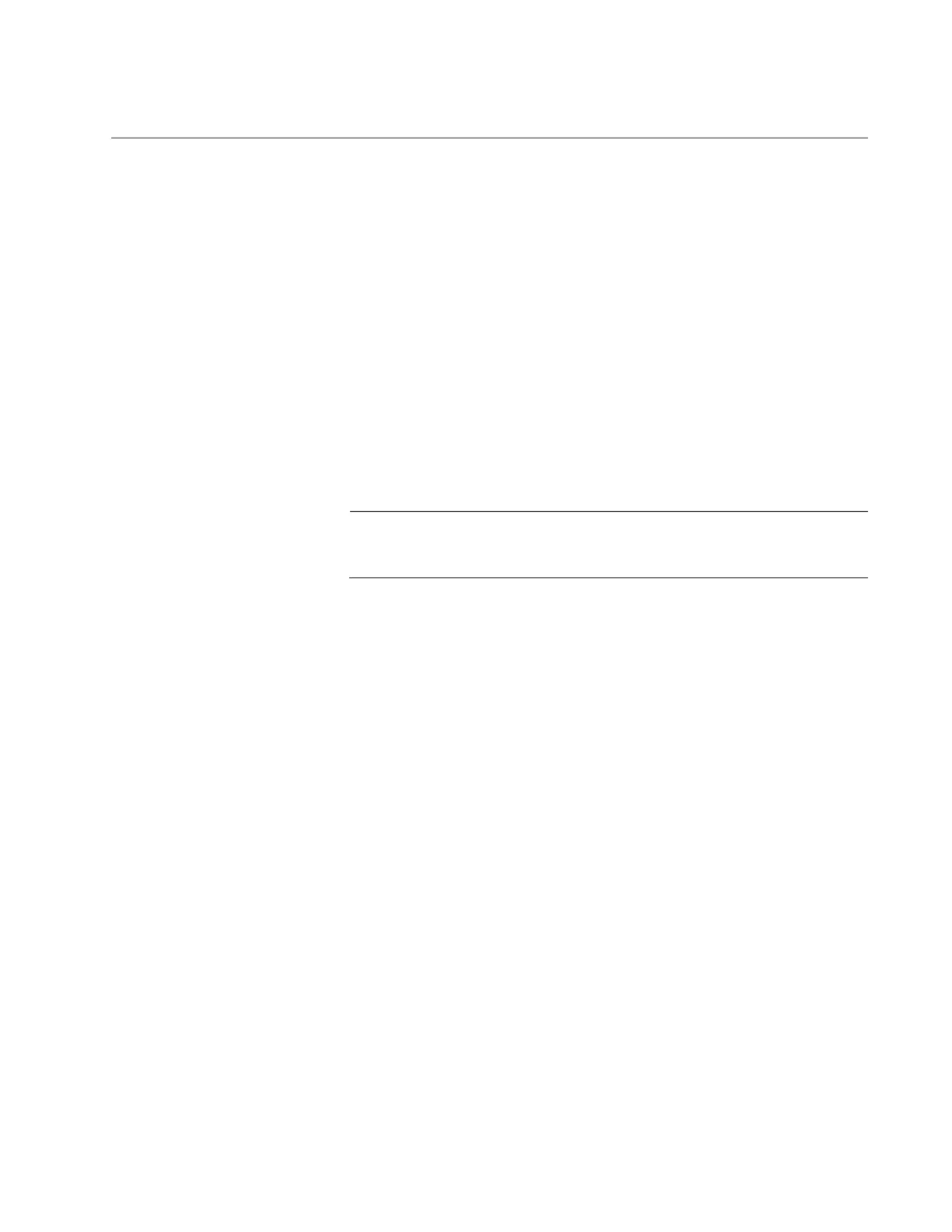x530 Series Installation Guide for Virtual Chassis Stacking
163
Configuring Member Switches
This section contains the procedures for configuring member switches of
the stack by assigning them ID numbers and designating the copper
Gigabit, copper 5G Multi-speed, or Gigabit SFP ports of the stack trunk:
Here are the procedures:
“General Steps for the Member Switch,” next
“Configuring Member Switches - Part I” on page 164
“Configuring Member Switches - Part II” on page 165
“Verifying Member Switches” on page 167
“What to Do Next” on page 169
You have to perform the procedures on each member switch individually,
before connecting the trunk ports. The procedures should be performed in
the order presented here.
Note
The procedures require resetting member switches. Some network
traffic will be lost if the ports are connected to an active network.
General Steps for
the Member
Switch
Configuring the member switches has two parts. Part I has these main
steps:
1. Start a local management session on the switch.
2. Assign an ID number to the member switch with the SWITCH
RENUMBER command in the Global Configuration mode.
The range is
2 to 4 for stacks with trunks of Gigabit ports and 2 to 8 for stacks with
trunks of 5G Multi-speed ports.
3. Save your changes with the WRITE command in the Privilege Exec
mode.
4. Restart the switch with the REBOOT command.
Part II has these main steps:
1. Start a new local management session with the switch.
2. Remove the SFP+ S1 and S2 ports as the default trunk ports on the
member switch with the NO STACKPORT command.
3. Designate the ports of the stack trunk with the STACKPORT command
in the port interface modes.
