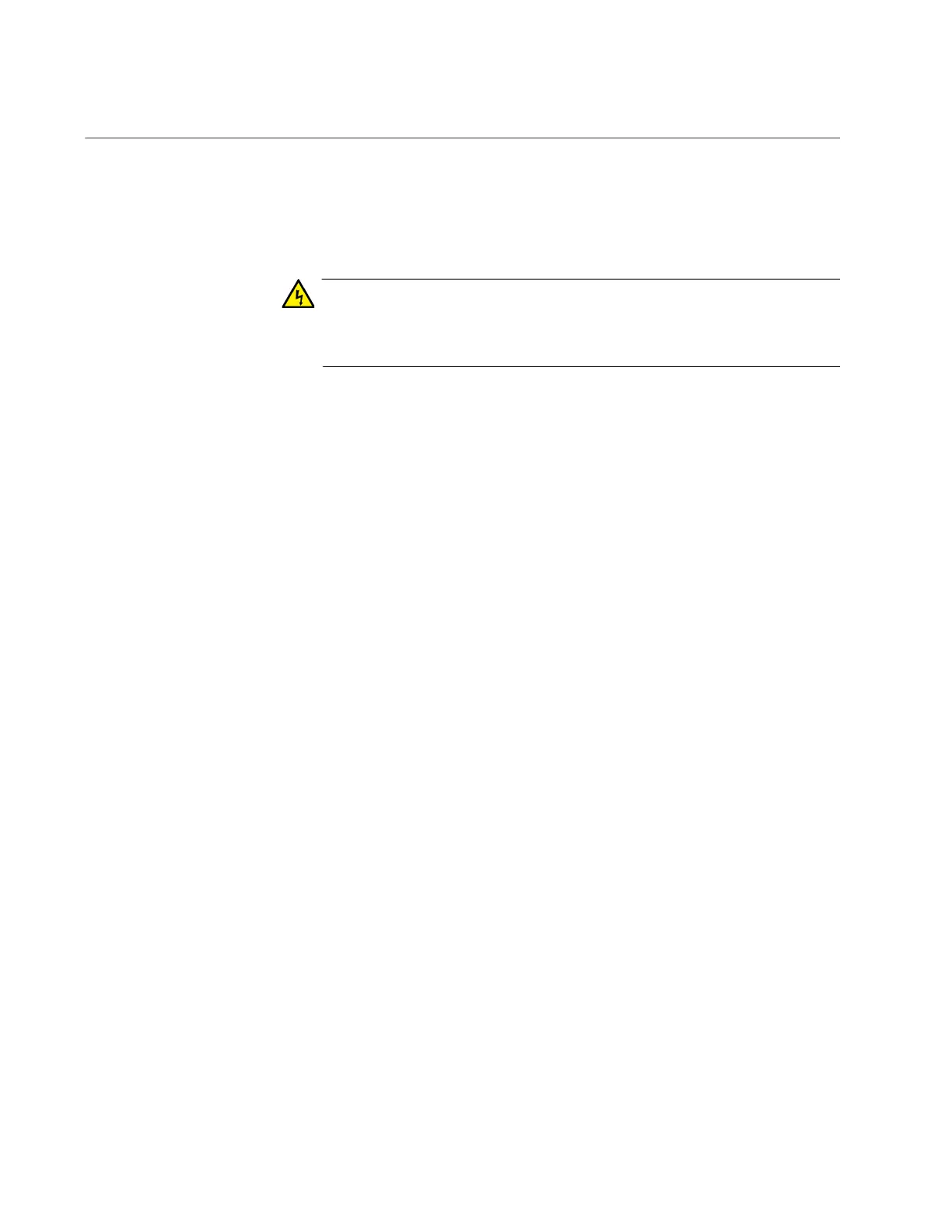Chapter 4: Installing the Switch on a Table
108
Placing the Switch on a Desk or Table
To install the switch on a table, perform the following procedure:
1. Place the switch on a flat, secure desk or table, leaving ample space
around it for ventilation.
Warning
The switch is heavy. Always ask for assistance when moving or
lifting the device so as to avoid injuring yourself or damaging the
equipment. E122
2. Repeat this procedure on any other switches that are to be installed a
a table or desktop.
3. After installing the switches, go to Chapter 7, “Building the Trunk with
the Default SFP+ S1 and S2 10Gbps Stacking Ports” on page 131 or
Chapter 8, “Building the Stack with Gigabit or 5G Multi-speed Ports” on
page 149.
