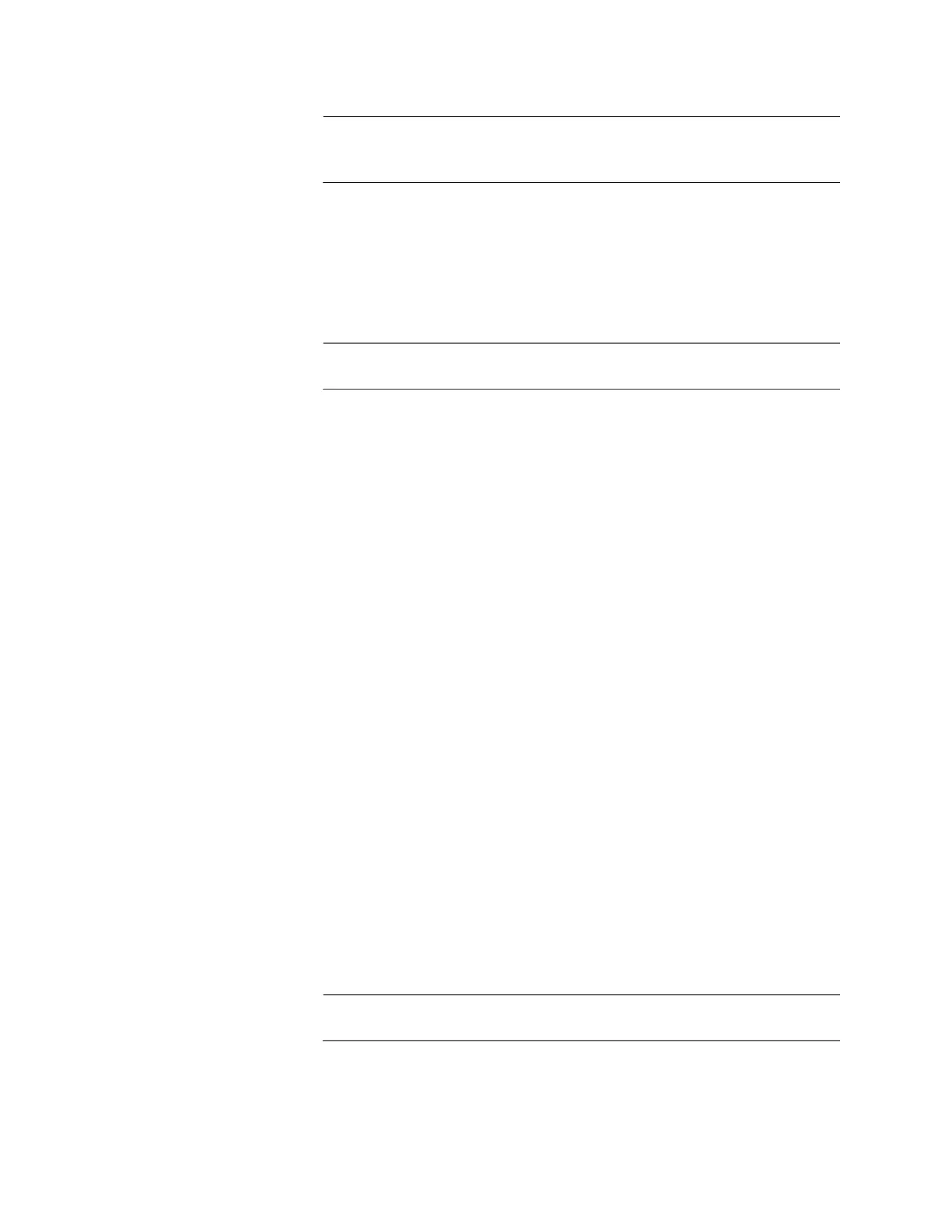Chapter 7: Building the Trunk with the Default SFP+ S1 and S2 10Gbps Stacking Ports
140
Note
The baud rate must be set to the default 9600 bps to configure the
boot loader.
3. Press Enter. You are prompted for the name and password of the
manager account.
4. Enter the user name and password. The default values are “manager”
and “friend” (without the quotes), respectively.
Note
User names and passwords are case sensitive.
The switch starts the local management session and displays the
following prompt:
awplus>
The prompt identifies the User Exec mode of the command line
interface.
5. Go to “Verifying the Stack” on page 143.
With a DHCP or
DHCPv6 Server
To start a management session on the switch over a network that has a
DHCP or DHCPv6 server, perform the following procedure:
1. Connect a single Ethernet port on the switch to your existing network.
2. Power on the switch. Wait several minutes for it to finish loading the
AlliedWare Plus software and obtain its IPv4 or IPv6 address from the
existing DHCP server.
3. On your management workstation, enter the switch’s assigned IP
address into a Secure Shell (SSH) application or the URL field of your
web browser on your workstation.
4. Press Enter. You are prompted for the name and password of the
manager account.
5. Enter the user name and password. The default values are “manager”
and “friend” (without the quotes), respectively.
Note
User names and passwords are case sensitive.
The switch starts the local management session and displays the
following prompt:
