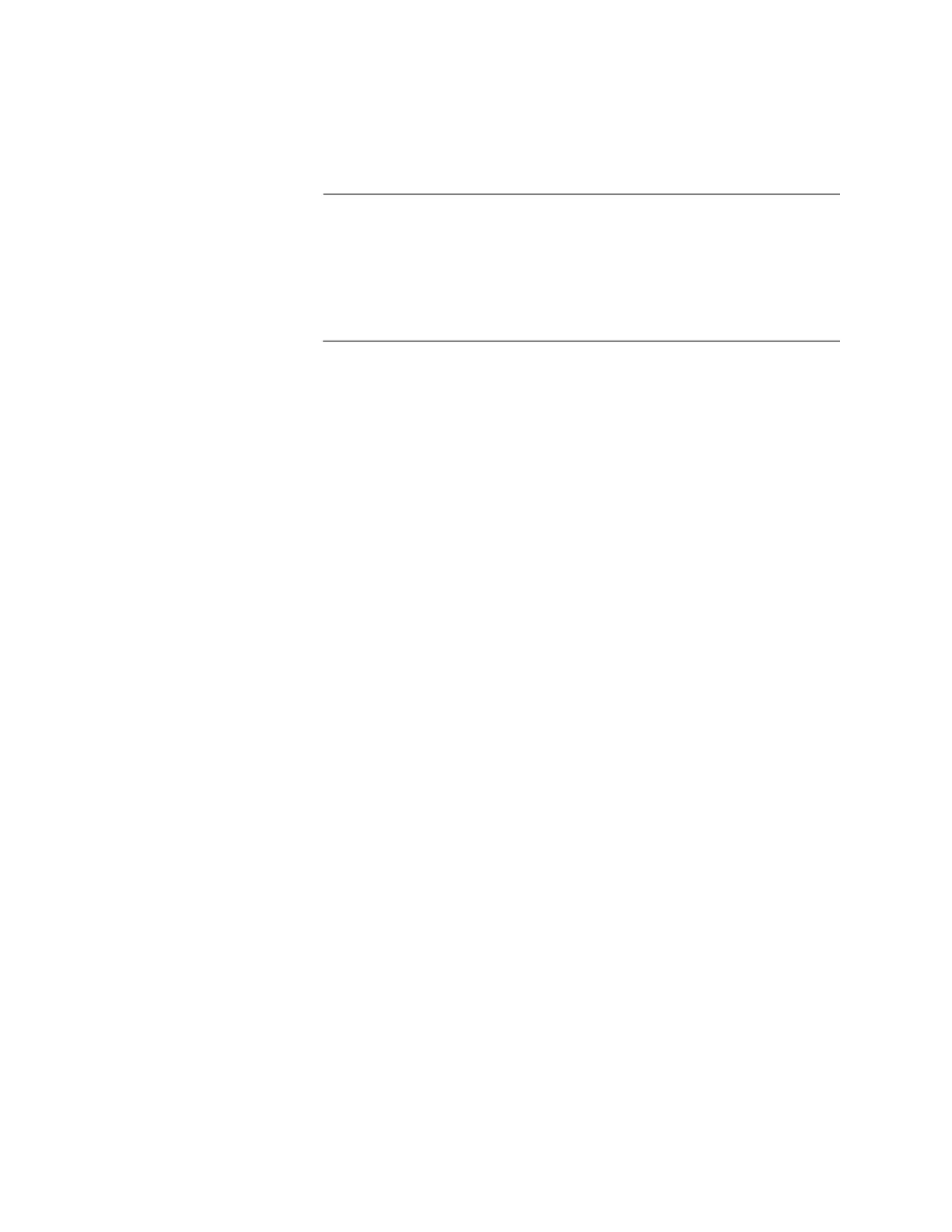Chapter 8: Building the Stack with Gigabit or 5G Multi-speed Ports
152
You can set the priority number on the master switch before building the
stack, but you have to wait until the member switches are part of the stack
before setting their priority values.
Note
Setting the priority values can protect the stack’s configuration if you
later add a new switch that has a lower MAC address than the active
master while the stack is powered off. If the priority values of the
switches are at the default value when you power on the stack, the
new switch might become the master, possibly resulting in the loss
of the stack’s configuration.
The command has this format:
stack switch_ID priority priority_number
The variables are defined here:
switch_ID - This is the ID number of the switch. The ID number is
displayed on the ID LED on the front panel. The range of this value
depends on the type of trunk port. The range is 1 to 8 for stacks
that use the SFP+ or 5G Multi-speed ports for the trunk. The range
is 1 to 4 for stacks that use Gigabit copper ports or the Gigabit SFP
ports on the x530-28GSX switch for the trunk.
priority_number - This is the new priority number for the switch.
The range is 0 to 255. The default is 128. You can specify only one
number.
This example assigns the priority 1 to the switch with ID 1:
awplus(config)# stack 1 priority 1
This example assigns the priority 2 to the switch with ID 2:
awplus(config)# stack 2 priority 2
