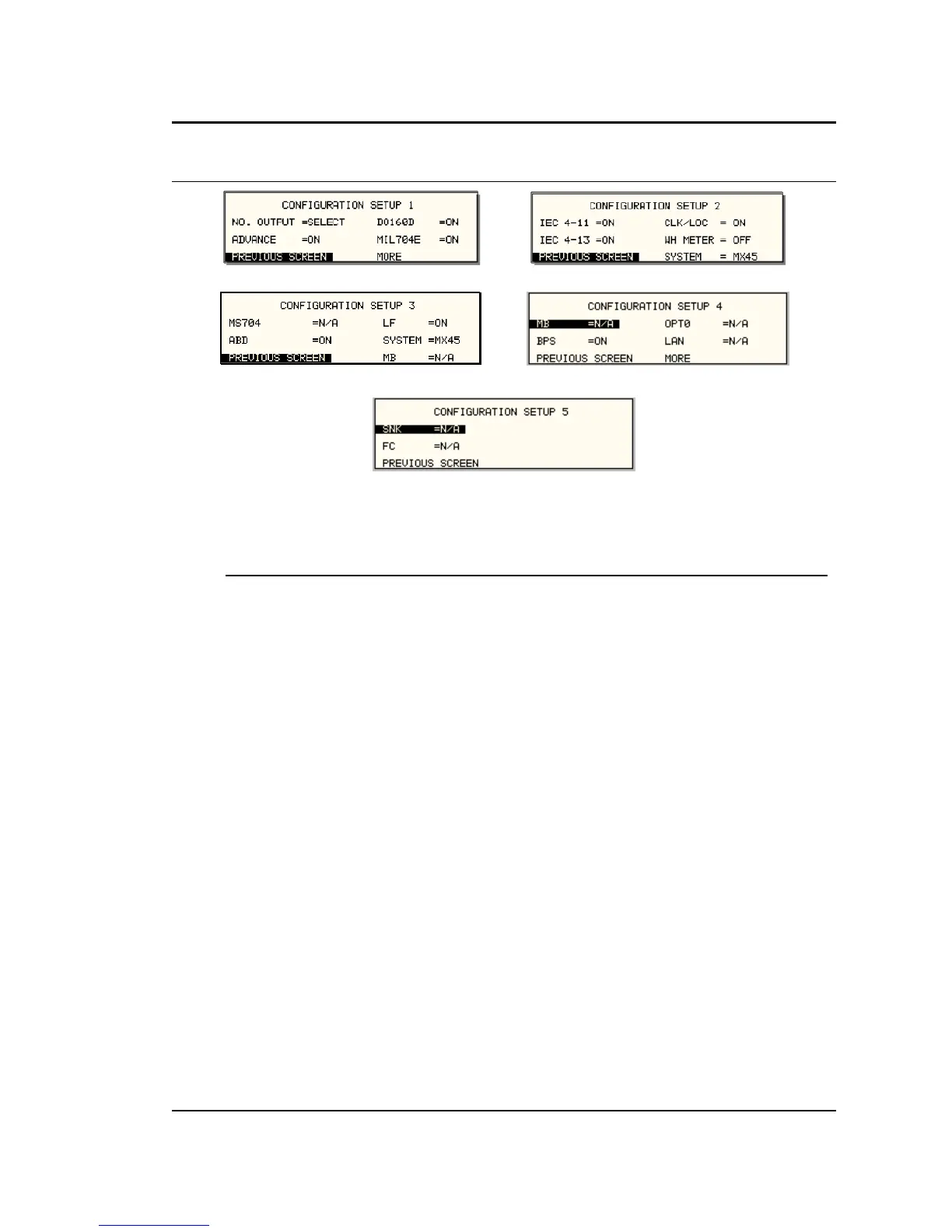User Manual AMETEK Programmable Power
RS Series 100
4.2.11.5 CONFIGURATION SETUP screens
Figure 4-25: CONFIGURATION SETUP Menus
The configuration setup screens are not menus but only serve to inform the user of the software
options installed in the AC source. The cursor can be moved to any of the fields in this screen
but none of these fields can be changed. The following information is provided on this screen:
Entry Description
CONFIGURATION SETUP 1
NO. OUTPUT Displays the phase mode option. SELECT indicates the phase
mode option is installed and the user can select between single
and three phase modes of operation.
FIXED indicates the phase mode option is not installed and only
single phase or three phase mode of operation is possible.
ADVANCE This field indicates the presence of advanced capabilities for
waveform generation and measurement analysis are present.
DO160 Indicates the presence of the RTCA DO160 test option. If this
option is installed, this field will show ON. If this option is not
installed, this field will show N/A (not available).
MIL704 Indicates the presence of the MIL/STD-704 Revision D and E
test option. If this option is installed, this field will show ON. If
this option is not installed, this field will show N/A (not
available).
CONFIGURATION SETUP 2
IEC 4-11 Indicates the presence of the IEC 1000-4-11 test option. If this
option is installed, this field will show ON. If this option is not
installed, this field will show N/A (not available).
IEC 4-13 Indicates the presence of the IEC 1000-4-13 test option. If this
option is installed, this field will show ON. If this option is not
installed, this field will show N/A (not available).