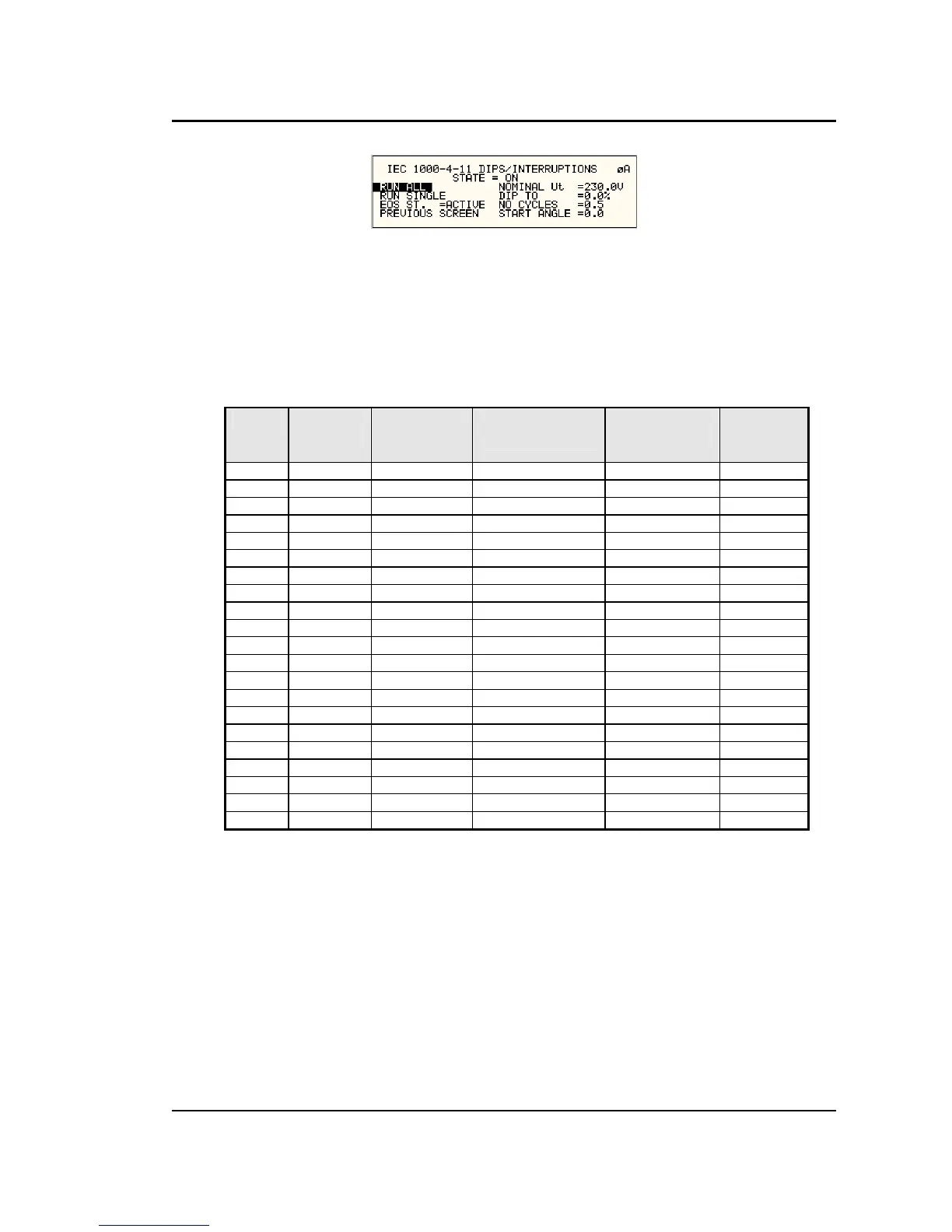User Manual AMETEK Programmable Power
RS Series 186
Figure 9-15: IEC Dips and Interrupts
STATE
This field enables or disables the -411 test mode.
EOS STATE
This field is not available on RS Series systems.
RUN ALL
The RUN ALL selection will cause the following automated test sequence suggested by the
standard to be run:
Step Output in
% of U
T
No of Cycles
1 0 0.5 0 3 10
2 0 0.5 180 3 10
3 0 1 0,45,90 3 at diff ø 10
4 0 5 45,90,135 3 at diff ø 10
5 0 10 90,135,180 3 at diff ø 10
6 0 25 180,225,270 3 at diff ø 10
7 0 50 270,315,0 3 at diff ø 10
9 40 0.5 180 3 10
10 40 1 0,45,90 3 at diff ø 10
11 40 5 45,90,135 3 at diff ø 10
12 40 10 90,135,180 3 at diff ø 10
13 40 25 180,225,270 3 at diff ø 10
14 40 50 270,315,0 3 at diff ø 10
15 70 0.5 0 3 10
16 70 0.5 180 3 10
17 70 1 0,45,90 3 at diff ø 10
18 70 5 45,90,135 3 at diff ø 10
19 70 10 90,135,180 3 at diff ø 10
20 70 25 180,225,270 3 at diff ø 10
21 70 50 270,315,0 3 at diff ø 10
Table 9-19: Dips and Interruptions Tests Performed During RUN ALL
The user can change the NOMINAL Ut voltage for this. The RUN ALL Command line will change
to ABORT during the test. Selecting ABORT and pressing the ENTER key will terminate the test
at any time and the output voltage will return to the nominal value.
PHASE SELECTION
Voltage Dips and Interruptions can be run on an individual phase, two phases or all three
phases. The PHASE key on the front panel can be used to select the desired phase mode. The
active phase mode is indicated in the upper right hand corner of the LCD display.
On RS Series with firmware revision 1.13 or higher, it is also possible to select two out of three
phases. This allows line-to-line voltage drops as called out in Edition 2.0 of the IEC 61000-4-11
to be performed as well.
