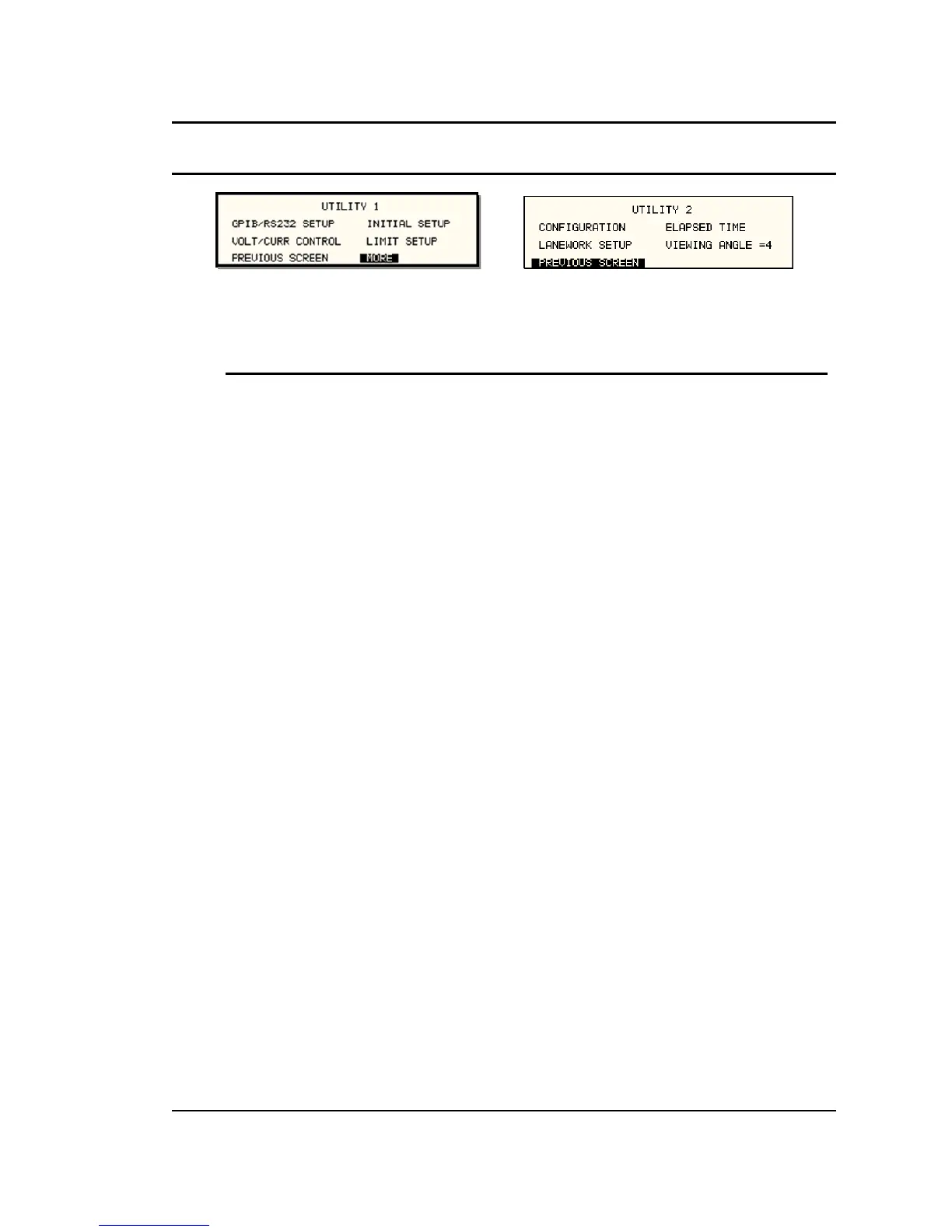User Manual AMETEK Programmable Power
RS Series 92
4.2.11 UTILITY Menus
Figure 4-20: UTILITY Menus
The UTILITY menus provide access to less frequently used setup items. There is no connection
between the various entries in the UTILITY menu other than there is no other logical place to put
them. The following entries can be found in the UTILITY menu:
Entry Description
UTILITY 1
GPIB/RS232 SETUP This entry provides access to the setup parameters for either
the IEEE-488, RS232, USB or LAN interface. All parameters
are saved in non-volatile memory so there is rarely a need to
change these values.
VOLT/CURR CONTROL The voltage and current control menu can be used to select the
current limit method, the voltage sense source.
The standard available voltage range pairs are 150 Vac and
300 Vac in AC mode or 200 Vdc and 400 Vdc in DC mode.
The two current limit choices are Constant Voltage and
Constant Current. Constant Voltage mode will maintain the set
voltage at the output until the load current exceeds the current
limit setting at which time the voltage will be dropped to zero.
This effectively shuts off the AC source output in case of an
overload condition. This mode has user programmable trip
delay, which is located in the same menu.
Constant Current mode will maintain the load current at the
maximum level set by the current limit value, even if the
maximum power level is exceeded. This is done by reducing
the voltage as needed. As such, the voltage will be reduced
from the set level down to zero depending on the load
requirement. This mode is useful for starting up motor or
capacitor loads that may require a high inrush current. This
mode also has a user programmable trip delay.
Voltage sensing for regulation and measurement can be
selected for internal or external. External voltage sensing can
compensate for voltage drops caused by load cable impedance.
To achieve the best output regulation select external sense and
connect the voltage sense wires at the load.
INITIAL SETUP The initial setup menu can be used to determine the AC source
settings at power up. CAUTION: The initial setup can be used
to power up the AC source with the output on and a high
voltage present at the output. For normal situations, this is not
recommended due to the potential danger to operators. It is
recommended that the initial voltage be set low and/or the
output relay be programmed to OFF for most situations.