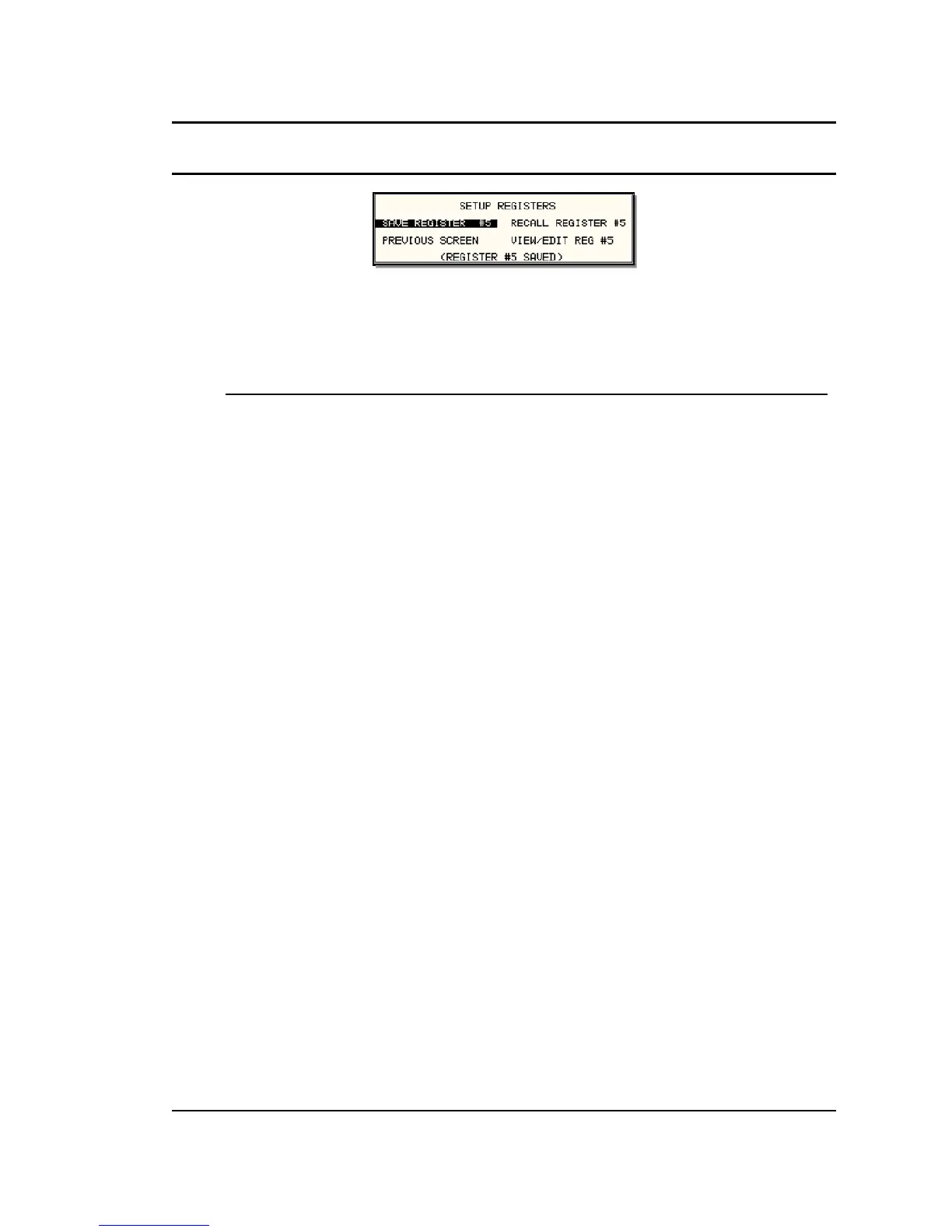User Manual AMETEK Programmable Power
RS Series 91
4.2.10 SETUP REGISTERS Menu
Figure 4-19: SETUP REGISTERS Menu
The SETUP REGISTERS menu allows the user to store and recall complete instrument setups,
including transient program lists. A total of 16 non-volatile setup registers is available, numbered
sequentially from 0 through 15.
The following entries can be found in the SETUP REGISTERS menu:
Entry Description
SAVE REGISTER Save present instrument setup to a register number selected by
the user. The numeric data entry keypad should be used to
enter a number between 0 and 15. Once the ENTER key is
pressed, all settings are saved. A message will appear at the
bottom of the screen to confirm the save operation.
RECALL REGISTER Recall instrument setup from a register number selected by the
user. The numeric data entry keypad should be used to enter a
number between 0 and 15. Once the ENTER key is pressed,
all settings are recalled. A message will appear at the bottom of
the screen to confirm the recall operation.
VIEW/EDIT REGISTER The View/Edit entry can be used to display the contents of a
setup register before it is recalled. After the user enters a
register number to view or edit and presses the ENTER key, the
PROGRAM screen will appear. All parameters that will be
changed by recalling the register will be blinking. If ENTER is
pressed again, the register will be recalled and the new values
take effect. To edit the register content, change all parameters
that need to be changed. Pressing ENTER will save the new
values and make them active.