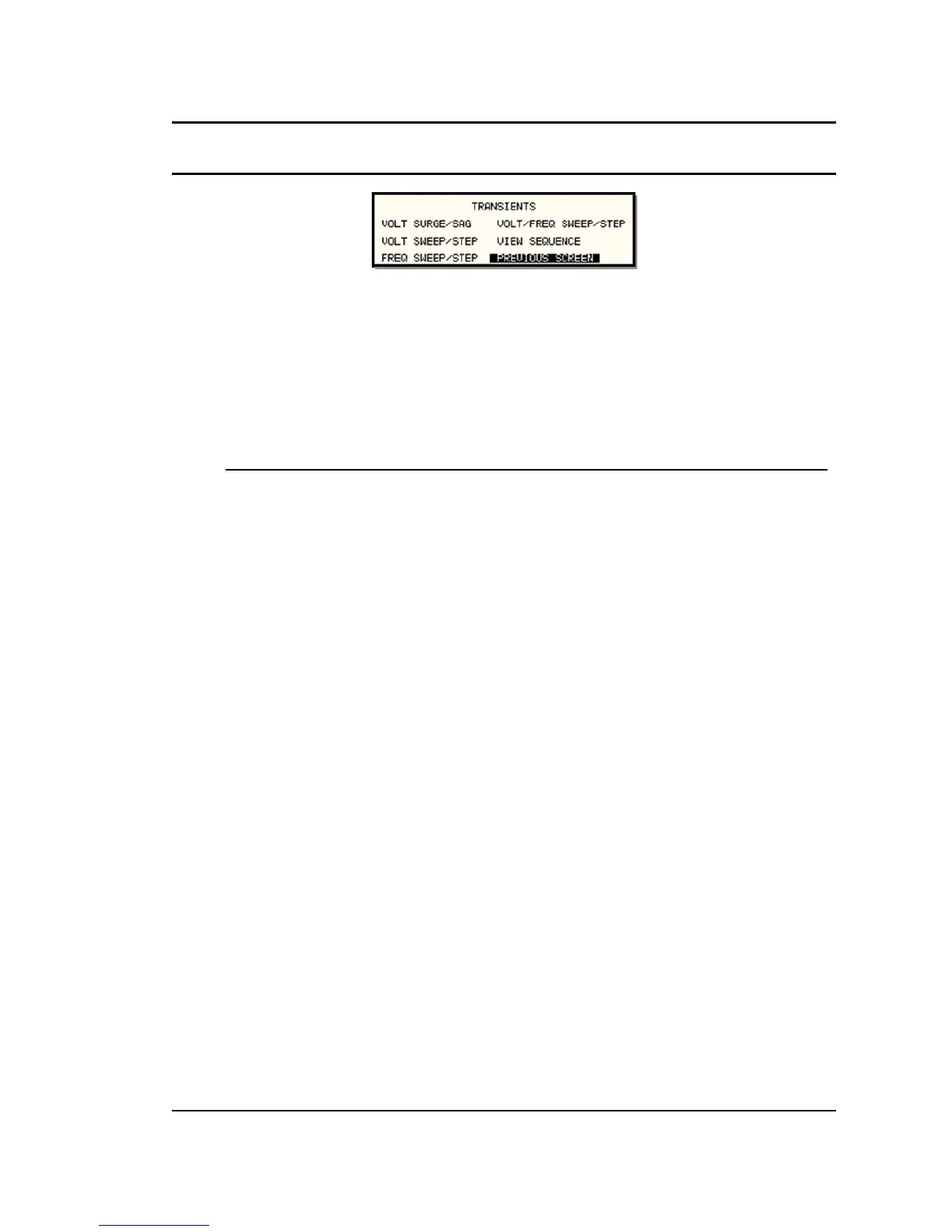User Manual AMETEK Programmable Power
RS Series 79
4.2.6 TRANSIENTS Menu
Figure 4-11: TRANSIENTS Menu
The transient menu provides access to the transient list data. Available list length is:100 data
points. This is represented by 100 transient step numbers from 0 through 99.
From the Transient menu, the desired transient step type can be selected. Based on the user’s
choice, the relevant transient type sub menu will be shown. The START/EDIT SEQUENCE sub
menu allows the user to review and change any transient step or execute the transient list.
When executing a transient list, transient steps are executed in a ascending numerical order.
Steps that are not defined are skipped.
The following entries can be found in the TRANSIENTS menu:
Entry Description
VOLT SURGE/SAG Voltage surges and sags are temporary changes in amplitude.
The output voltage will change from its present value to a user
specified value for a specified duration. (Sag if the value is
lower, surge if the value is higher.) After this period has expired,
the output voltage returns to a user specified end value. This
value may or may not be the same as the value present prior to
the start of the sag or surge.
VOLT SWEEP/STEP Voltage sweeps cause the output voltage to change from the
present value to a user specified end value at a specified rate of
change. A voltage step on the other hand is an instantaneous
change in output voltage. The new value will be held for the
duration period specified by the user. The final output voltage
value of a sweep and a step transient step should be different
than the value at the start of the transient step or no change in
output value will occur.
FREQ SWEEP/STEP This transient type is similar to a voltage sweep/step except it
affects the frequency. Refer to the previous paragraph.
VOLT/FREQ SWEEP/STEP This transient type combines the previous two types into a
single step. The effect is that of changing the output voltage and
frequency simultaneously.
Note: While this transient is programmed as a single transient
step, two list entries are required to store this information. As
such, every VOLT/FREQ SWEEP/STEP used will consume two
list entries at a time.
START/VIEW SEQUENCE This entry allows the user to switch to the transient execution
menu. This menu provides a list of all available transient list
steps and their sequence numbers. From this menu, transient
list execution can be started.
The same menu can be used to view or edit any available
transient list step or erase a step using the backspace key.