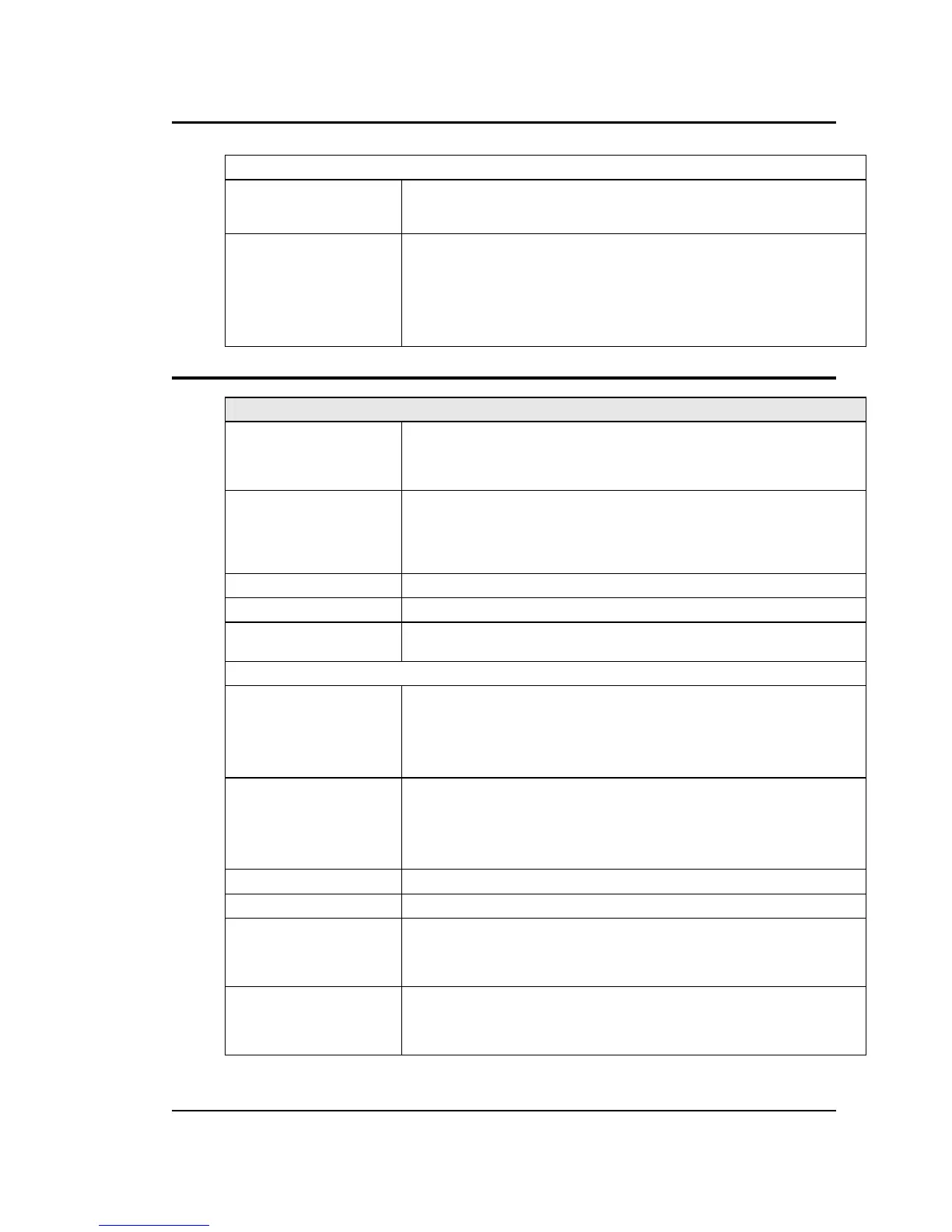User Manual AMETEK Programmable Power
RS Series 22
LCD graphics display: A large high contrast LCD display with backlight provides easy to read
guidance through all setup operations. An adjustable viewing angle makes it
easy to read from all practical locations.
Status indicators: Large and bright status indicators inform the user of important power source
conditions. The Remote lamp informs the user that the unit is under remote
control. The Overload lamp indicates that excessive current is being drawn at
the output. The Over temperature lamp illuminates when internal heat sink
temperatures are too high. The Hi Range indicator is lit any time the unit is
switched to the high voltage range. The Output On/Off indicator is on when the
power source output relays are closed.
2.6 Special Features and Options
Parallel Operation: Up to six RS90 units can be paralleled in a three-phase configuration (with one
master controller and one to five auxiliary units). Only the master unit requires
a controller in this setup. The auxiliary units are controlled through the system
interface.
Clock and Lock Mode:
(Option -LKM and -LKS
required).
Three units (all with controllers) can be connected in a three-phase
configuration using CLOCK and LOCK connections. Each unit requires its own
controller in this configuration. One unit acts as the master and provides the
reference clock to the auxiliary units.
Note: This option cannot be combined with –HF option.
Controller: Programmable controller front panel assembly.
Output Relay: Standard output relay feature to isolate power source from the load.
Output On/Off: The output relay can be used to quickly disconnect the load. A green status
indicator displays the status of the output relay.
Firmware / Software Options
- 704 Mil Std 704D & E test firmware.
Mil Std 704A, B, C, & F test software (refer to Avionics Software Manual P/N
4994-971 for details).
Note: Requires use of RSGui Windows application software provided on CD
ROM CIC496.
- 160 RTCA/DO-160D test firmware
RTCA/DO-160E test software (refer to Avionics Software Manual P/N 4994-
971 for details)..
Note: Requires use of RSGui Windows application software provided on CD
ROM CIC496.
- 411 IEC 61000-4-11 test firmware (Pre-compliance)
- 413 IEC 61000-4-13 test firmware
-A350 Airbus A350 ABD0100.1.8.1 Test software (refer to Avionics Software Manual
P/N 4994-971 for details)..
Note: Requires use of RSGui Windows application software provided on CD
ROM CIC496.
-ABD Airbus A380 ABD0100.1.8 Test software (refer to Avionics Software Manual
P/N 4994-971 for details)..
Note: Requires use of RSGui Windows application software provided on CD
ROM CIC496.