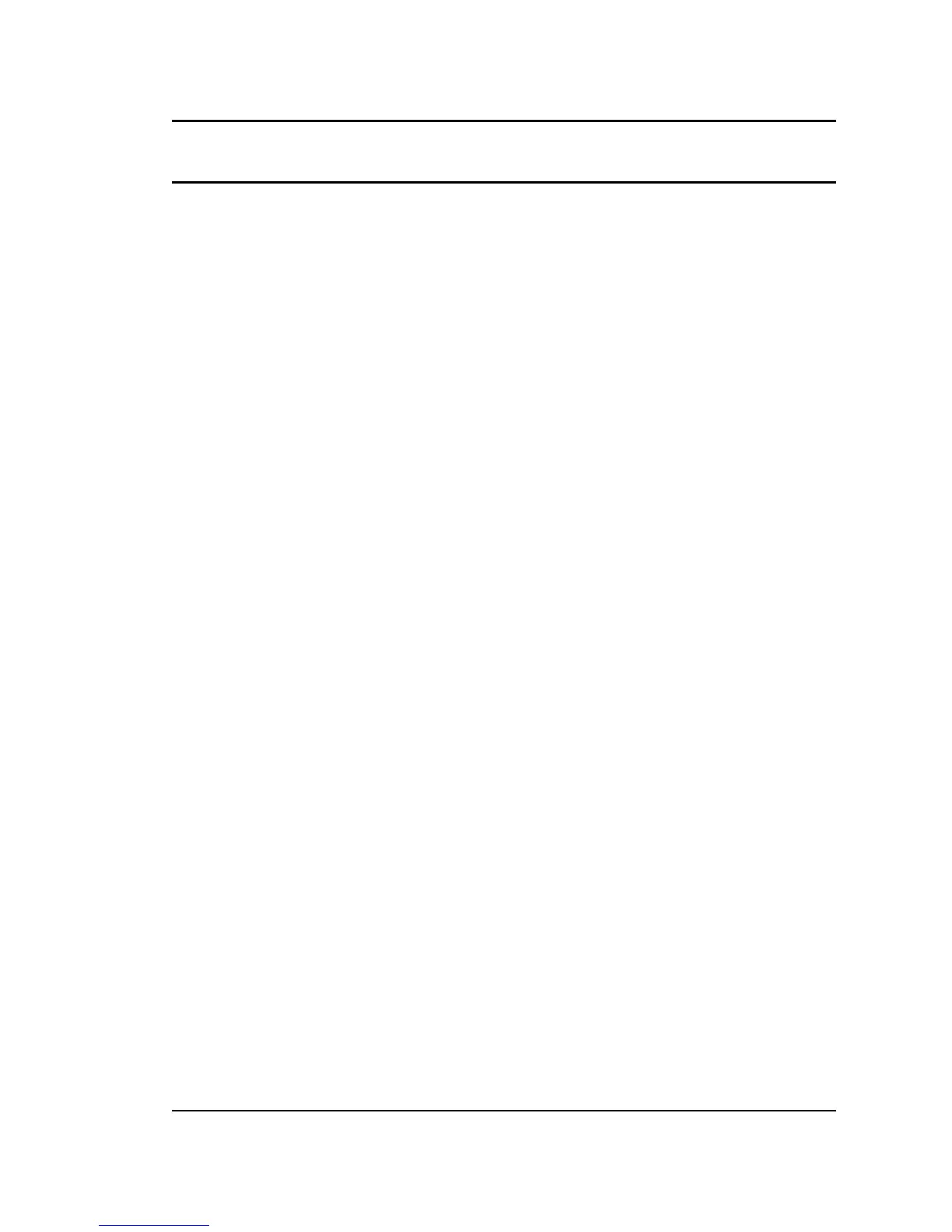User Manual AMETEK Programmable Power
RS Series 149
6.4.1 Output Cal
300 VAC Range DC Zero: Program the output to the 300 VAC Range by pressing and
selecting the 300 Range with the shuttle. Program the output to
0.0 volts and 60 Hz. Go to the OUTPUT CAL screen, select the
VOLT ZERO parameter and adjust the output to 0.0 ± 0.005
VDC. Save this value by pressing the ENTER key.
300 VAC Range High Freq DC Zero: Required for Series II models with –HF option only.
Program the output to the 300 VAC Range by pressing and
selecting the 300 Range with the shuttle. Program the output to
0.0 volts and 820 Hz. Go to the OUTPUT CAL screen, select
the VOLT ZERO parameter and adjust the output to 0.0 ± 0.005
VDC. Save this value by pressing the ENTER key.
To calibrate AC output, set the power source to the AC mode, high voltage range. For RS units
with the –HV optional range, use the 300V range for all calibrations. Select the OUTPUT CAL
entry from the MENU 3 screen. Refer to section 4.2.13 for relevant LCD screen.
300 VAC Range Full-scale: Before programming the output voltage, first set the ALC mode
to OFF in the UTILITY, VOLT/CURR CONTROL screen. Then
select the 300 VAC Range from the Program 1 screen. Program
the output to 240.0 volts and 60 Hz and close the output relay.
Go to the OUTPUT CAL screen, select the VOLT FS and enter
20000. With the shuttle, adjust this value to obtain 240 ± 0.05
volts at the output as measured with an external DMM. Use the
ENTER key to save this value.