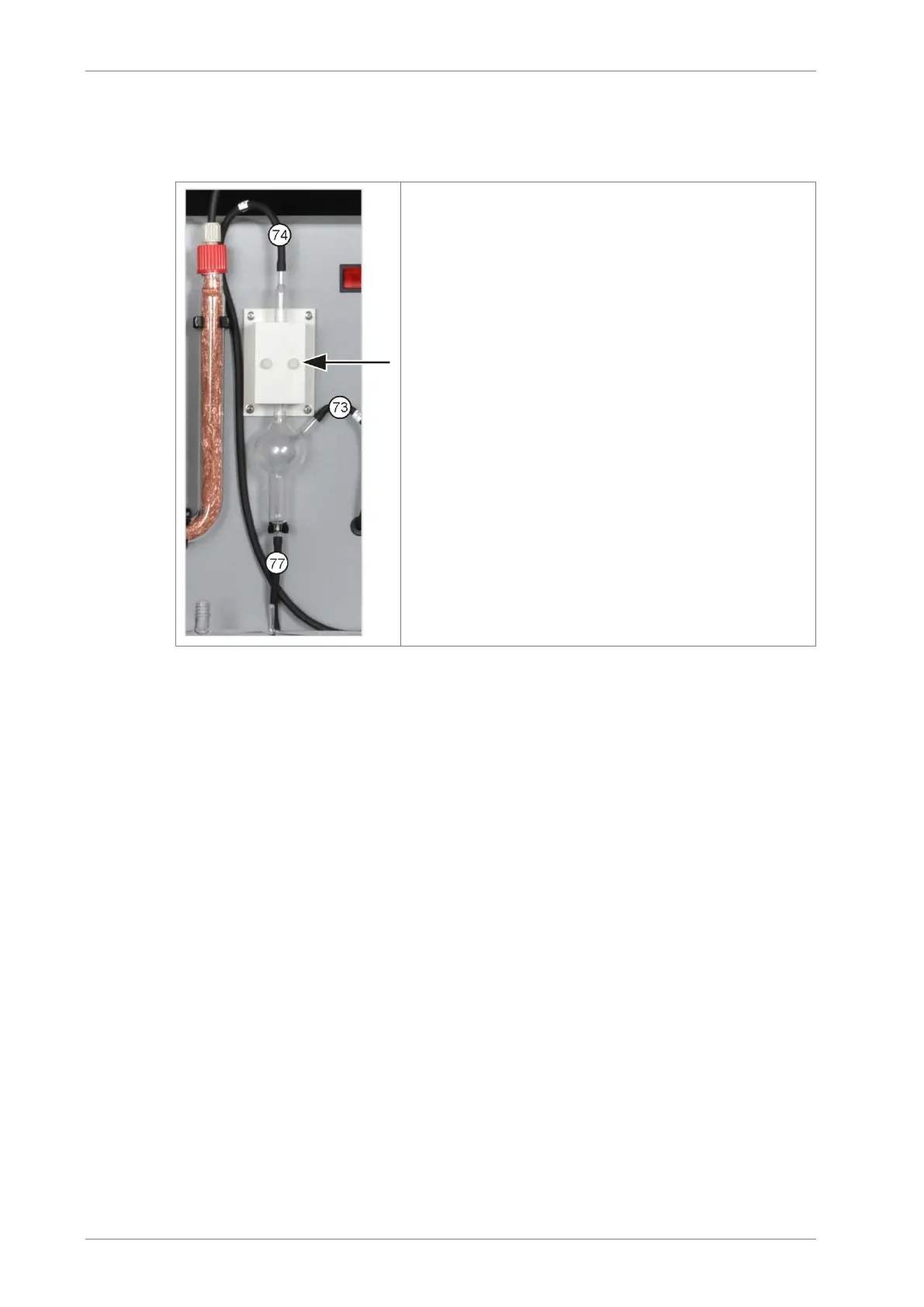Maintenance and care
100 Edition 01/2016 multi EA 4000
8.4.4 Cleaning the condensate container
Clean the condensate container as required:
1. Undo the 2 knurled head screws (arrow) at the cover
of the cooling block and remove the cover.
2. Pull the hoses off the connections of the condensate
container.
3. Check the condensate container for deposits and
cracks.
4. If required, rinse the condensate container with ul-
trapure water.
5. Attach the hoses as shown in the adjacent figure:
− Hose no. 73 (from the bottom end of the con-
densation coil on the rear) at the side entrance
of the condensate container
− Hose no. 77 (to the condensate pump) at the
bottom outlet
− Hose no. 74 (to the drying container) at the top
outlet
Slide the hoses approx. 1 cm wide onto the glass
connections of the condensate container.