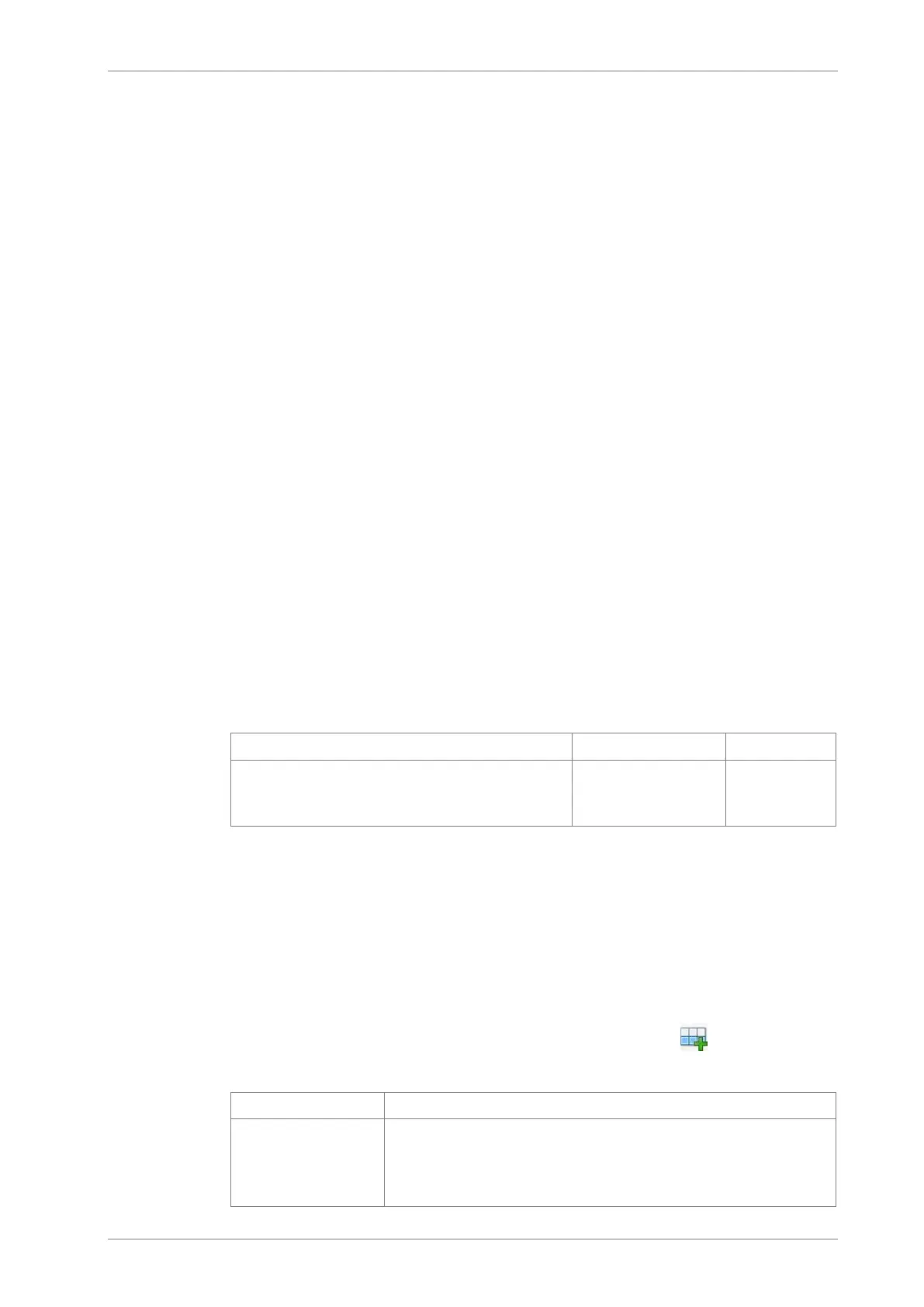Operation
multi EA 4000 Version 01.16 55
7.2.2 Performing the C/S measurement
1. Switch on the basic device multi EA 4000, the C/S module and, where applicable, the
FPG 48 from the main switch.
The status lamps at the device front panels illuminate.
Note:
If an automatic TIC solids module has been integrated, switch this on, too. This causes
the longer transport path of the boat due to the intermediate TIC reactor to be taken into
account.
Do not switch on any Cl module present.
2. Start the multiWin program.
3. Change between the different analyzer modules, first activating the sensors:
− Select the menu item D
EVICE / DEVICE - EDIT.
− Activate the E
LEMENTS to be analyzed.
− If both carbon/sulfur and chlorine have been activated, click on C
ERAMIC TUBE (CS)
in the list C
OMBUSTION TUBE.
− As S
TATES enable the option SOLID.
4. Then initialize the system by clicking on [I
NITIALIZE ANALYZER].
5. Load a method (menu item M
ETHOD / METHOD - ACTIVATE) or create a new method
(menu item M
ETHOD / METHOD- NEW).
You can select the following parameters for the C/S measurements:
− TC (only detect total carbon content)
− TS (only detect total sulfur content)
− TC+TS (detect total carbon content and total sulfur content)
6. After the run-in time set the following gas flows:
pump O
2
Ar/O
2
set such that in the window STATUS ANALYZER
the value TARGET = 100 ± 5 is displayed
corresponds to approx. 1.7 l/min
2.3 – 2.5 l/min -
The analysis system now has time for conditioning.
If the intake flow differs greatly or changes subsequently, re-adjust it at the "pump"
valve of the multi EA 4000.
7. Weigh the samples on ceramic boats.
8. Start the measurement by clicking on [S
TART MEASUREMENT].
9. Create or select an analysis group for storing the measuring data.
10. Create an analysis sequence.
− Add the desired number of samples to the sample table with .
− Enter the following data:
SAMPLING POSITION
only for measurements with the autosampler.
Position of the sample on the sample rack.
The sample rack assignment may only take place with ascend-
ing position numbers. However, it need not be without gaps.