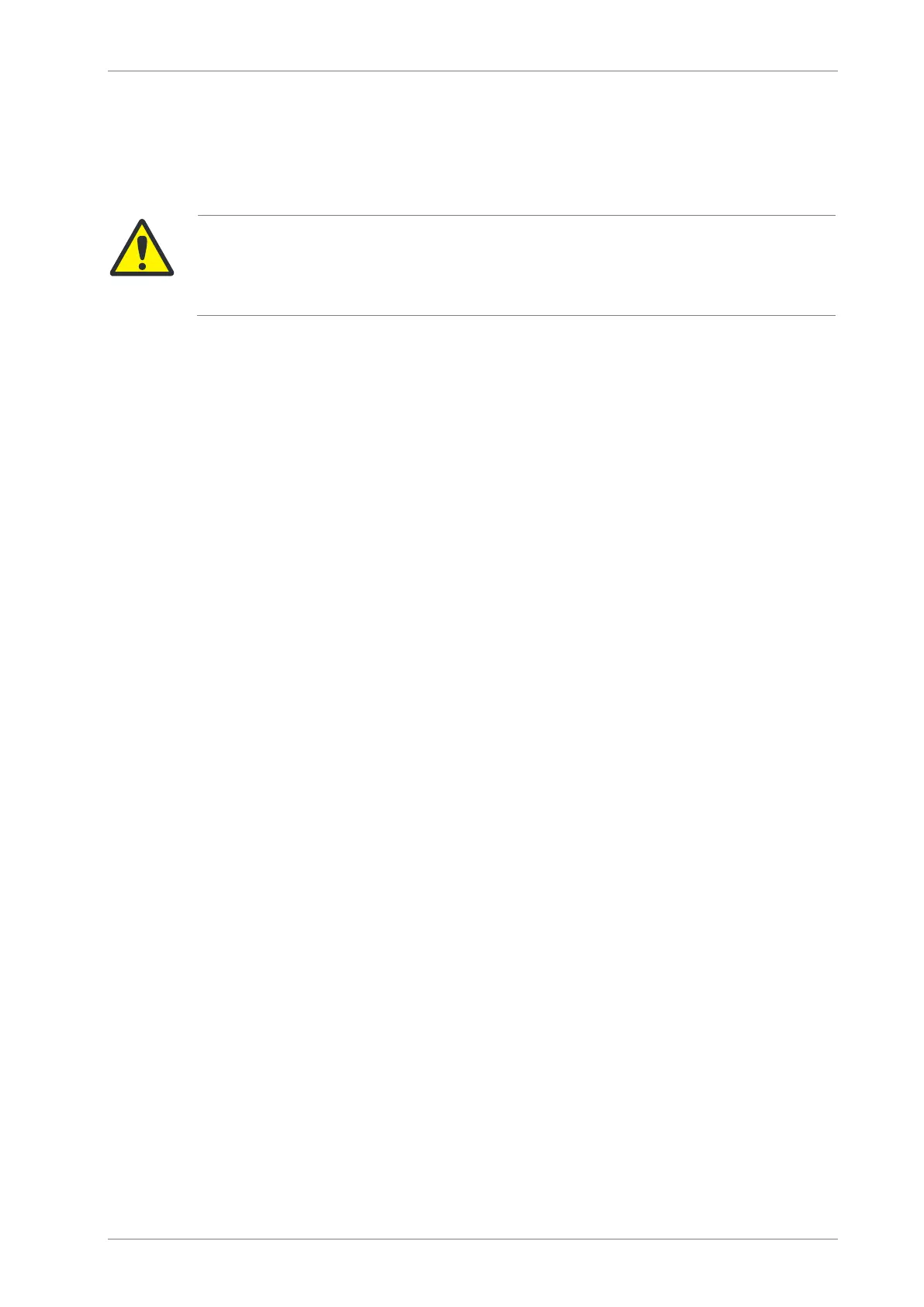Operation
multi EA 4000 Version 01.16 51
7 Operation
7.1 Switching on / heat-up phase / setup
CAUTION! CONDENSATE!
If the storage and the installation temperature differ a lot, wait until the multi EA 400 has
adapted to the new ambient temperature before
connecting it in order to prevent damages to
the device by condensation water.
Before switching on check the following:
Gases (oxygen and argon (Cl detection or detection of the elementary carbon)) are
connected with a system pressure of 4 – 6 bar
A combustion tube is inserted into the furnace.
The gas supply hoses are connected to the gas airlock.
The analysis modules are connected.
The sampler (optional) has been installed.
The PC is connected and the multiWin software is installed.
Switching on sequence
1. Turn on the gases at the pressure reducer (system pressure 4 – 6 bar).
2. Switch on the PC.
3. Switch on the autosampler FPG 48 (optional).
The autosampler FPG 48 initializes.
4. Switch on the basic device multi EA 4000.
5. Switch on the analysis module.
The devices will boot. The status lamps at the front panels of the basic device
and modules illuminate.
6. Start the multiWin program.
7. Complete the user login.
As U
SER and PASSWORD always enter Admin. This user has been configured during the
first program installation and has administrator rights.
8. Click on the [I
NITIALIZE ANALYZER] button.
The initialization and the automatic detection of all connected and switched-
on components is performed after successful login.
Warm-up and run-in phases
After successful login the automatic initialization and query of the components starts. The
current values are displayed in the status window:
Measuring gas flow: Appears after switching on the suction pump (100 ± 5 l/h).
Suction pump in the basic device: The pump switches on 50 K before reaching the
target temperature.
Furnace temperature: The heating duration is approx. 30 – 40 min. dependent on the
specified target temperature.