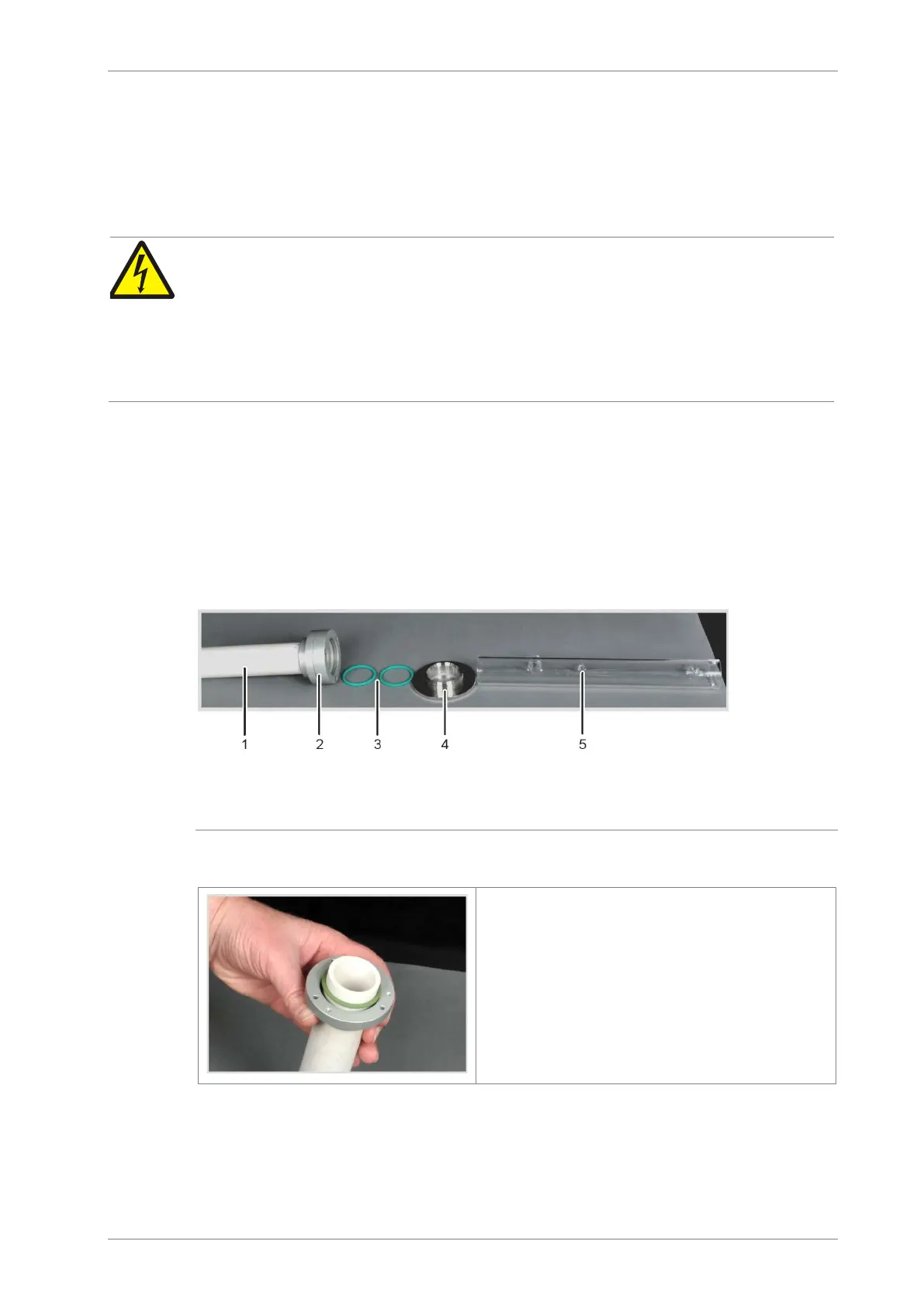Operation
multi EA 4000 Version 01.16 71
7.5 TIC/TOC detection with automatic TIC solids
module
7.5.1 Preparing the automatic TIC solids module for the analysis
OCK!
voltages may occur in the combustion furnace. The combustion tube is part of the
cover of live components.
Therefore, only switch on the analyzer with the combustion tube inserted! For conversion
and maintenance activities at the combustion tube or combust
ion furnace, always switch off
the analyzer from the mains switch and disconnect the multi EA 4000 by removing the mains
plug from the mains network.
1. Place the automatic TIC solids module to the right of the basic device. Push the TIC
solids module up to the wall of the basic device until the spacers touch the device wall.
2. Connect the electrical connections and check the hose connections (see section
"Installing the automatic TIC solids module" p. 131).
Attach the TIC reactor to the ceramic tube and insert into the combus-
tion furnace
coupling
sealing rings
TIC reactor
Fig. 31 Individual components for the connection between the TIC reactor and ceramic
tube
First attach the coupling with the inside seal to
the ceramic tube:
1. Slide the first coupling ring and a sealing ring
onto the ceramic tube.