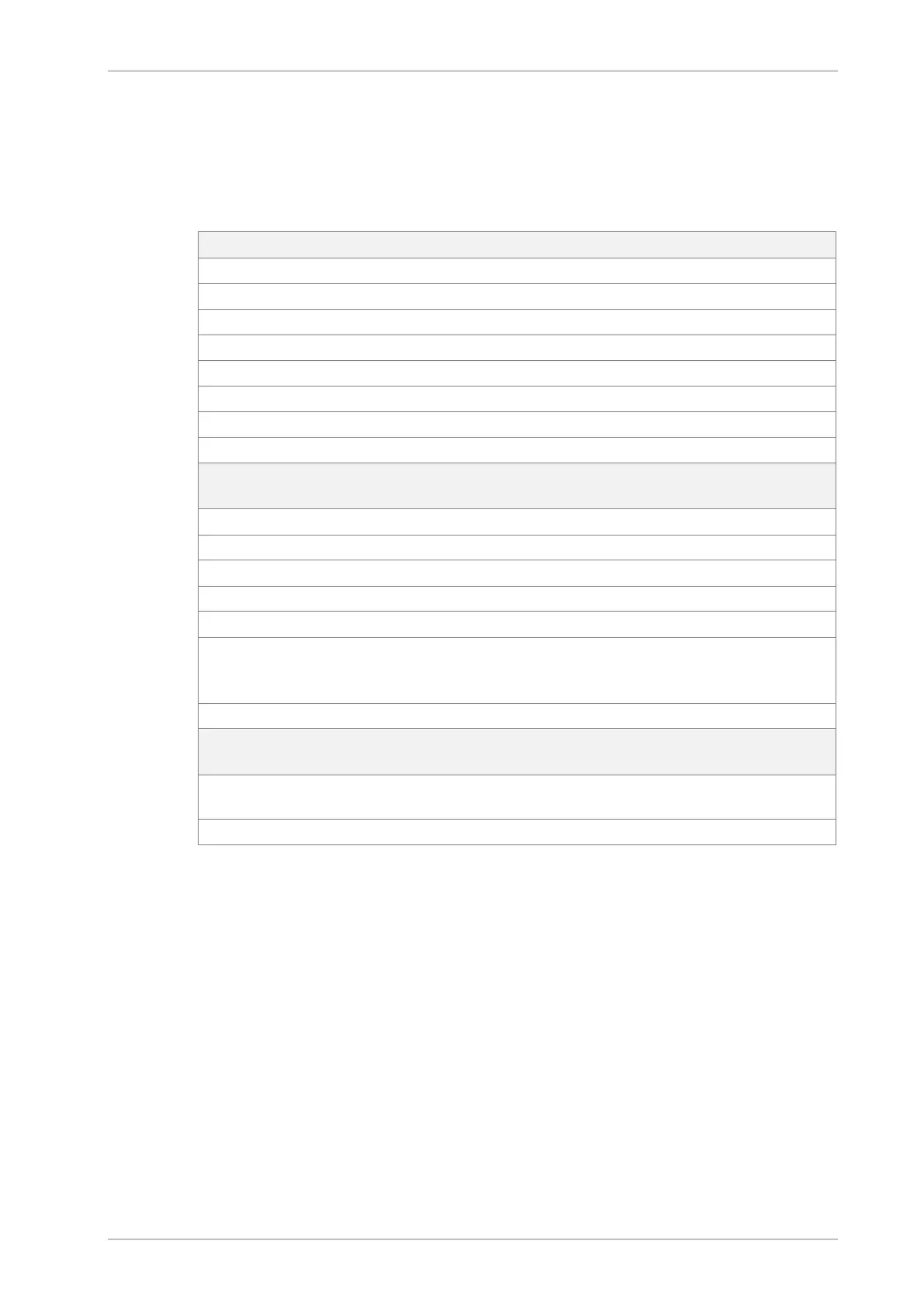Transport and storage
multi EA 4000 Version 01.16 131
10.3.4 Installing the automatic TIC solids module
Connections
For the combination of multi EA 4000 – and C/S module - Cl module the following connec-
tions must have been made:
multi EA 4000 connections
"valve"
TIC module "valve (HT)"
"analyte"
TIC module "analyte (HT)"
"O
2
"
Oxygen gas connection
Mains cable
Mains connection
"COM"
TIC module "COM (HT)"
"pump"
C/S module "pump"
"Ar"
Argon gas connection
"out"
open output
additional C/S module con-
nections
"PC"
USB connection for PC connection
"valve"
TIC module "valve (module)"
"scale"
external scales (optional)
"COM"
TIC module "COM (module)"
"sampler"
connection of the sampler FPG 48
"analyte"
TIC module "analyte (module)"
The dust trap must be inserted between the two
connection (see Fig. 22 p. 36).
socket for mains connector
Mains connection
additional connections of
the TIC module
Target
"waste"
connection of the waste hose to drain the con-
densate
socket for mains connector
Mains connection