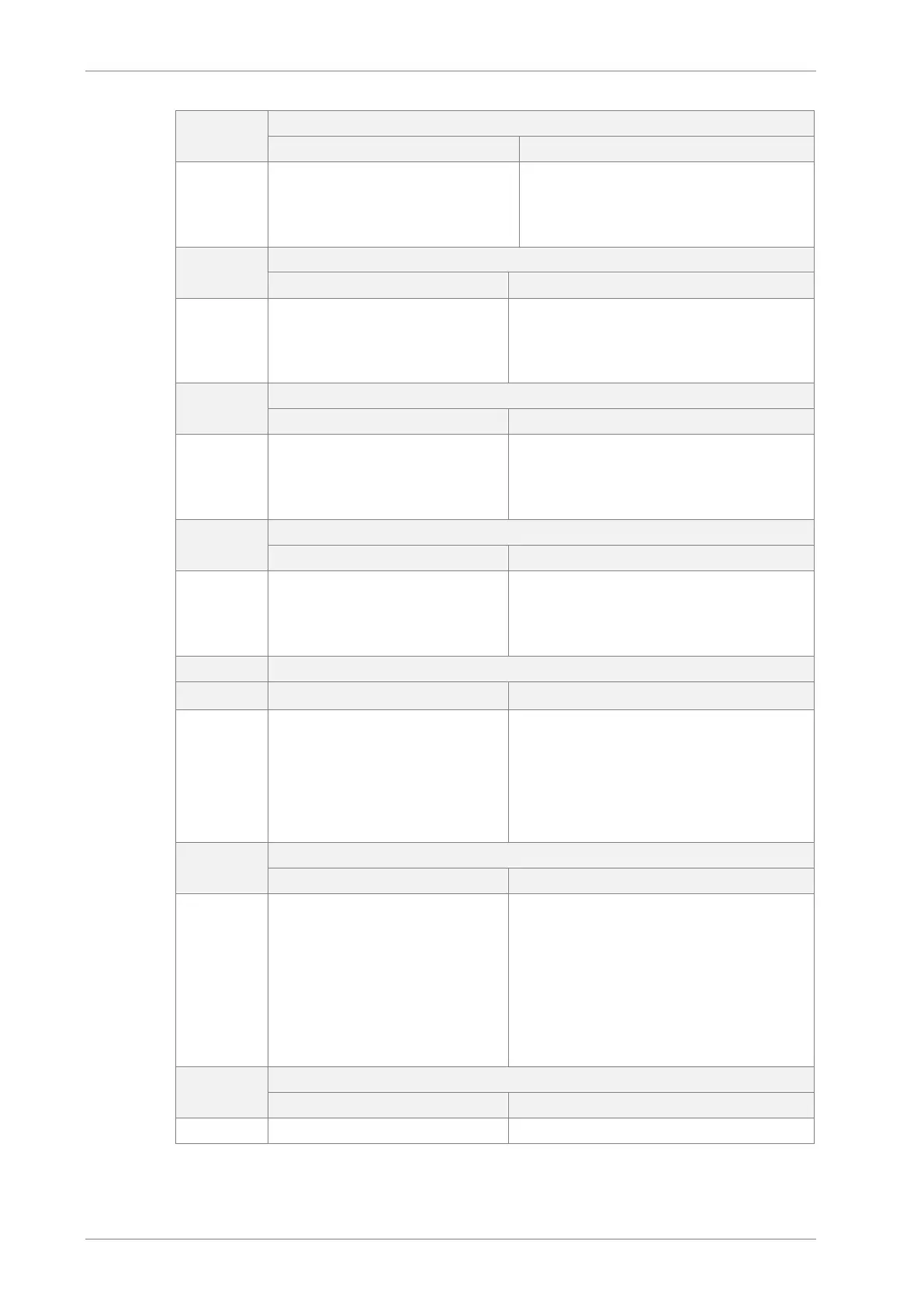Fault removal
104 Edition 01/2016 multi EA 4000
2 Serial port not present!
communication problems
− disconnect USB connection between
control module and PC and recon-
nect after approx. 10 s
− initialize
3 Serial port not reachable!
communication problems
− disconnect USB connection between
control module and PC and reconnect
after approx. 10 s
− initialize
4 Unknown connection type!
communication problems
− disconnect USB connection between
control module and PC and reconnect
after approx. 10 s
− initialize
5
Error when opening the port!
Cause Remedy
communication problems
− disconnect USB connection between
control module and PC and reconnect
after approx. 10 s
− initialize
Operating system error: Unauthorized access!
Cause Remedy
undefined termination of multiWin
− exit multiWin
− disconnect USB cable and reconnect
after approx. 10 s
− restart operating system (PC)
− restart firmware (basic module)
− restart multiWin
11 no reply to signal
Cause Remedy
firmware crashed
− exit multiWin
− switching off the analyzer
− disconnect USB cable between PC
and control module reconnect after
approx. 10 s
− restart operating system (PC)
− switch on analyzer
− start multiWin
12 Signal echo received, check port selection
Cause Remedy
incorrect interface selected
− check interface selection