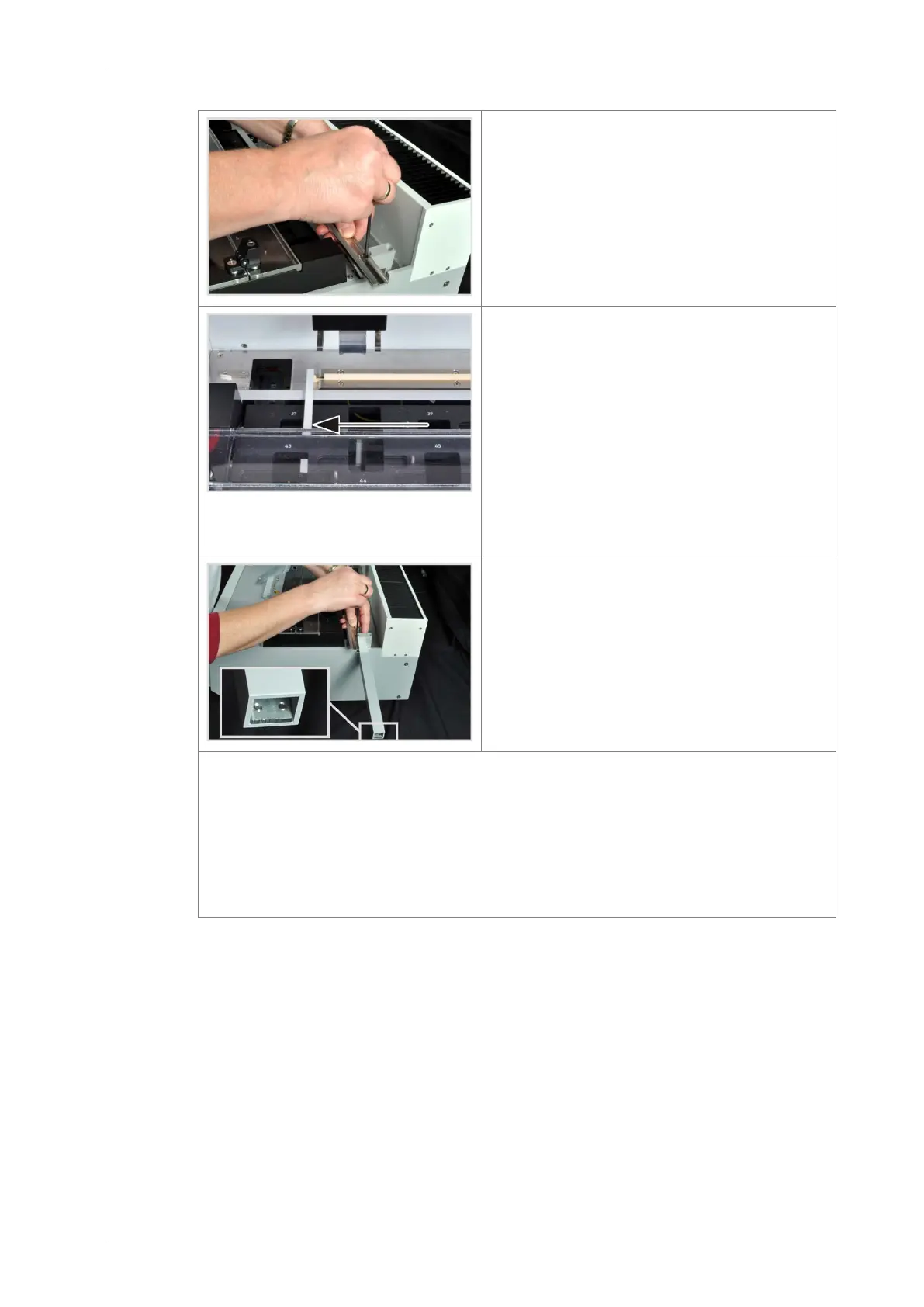Transport and storage
multi EA 4000 Version 01.16 143
3. Using the screws supplied screw the block
with the boat storage loosely to the FPG 48.
4. Slide the hook cover under the block.
5. Place the ceramic hook into the guide rail of
the sampler.
6. Place the sliding rod onto the hook until the
pin engages in the slot.
7. Adjust the ceramic hook in the start posi-
tion. The hook tip must be flush with the
right-hand edge of the left-hand boat posi-
tion (here position 37).
Place a straight paper or plastic strip (e. g. a
ruler) along the edge and align the ceramic
hook with it.
8. Move the cover until the rear end of the
sliding rod touches the stop plate at the end
of the cover. (see image section for stop
plate)
9. Tighten the hexagon socket screws at the
block finger-tight and thereby clamp the
cover in its adjusted position.
10. Start the multiWin software and log in as administrator.
11. Select the menu command DEVICE / DEVICE – EDIT.
A window with the same name opens.
12. In the area
ACCESSORY MODULES place a tick for EJECTION RAIL.
13. Adjust the position of the gripper relative to the ejection rail (see section "Installing
and adjusting the autosampler FPG 48" p. 137).