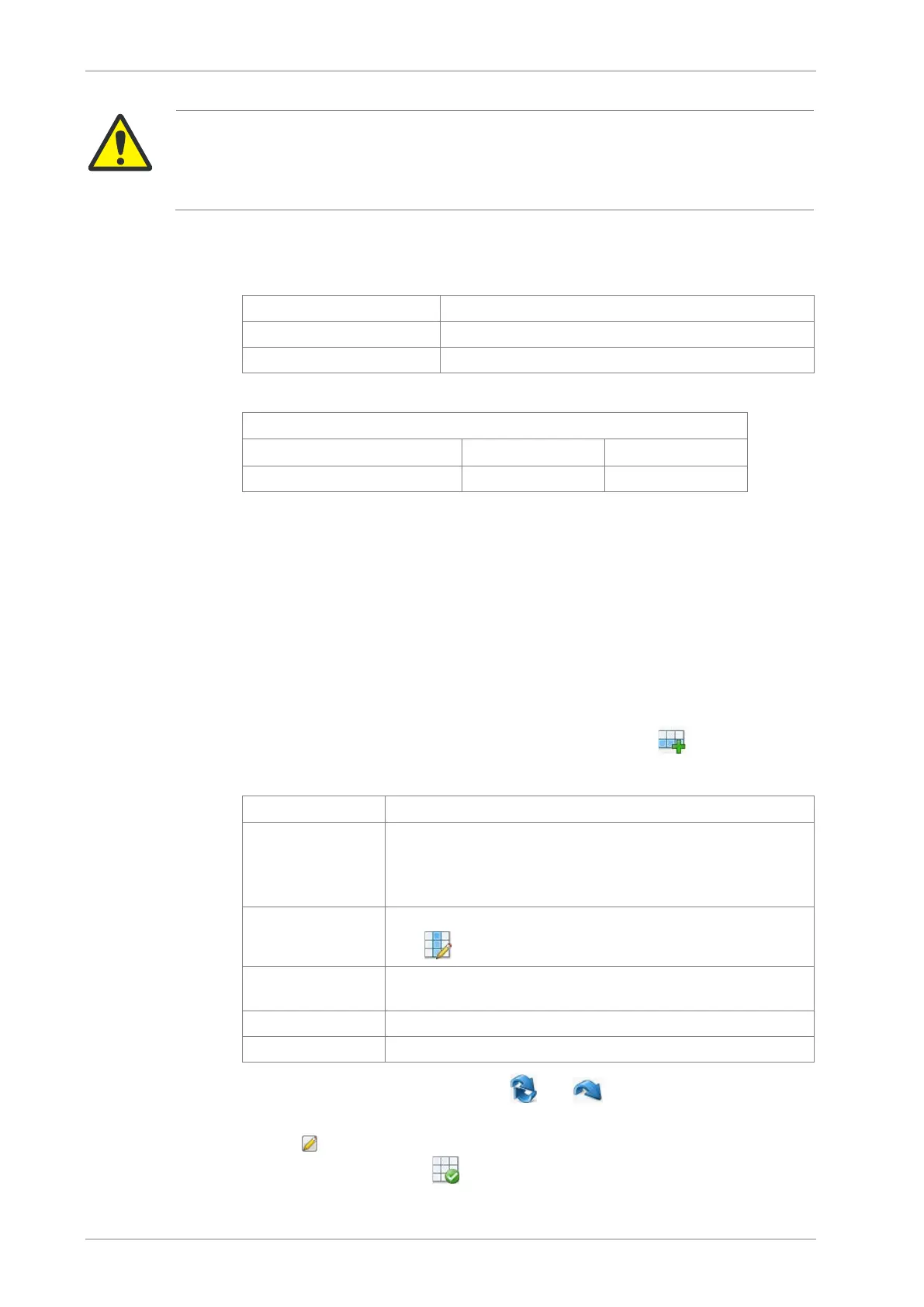Operation
68 Edition 01/2016 multi EA 4000
CAUTION
It is essential to reduce the oxygen flow
in the non-splitting operation when prompted! Oth-
erwise sulfuric acid or electrolyte solution can be sucked into the hose system and dow
n-
stream components and cause damage there.
Cl measurements with gas splitting
− In the method parameters set on of the splitting ratios below on the tab P
ROCESS:
10 1 : 10
20 1 : 5
− The following gas flows must be set for working with measuring gas splitting:
Gas flows for measurements with measuring gas splitting
max. (approx. 2.5 l/min) 1 l/min 2.4 l/min
− Initially take the splitting factor from an existing method and then calculate it afresh.
7. Weigh the samples on quartz boats.
Note:
Samples, such as waste oil, should be placed on annealed quartz sand and covered
with an adequate amount of quartz sand during weighing in the quartz glass boat.
Waste oil weighted samples may not exceed 50 mg.
8. Start the measurement by clicking on [S
TART MEASUREMENT].
9. Create or select an analysis group for storing the measuring data.
10. Create an analysis sequence.
− Add the desired number of samples to the sample table with .
− Enter the following data:
Column Description
SAMPLE POSITION Position of the sample on the sample rack.
The sample rack assignment may only take place with as-
cending position numbers. However, it need not be without
gaps.
NAME Sample ID
With an automatic sample ID can be generated.
ANALYSIS TYPE Selection of the analysis type (SAMPLE, DAILY FACTOR, AQA
MEASUREMENT
or BOAT BLANK DETERMINATION)
NOMINAL VALUE Target concentration for AQA standards
Operands Entry of the weighted sample
− Populate the sampler. Use the buttons and to move the sample rack into
the desired position.
− Click on in the sequence row to release it for analysis. All sequence rows can
be released with the button .
Sequence rows released for analysis have a green fill.