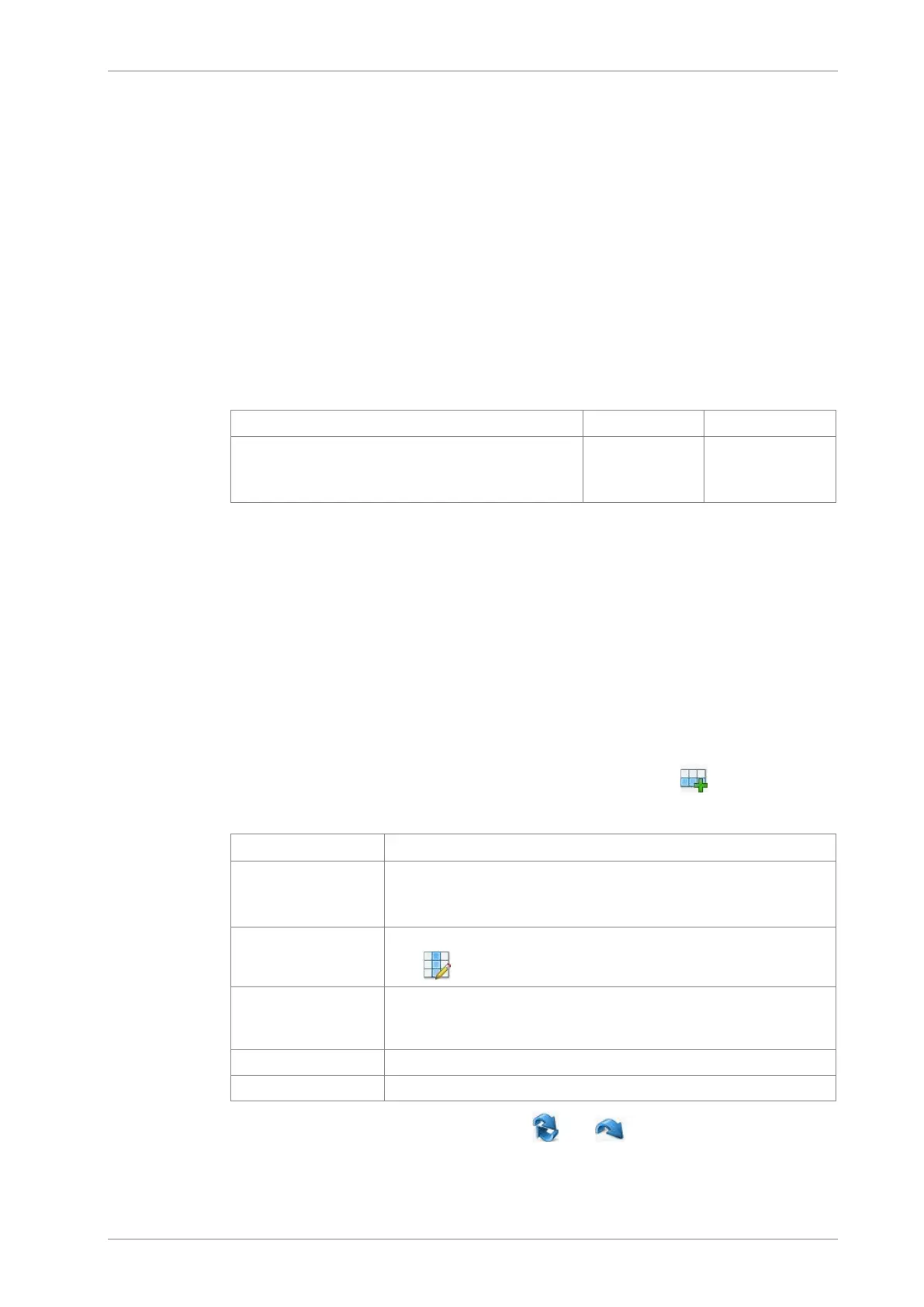Operation
multi EA 4000 Version 01.16 75
4. Change between the different analyzer modules, first activating the sensors:
− Select the menu item D
EVICE / DEVICE - EDIT.
− Activate "C" in the list E
LEMENTS.
− In the list C
OMBUSTION TUBE click on CERAMIC TUBE (CS).
− As S
TATES enable the option SOLID.
− Activate the E
JECTION RAIL option.
5. Initialize the system by clicking on [I
NITIALIZE ANALYZER].
6. Load a method (menu item M
ETHOD / METHOD - ACTIVATE) or create a new method
(menu item M
ETHOD / METHOD NEW).
Select the parameter TIC (detect TIC content only).
7. After the run-in time set the following gas flows:
2
2
approx. 1.7 l/min
corresponds to
TARGET = 100 ± 5 in the STATUS
window
1 l/min 1.5 l/min
*Caution:
Argon is not required for this mode, oxygen is automatically present at the rotameter
"Ar/O
2
".
The analysis system now has time for conditioning.
If the intake flow differs greatly or changes subsequently, re-adjust it at the "pump"
valve of the multi EA 4000.
8. Weigh the sample on ceramic boat.
9. Start the measurement by clicking on [S
TART MEASUREMENT].
10. Create or select an analysis group for storing the measuring data.
11. Create an analysis sequence.
− Add the desired number of samples to the sample table with .
− Enter the following data:
Column Description
SAMPLE POSITION Position of the sample on the sample rack.
The sample rack assignment may only take place with ascend-
ing position numbers. However, it need not be without gaps.
NAME Sample ID
With an automatic sample ID can be generated.
ANALYSIS TYPE Selection of the analysis type (SAMPLE, DAILY FACTOR,
CALIBRATION MEASUREMENT, AQ A MEASUREMENT or BOAT BLANK
DETERMINATION
)
NOMINAL VALUE Target concentration for calibration standards or AQA standard
Operands Entry of the weighted sample
− Populate the sampler. Use the buttons and to move the sample rack into
the desired position.