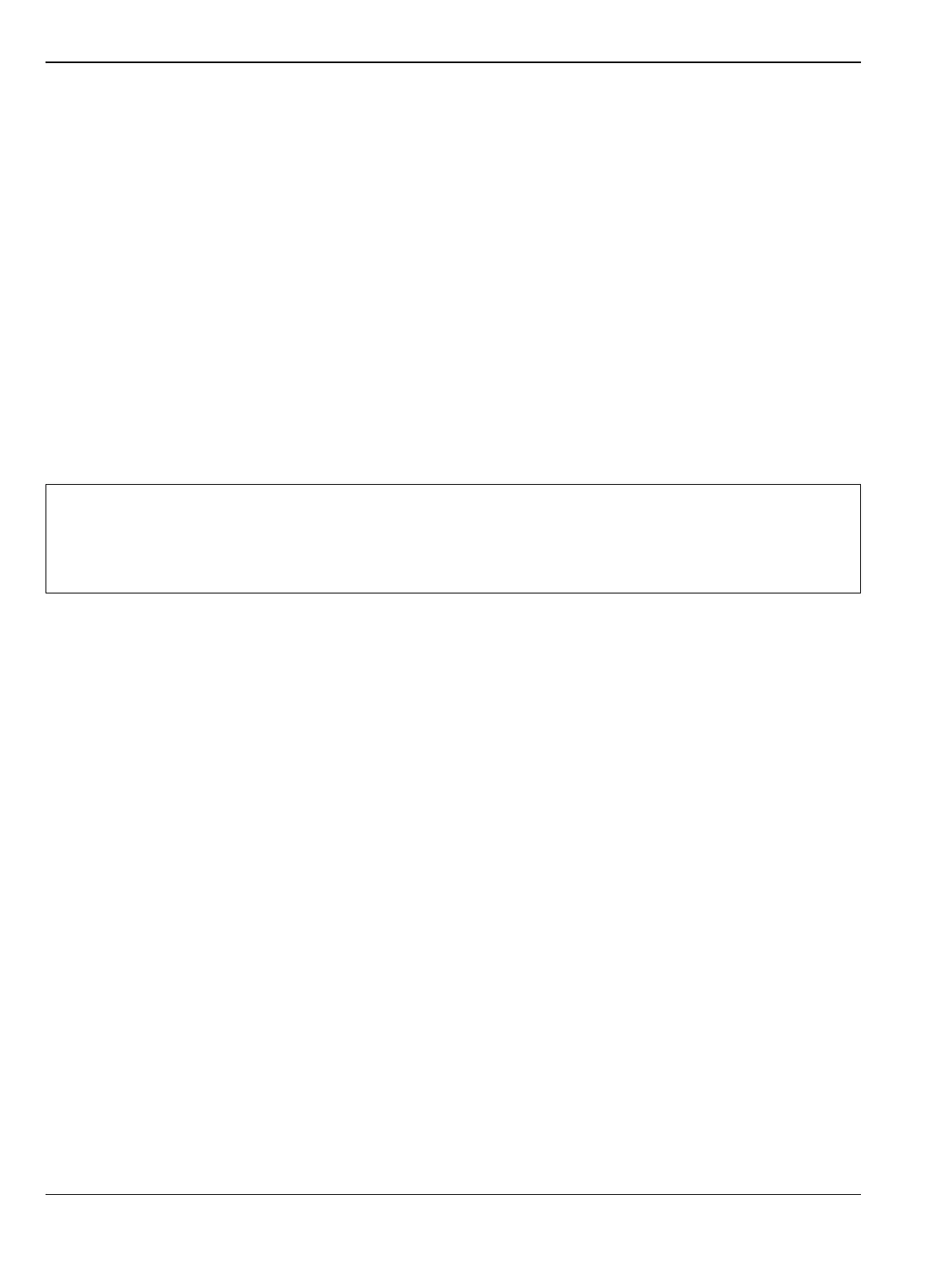3-9 Amplitude Accuracy Spectrum Analyzer Performance Verification
3-24 PN: 10580-00307 Rev. D MS20xxC MM
3. On the Power Meter, press the Sensor key, the Cal Factor soft key, and then the Freq soft key. Use the
keypad to enter the value matching the frequency of the MG3692X as the input frequency, which sets
the power meter to the proper power sensor calibration factor. Repeat for Channel B. Press the System
key to display the power reading.
Test Setup Characterization
4. Adjust the power level of the MG3692X to get a reading on Sensor A that matches the test power level in
the first column of Table A-18, “Spectrum Analyzer 50 MHz Amplitude Accuracy Setup Table”
on page A-10 for MS2036C, of Table A-39, “Spectrum Analyzer 50 MHz Amplitude Accuracy Setup
Table” on page A-20 for MS2037C or of Table A-63, “Spectrum Analyzer 50 MHz Amplitude Accuracy
Setup Table” on page A-33 for MS2038C.
5. Record the Sensor B reading in the Required Sensor B Reading column of Table A-18 for MS2036C, of
Table A-39 for MS2037C or of Table A-63 for MS2038C.
6. Repeat Step 4 through Step 5 for the other power levels in the first column of Table A-18 for MS2036C, of
Table A-39 for MS2037C or of Table A-63 for MS2038C, and record the Sensor B readings in the second
column.
Spectrum Analyzer 50 MHz Amplitude Measurements
7. Disconnect Sensor A from the 10 dB Fixed Attenuator.
8. Install the 34NN50A (or 33KFKF50B) adapter to the 10 dB Fixed Attenuator and then connect the
open end of the adapter to the Spectrum Analyzer RF In connector of the MS203xC. Refer to Figure
Figure 3-4.
Note
The Amplitude Accuracy specifications in the test record apply when the instrument is being verified
in an environment between 20°C and 30°C after a 30 minute warm-up. For an instrument that is not
being verified in a temperature controlled environment, but within a temperature range between
–10°C and +50°C and after a 60 minute warm-up, add ± 1 dB to the Amplitude Accuracy
specification.