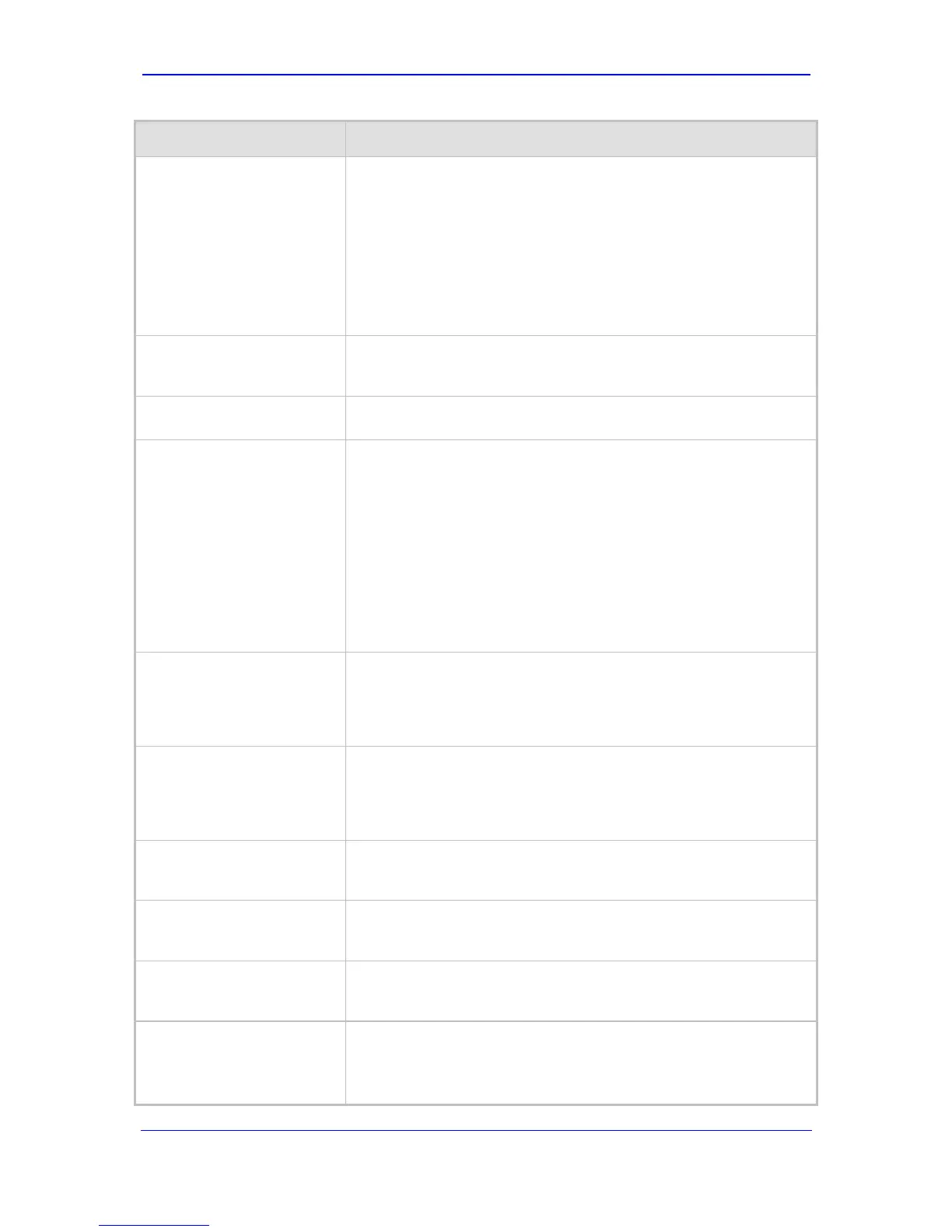Version 5.8 127 September 2009
SIP User's Manual 3. Web-Based Management
Parameter Description
Notes:
The value -1 indicates that it is ignored in the rule.
This parameter is available only in the 'Source Phone Number
Manipulation Table for Tel -> IP Calls' and 'Destination Phone
Number Manipulation Table for Tel -> IP Calls' pages.
If this Source IP Group has a Serving IP Group, then all calls
originating from this Source IP Group is sent to the Serving IP
Group. In this scenario, this table is used only if the parameter
PreferRouteTable is set to 1.
Web: Destination Prefix
EMS: Prefix
[_DestinationPrefix]
Destination (called) telephone number prefix. An asterisk (*)
represents any number.
Web/EMS: Source Prefix
[_SourcePrefix]
Source (calling) telephone number prefix. An asterisk (*) represents
any number.
Web/EMS: Source IP
[_SourceAddress]
Source IP address of the caller (obtained from the Contact header in
the INVITE message).
Notes:
This parameter is applicable only to the Number Manipulation
tables for IP-to-Tel calls.
The source IP address can include the 'x' wildcard to represent
single digits. For example: 10.8.8.xx represents all IP addresses
between 10.8.8.10 to 10.8.8.99.
The source IP address can include the asterisk (*) wildcard to
represent any number between 0 and 255. For example, 10.8.8.*
represents all IP addresses between 10.8.8.0 and 10.8.8.255.
Web: Stripped Digits From
Left
EMS: Number Of Stripped
Digits
[_RemoveFromLeft]
Number of digits to remove from the left of the telephone number
prefix. For example, if you enter 3 and the phone number is 5551234,
the new phone number is 1234.
Web: Stripped Digits From
Right
EMS: Number Of Stripped
Digits
[_RemoveFromRight]
Number of digits to remove from the right of the telephone number
prefix. For example, if you enter 3 and the phone number is
5551234, the new phone number is 5551.
Web: Prefix to Add
EMS: Prefix/Suffix To Add
[_Prefix2Add]
The number or string that you want added to the front of the
telephone number. For example, if you enter '9' and the phone
number is 1234, the new number is 91234.
Web: Suffix to Add
EMS: Prefix/Suffix To Add
[_Suffix2Add]
The number or string that you want added to the end of the telephone
number. For example, if you enter '00' and the phone number is
1234, the new number is 123400.
Web/EMS: Number of Digits
to Leave
[_LeaveFromRight]
The number of digits that you want to retain from the right of the
phone number.
Web: Presentation
EMS: Is Presentation
Restricted
[_IsPresentationRestricted]
Determines whether Caller ID is permitted:
Not Configured = privacy is determined according to the Caller ID
table (refer to ''Configuring Caller Display Information'' on page
144).