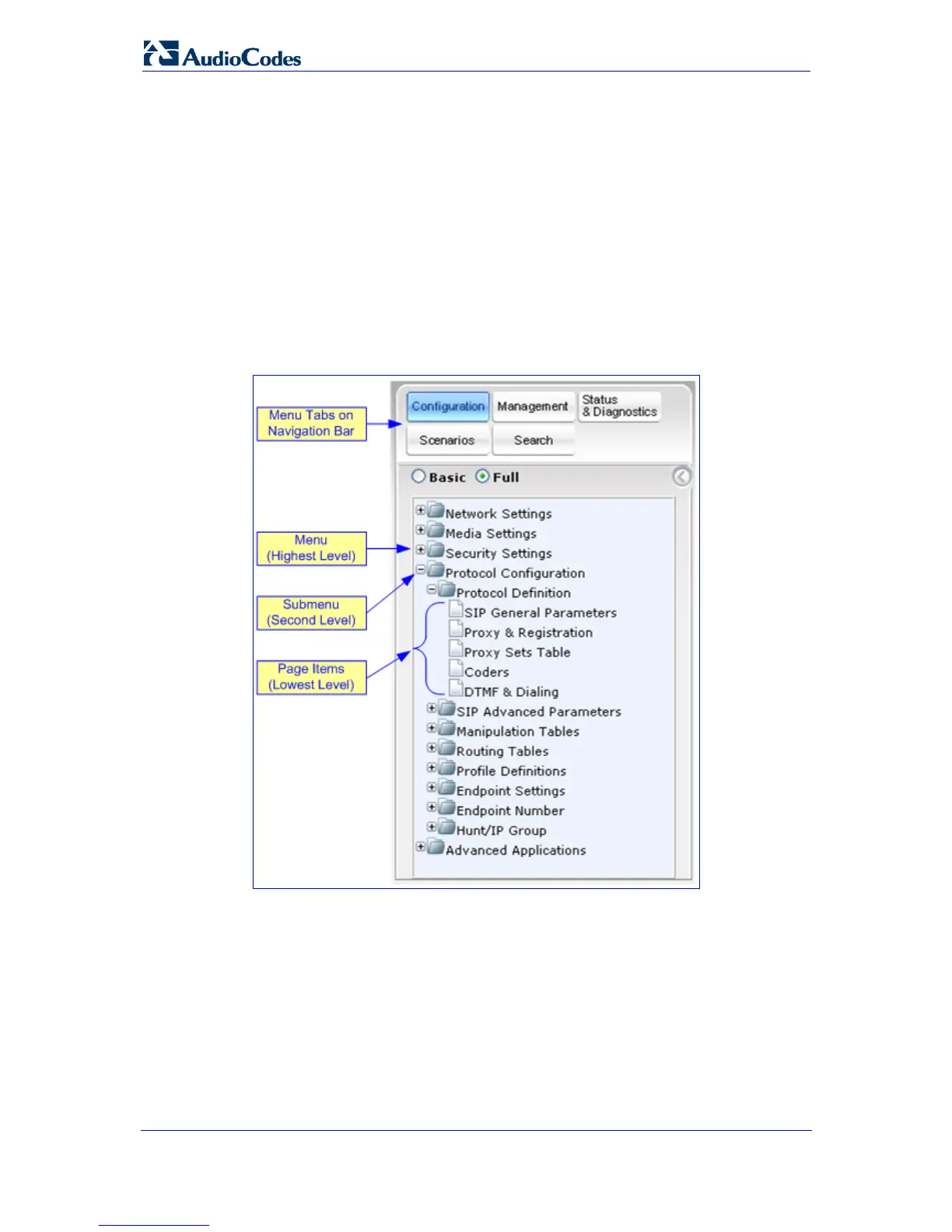SIP User's Manual 30 Document #: LTRT-65412
MP-11x & MP-124
3.1.4 Navigation Tree
The Navigation tree, located in the Navigation pane, displays the menus (pertaining to the
menu tab selected on the Navigation bar) used for accessing the configuration pages. The
Navigation tree displays a tree-like structure of menus. You can easily drill-down to the
required page item level to open its corresponding page in the Work pane.
The terminology used throughout this manual for referring to the hierarchical structure of
the tree is as follows:
menu: first level (highest level)
submenu: second level - contained within a menu.
page item: last level (lowest level in a menu) - contained within a menu or submenu.
Figure 3-4: Terminology for Navigation Tree Levels
¾ To view menus in the Navigation tree:
On the Navigation bar, select the required tab:
• Configuration (refer to ''Configuration Tab'' on page 57)
• Manag
ement (refer to ''Management Tab'' on page 156)
• Statu
s & Diagnostics (refer to ''Status & Diagnostics Tab'' on page 176)
