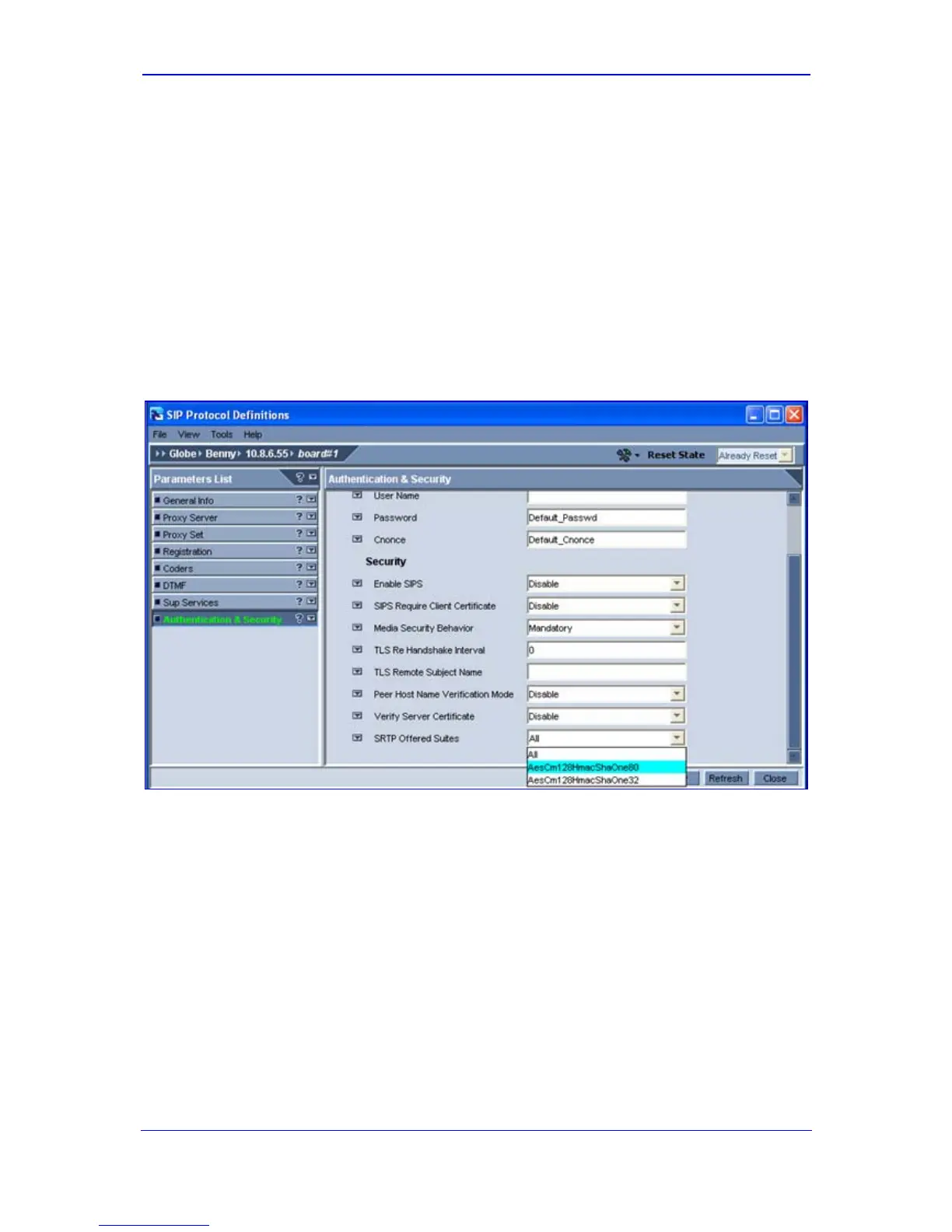Version 5.8 203 September 2009
SIP User's Manual 5. Element Management System (EMS)
5.6 Provisioning SRTP Crypto Offered Suites
This section describes how to configure offered SRTP crypto suites in the SDP.
¾ To configure SRTP crypto offered suites:
1. In the MG Tree, select the device.
2. On the Tab bar, select SIP, and then click SIP Protocol; the 'SIP Protocol Definitions'
screen is displayed.
3. Select the Authentication & Security tab; the 'Authentication & Security' screen is
displayed.
Figure 5-5: Authentication & Security Screen
4. From the 'SRTP Offered Suites' (SRTPofferedSuites) drop-down list, select one of the
following:
• [0] All = All available crypto suites (default)
• [1] AES_CM_128_HMAC_SHA1_80
• [2] AES_CM_128_HMAC_SHA1_32