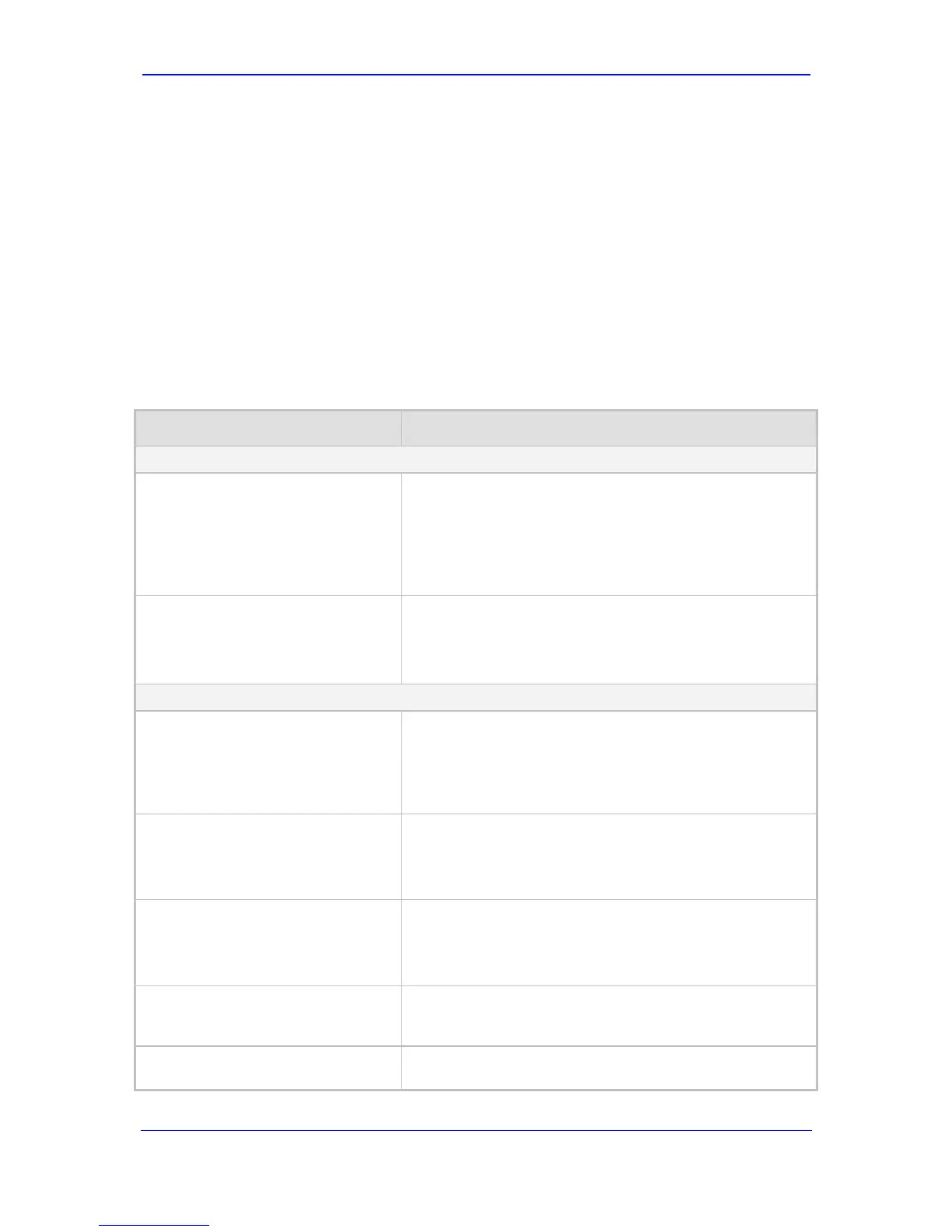Version 5.8 361 September 2009
SIP User's Manual 6. Configuration Parameters Reference
6.16 Auxiliary and Configuration Files Parameters
This subsection describes the device's auxiliary and configuration files parameters.
6.16.1 Auxiliary/Configuration File Name Parameters
The configuration files (i.e., auxiliary files) can be loaded to the device using the Web
interface or a TFTP session (refer to ''Loading Auxiliary Files'' on page 168). For lo
ading
them using the ini file, you need to specify these files in the ini file and whether they must
be stored in the non-volatile memory. The table below lists the ini file parameters
associated with these auxiliary files. For a detailed description of the auxiliary files, refer to
''Auxiliary Configuration Files'' on page 367.
Table 6-61:
Auxiliary and Configuration File Parameters
Parameter Description
General Parameters
[SetDefaultOnIniFileProcess]
Determines if all the device's parameters are set to their
defaults before processing the updated ini file.
[0] Disable - parameters not included in the downloaded
ini file are not returned to default settings (i.e., retain their
current settings).
[1] Enable (default)
[SaveConfiguration]
Determines if the device's configuration (parameters and
files) is saved to flash (non-volatile memory).
[0] = Configuration isn't saved to flash memory.
[1] = Configuration is saved to flash memory (default).
Auxiliary and Configuration File Name Parameters
[CallProgressTonesFilename]
The name of the file containing the Call Progress Tones
definitions. Refer to the Product Reference Manual for
additional information on how to create and load this file.
Note: For this parameter to take effect, a device reset is
required.
[FXSLoopCharacteristicsFileName]
The name (and path) of the file providing the FXS line
characteristic parameters.
Note: For this parameter to take effect, a device reset is
required.
[PrerecordedTonesFileName]
The name (and path) of the file containing the Prerecorded
Tones.
Note: For this parameter to take effect, a device reset is
required.
[DialPlanFileName]
The name (and path) of the Dial Plan file (defining dial
plans). This file should be constructed using the TrunkPack
Conversion Utility (refer to the Product Reference Manual).
[UserInfoFileName]
The name (and path) of the file containing the User
Information data.
