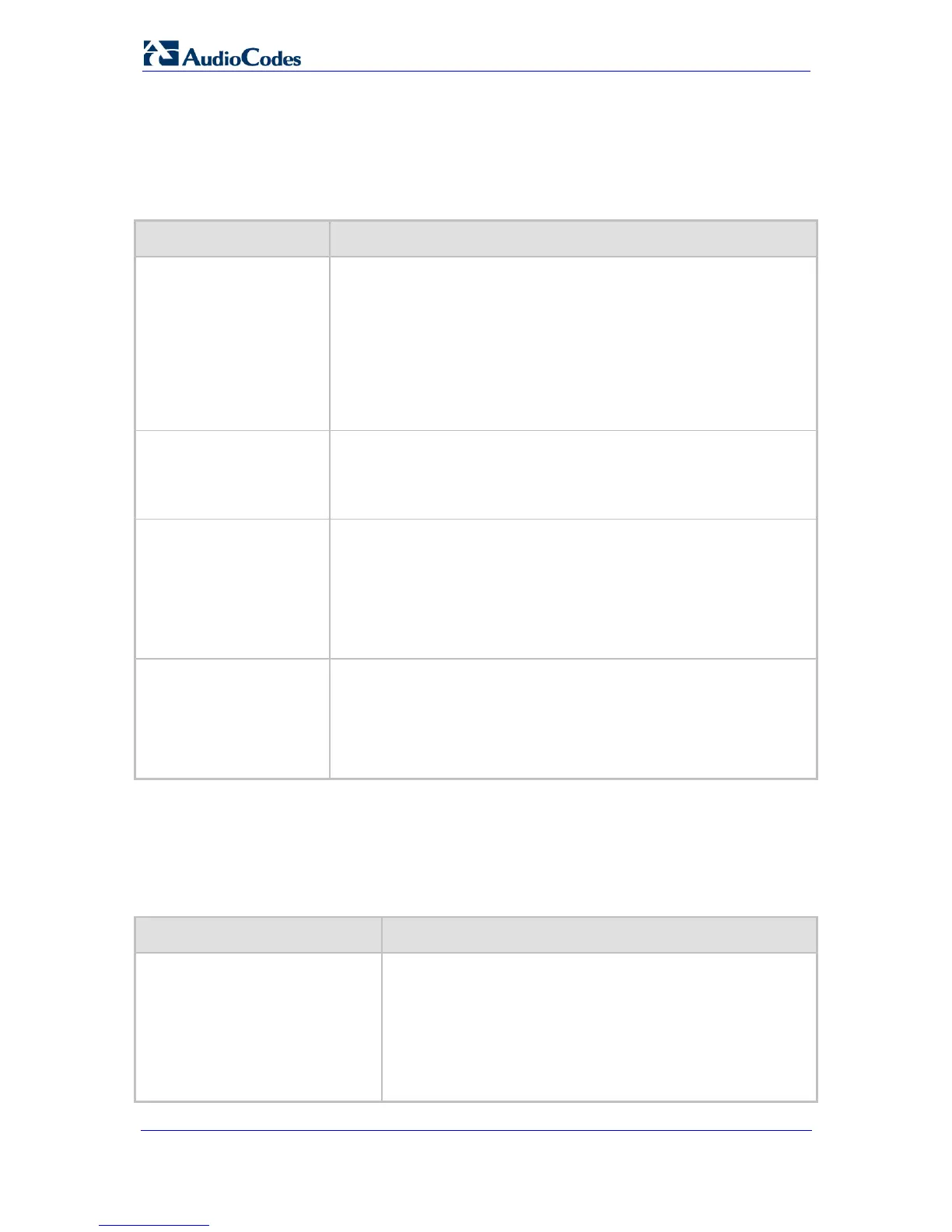SIP User's Manual 298 Document #: LTRT-65412
MP-11x & MP-124
6.8.5 Call Hold Parameters
The call hold parameters are described in the table below.
Table 6-37: Call Hold Parameters
Parameter Description
Enable Hold
[EnableHold]
Allows users (connected to the device) to place a call on hold.
[0] Disable = Disables the Hold service.
[1] Enable = Enables the Hold service (default).
If the Hold service is enabled, a user can place the call on hold (or
remove from hold) using the hook-flash button. On receiving a Hold
request, the remote party is placed on hold and hears the hold tone.
Note: To use this service, the devices at both ends must support this
option.
Web/EMS: Hold Format
[HoldFormat]
Determines the format of the call hold request.
[0] 0.0.0.0 = The connection IP address in the SDP is 0.0.0.0
(default).
[1] Send Only = The SDP contains the attribute 'a=sendonly'.
Held Timeout
[HeldTimeout]
Determines the time interval that the device can allow a call to remain
on hold. If a Resume (un-hold Re-INVITE) message is received before
the timer expires, the call is renewed. If this timer expires, the call is
released.
[-1] = The call is placed on hold indefinitely until the initiator of on
hold retrieves the call again(default).
[0 - 2400] =Time to wait in seconds, after which the call is released.
Call Hold Reminder Ring
Timeout
[CHRRTimeout]
Defines the timeout (in seconds) for applying the Call Hold Reminder
Ring. If a user hangs up while a call is still on hold, then the FXS
interface immediately rings the extension for the duration specified by
this parameter. If the user off-hooks the phone, the call becomes active.
The valid range is 0 to 600. The default value is 30.
Note: This parameter is applicable only to FXS interfaces.
6.8.6 Call Transfer Parameters
The call transfer parameters are described in the table below.
Table 6-38: Call Transfer Parameters
Parameter Description
Web/EMS: Enable Transfer
[EnableTransfer]
Determines whether call transfer is enabled.
[0] Disable = Disable the call transfer service.
[1] Enable = Enable the call transfer service (using
REFER)(default).
If the transfer service is enabled, the user can activate Transfer
using hook-flash signaling. If this service is enabled, the remote
party performs the call transfer.
