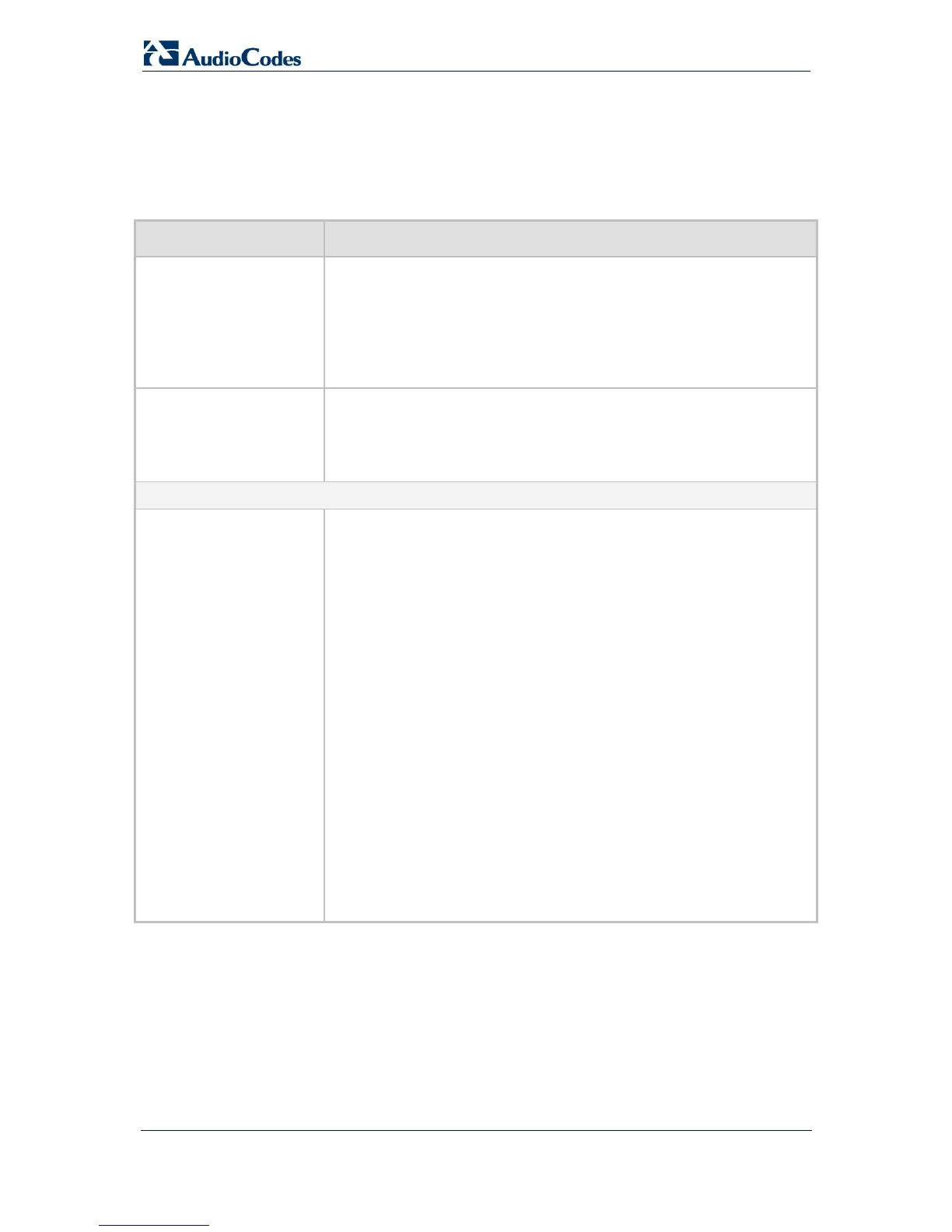SIP User's Manual 224 Document #: LTRT-65412
MP-11x & MP-124
6.1.7 DNS Parameters
The Domain name System (DNS) parameters are described in the table below.
Table 6-7: DNS Parameters
Parameter Description
Web: DNS Primary
Server IP
EMS: DNS Primary
Server
[DNSPriServerIP]
The IP address of the primary DNS server. Enter the IP address in
dotted-decimal notation, for example, 10.8.2.255.
Notes:
For this parameter to take effect, a device reset is required.
To use Fully Qualified Domain Names (FQDN) in the 'Tel to IP
Routing' table, you must define this parameter.
Web: DNS Secondary
Server IP
EMS: DNS Secondary
Server
[DNSSecServerIP]
The IP address of the second DNS server. Enter the IP address in
dotted-decimal notation, for example, 10.8.2.255.
Note: For this parameter to take effect, a device reset is required.
Internal DNS Table
Internal DNS Table
[DNS2IP]
This ini file table parameter configures the internal DNS table for
resolving host names into IP addresses. Up to four different IP
addresses (in dotted-decimal notation) can be assigned to a host name.
The format of this parameter is as follows:
[Dns2Ip]
FORMAT Dns2Ip_Index = Dns2Ip_DomainName,
Dns2Ip_FirstIpAddress, Dns2Ip_SecondIpAddress,
Dns2Ip_ThirdIpAddress, Dns2Ip_FourthIpAddress;
[\Dns2Ip]
For example:
Dns2Ip 0 = DnsName, 1.1.1.1, 2.2.2.2, 3.3.3.3, 4.4.4.4;
Notes:
This parameter can include up to 20 indices.
If the internal DNS table is used, the device first attempts to resolve a
domain name using this table. If the domain name isn't found, the
device performs a DNS resolution using an external DNS server.
To configure the internal DNS table using the Web interface and for a
description of the parameters in this ini file table parameter, refer to
''Configuring the Internal DNS Table'' on page 138.
For an explanation on using ini file table parameters, refer to ''Format
of ini File Table Parameters'' on page 191.