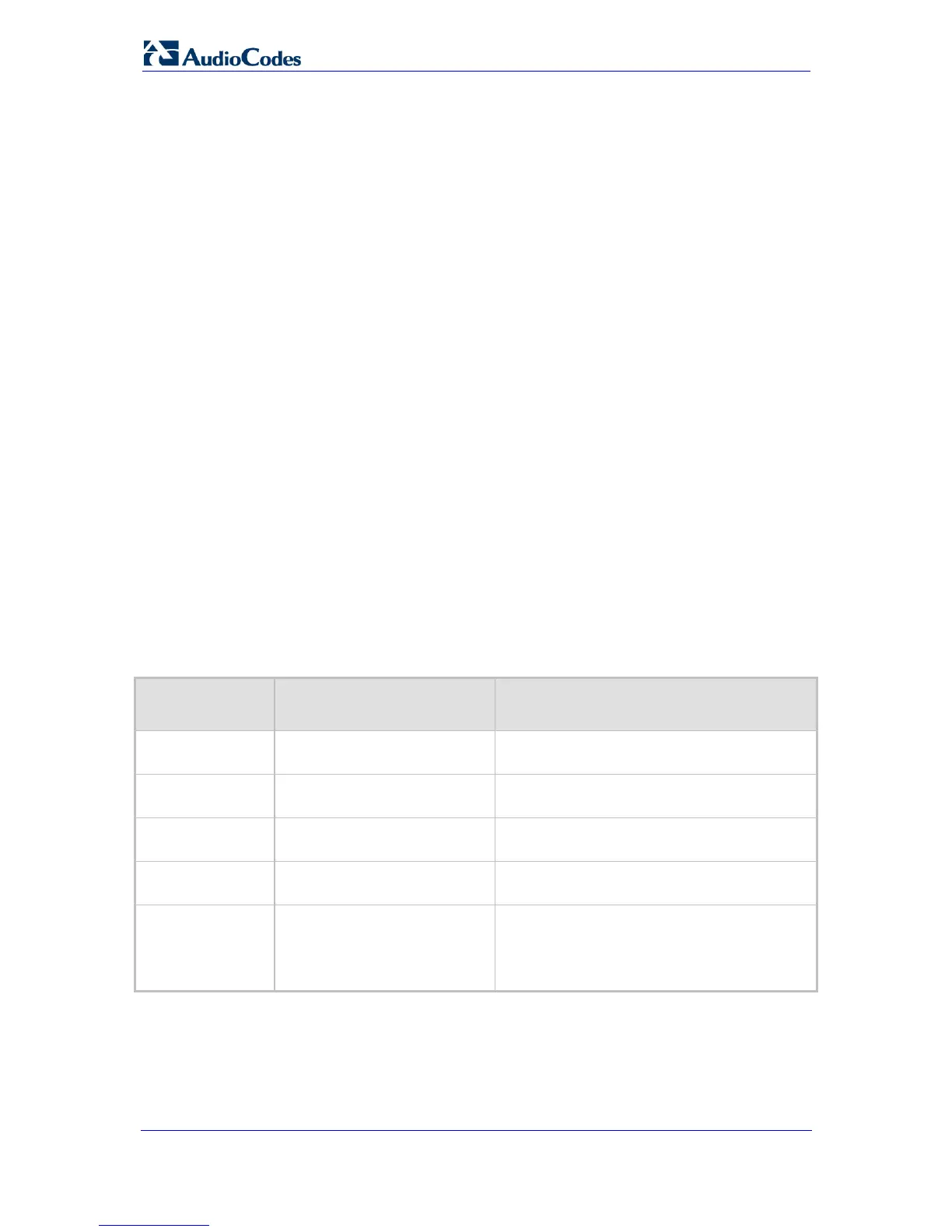SIP User's Manual 390 Document #: LTRT-65412
MP-11x & MP-124
7. Following the "hookflash" Wink signal, the PSAP sends DTMF digits. These digits are
detected by the device and forwarded to the IP, using RFC 2833 telephony events (or
inband, depending on the device's configuration). Typically, this Wink signal followed
by the DTMF digits initiates a call transfer.
For supporting the E911 service, used the following configuration parameter settings:
Enable911PSAP = 1 (also forces the EnableDIDWink and EnableReversalPolarity)
HookFlashOption = 1 (generates the SIP INFO hookflash message) or 4 for RFC
2833 telephony event
WinkTime = 700 (defines detection window of 50 to 750 msec for detection of both
winks - 250 msec wink sent by the PSAP for starting the device's dialing; 500 msec
wink during the call)
IsTwoStageDial = 0
EnableHold = 0
EnableTransfer = 0
• Use RFC 2833 DTMF relay:
♦ RxDTMFOption = 3
♦ TxDTMFOption = 4
♦ RFC2833PayloadType = 101
TimeToSampleAnalogLineVoltage = 100
WaitForDialTime = 1000 (default is 1 sec)
The device expects to receive the ANI number in the From and/or P-AssertedID SIP
header. If the pseudo-ANI number exists, it should be sent as the display name in these
headers.
Table 9-3: Dialed Number by Device Depending on Calling Number
Digits of Calling
Number (ANI)
Digits of Displayed Number Number Dialed MF Digits
8
"nnnnnnnn"
- MF dialed "KPnnnnnnnnST"
12
"nnnnnnnnnnnn"
None "KPnnnnnnnnnnnnSTP"
12
"nnnnnnnnnnnn"
10
"mmmmmmmmmm" (pANI)
"KPnnnnnnnnnnnnSTKPmmmmmmmmmmST"
2
"nn"
None "KPnnSTP"
1
"n"
- MF dialed "KPnST"
For example:
"From: <sip:8>@audiocodes.com>" generates
device MF spill of KP 8 ST
